Premium Only Content
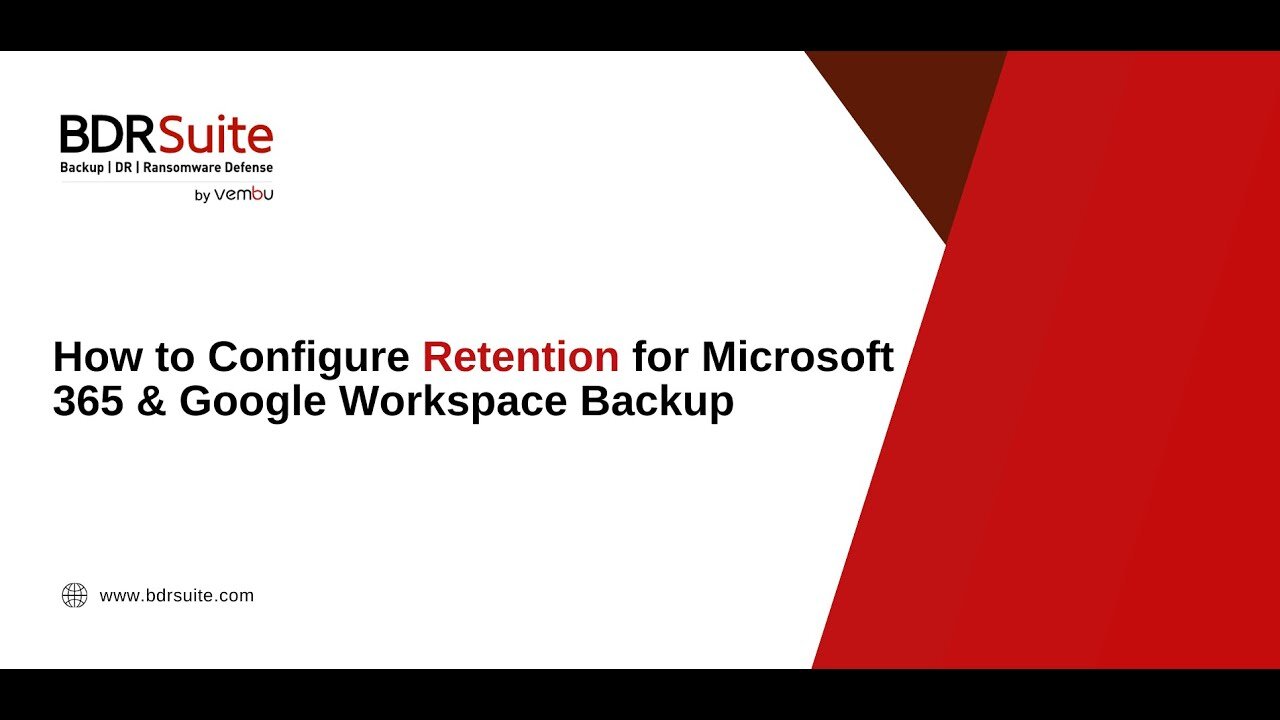
How to Configure Retention for Microsoft 365 & Google Workspace Backup
In this BDRSuite Feature video series, we will guide you through how to enable and manage backup data retention. This retention feature ensures that your Microsoft 365 & Google Workspace backup data is preserved according to your specified policies, helping to optimize storage and meet compliance requirements
Steps Covered:
1. Under the SaaS Applications main tab, navigate to the 'Backup Configuration' section and select the 'Retention' tab.
2. Toggle the button to enable Retention for backups.
3. For various objects you can configure version based retention and retention based on number of days you wish retain data.
4. Choose the number of days to retain the deleted files.
5. Retention will be successfully configured when you save the backup job.
30-Day Free Trial
For support, contact: bdr-support@vembu.com
Helpful Links:
Need Help?
If you encounter any issues, feel free to contact our support team at bdr-support@vembu.com.
Subscribe and Follow Us:
Stay updated with our latest videos and tutorials by subscribing to our channel and following us on social media.
Website: https://www.bdrsuite.com/
Twitter: https://www.twitter.com/vembutech
Facebook: https://www.facebook.com/vembutech
LinkedIn: https://www.linkedin.com/company/vembu-technologies
Thanks for watching!
-
 9:06
9:06
Colion Noir
10 hours agoKid With Gun Shoots & Kills 2 Armed Robbers During Home Invasion
16.9K3 -
 54:28
54:28
LFA TV
1 day agoUnjust Man | TRUMPET DAILY 2.27.25 7PM
19.7K2 -
 20:10
20:10
CartierFamily
7 hours agoAndrew Schulz DESTROYS Charlamagne’s WOKE Meltdown on DOGE & Elon Musk!
36.8K46 -
 1:36:39
1:36:39
Redacted News
5 hours agoBOMBSHELL EPSTEIN SH*T SHOW JUST DROPPED ON WASHINGTON, WHAT IS THIS? | Redacted w Clayton Morris
145K244 -
 2:03:31
2:03:31
Revenge of the Cis
7 hours agoEpisode 1453: Fat & Fit
48.6K8 -
 2:38:12
2:38:12
The White House
7 hours agoPresident Trump Holds a Press Conference with Prime Minister Keir Starmer of the United Kingdom
160K60 -
 1:01:04
1:01:04
In The Litter Box w/ Jewels & Catturd
1 day agoDrain the Swamp! | In the Litter Box w/ Jewels & Catturd – Ep. 751 – 2/27/2025
91.7K35 -
 1:11:24
1:11:24
Dr. Drew
8 hours agoNEW: Cardiac Arrest In Healthy Young People After mRNA w/ Nicolas Hulscher – Ask Dr. Drew
72.7K32 -
 4:24:53
4:24:53
Right Side Broadcasting Network
12 hours agoLIVE REPLAY: President Trump and UK Prime Minister Starmer Meet and Hold a Press Conference 2/27/25
166K47 -
 2:12:33
2:12:33
Adam Carolla
2 days agoKamala Harris vs. Trump Wildfire Response + Jillian Michaels on Motherhood/Ayahuasca & Sperm Donors!
57.1K21