Premium Only Content

Managing Storage on Mac OS Sonoma
🔥 Managing Storage on macOS Sonoma 🔥
Is your Mac running out of space? In this video, I’ll show you how to manage storage on macOS Sonoma effectively. Learn how to check storage usage, optimize space with built-in tools, and remove large files or unused apps to keep your Mac running smoothly. Whether you're freeing up space for new apps or boosting performance, these tips will help you take control of your Mac’s storage!
🚀 Don’t forget to subscribe to our channel for more macOS tutorials, tech tips, and productivity hacks!
🔗 Product Links:
Office 2024 Home and Business for Windows or Mac: https://indigosoftwarecompany.com/product/office-2024-home-and-business-1-device-for-windows-10-11-or-mac/
Windows 11 Professional: https://indigosoftwarecompany.com/product/windows-11-pro-full-retail-version-download-only/
Windows 10 Professional: https://indigosoftwarecompany.com/product/windows-10-professional-pro-32-64-bit-multilanguage/
Windows Server 2025 Standard: https://indigosoftwarecompany.com/product/windows-server-2025-standard/
RDS (Remote Desktop Services) for Windows Server 2025 50 User CAL: https://indigosoftwarecompany.com/product/windows-server-2025-rds-50-user-cal/
💻 Shop All Microsoft Software: https://www.indigosoftwarecompany.com
✉️ Need Help? Contact Us: https://indigosoftwarecompany.com/community/contact
Thanks for watching! Like, comment, and share this video with others to help spread the word. Don’t forget to subscribe to our channel for more educational content!
Musicbed Sync ID: MB01YIQO2CADRAW
-
 LIVE
LIVE
Dr Disrespect
3 hours ago🔴LIVE - DR DISRESPECT - TARKOV - ZERO TO HERO RAIDS ONLY
4,487 watching -
 LIVE
LIVE
Candace Show Podcast
2 hours agoEXCLUSIVE! Did Ryan Reynolds Extort Hollywood Execs? | Candace Ep 143
7,610 watching -
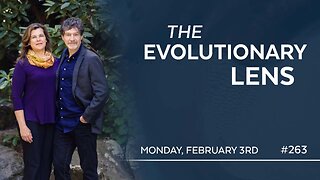 LIVE
LIVE
Darkhorse Podcast
2 hours agoThe 263rd Evolutionary Lens with Bret Weinstein and Heather Heying
724 watching -
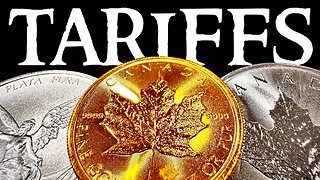 LIVE
LIVE
Silver Dragons
1 hour agoGoodbye Cheap Silver - How the Tariffs Will Change Stacking Forever
50 watching -
 37:33
37:33
CryptoWendyO
1 hour agoWORST DAY IN CRYPTO HISTORY $10 Billion in Liquidations!
281 -
 57:01
57:01
PMG
2 hours agoHannah Faulkner and Dr. Bryan Ardis | Don't Fall For the Bird Flu!!!
112 -
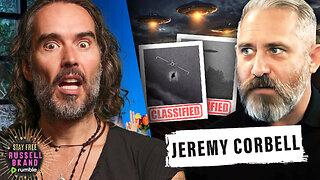 1:18:00
1:18:00
Russell Brand
1 day agoUFOs, Whistleblowers, and Government Lies – The Truth with Jeremy Corbell – SF530
147K43 -
 1:57:47
1:57:47
The Charlie Kirk Show
3 hours agoThe Most Beautiful Word in English + Confirm Tulsi! | Navarro, McCain, Posobiec | 2.3.2025
146K29 -
 1:13:03
1:13:03
Michael Franzese
2 hours agoRATING Trump’s First Two Weeks In Office
32.5K15 -
 1:43:17
1:43:17
Benny Johnson
4 hours agoBREAKING: Mexico SURRENDERS To Trump, Locks Down Border | Mass FBI Firings, Deep State PURGE in DC
77.5K102