Premium Only Content
This video is only available to Rumble Premium subscribers. Subscribe to
enjoy exclusive content and ad-free viewing.
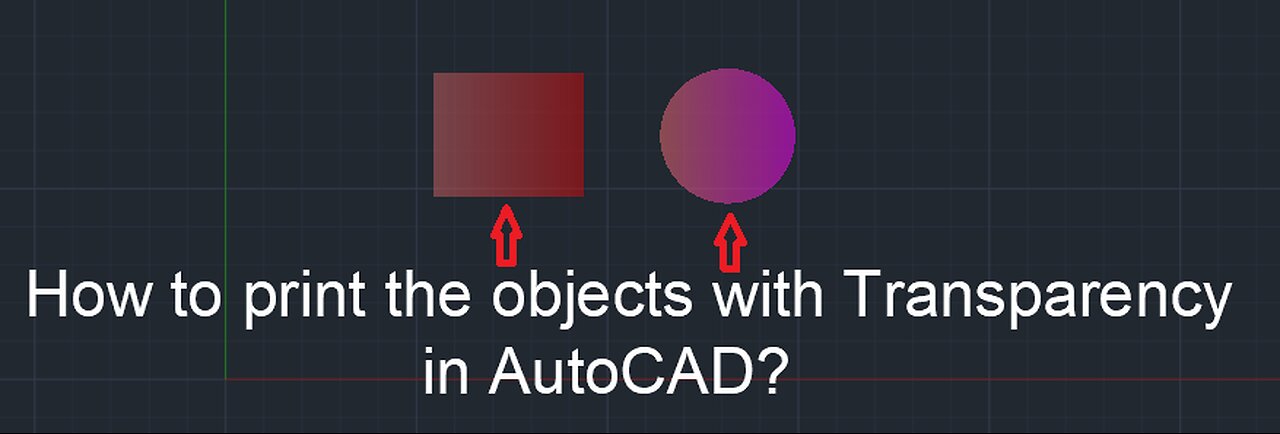
Autocad Print Transparency | Autocad plot with transparency
3 days ago
3
Technology
Education
autocad
transparency
how to apply transparency in autocad
autocad transparency
autocad transparency not plotting
autocad image transparency
transparency in autocad
transparency display autocad
autocad transparency not working
How to print the objects with Transparency in AutoCAD?
Solution:
This feature is controlled by Plot command.
The Transparency on objects can be assigned from Layer manager or Property window.
If the objects are assigned with Transparency value then you can print the objects with transparency also.
In plot window you can check the "Plot transparency" option to print with Transparency.
If you uncheck "Plot transparency" option then objects are printed without Transparency.
Autocad Print Transparency
Autocad plot with transparency
Please watch more videos here!
https://www.youtube.com/@cadtutorialstrickstips8308/videos
Loading comments...
-
 3:22:32
3:22:32
PandaSub2000
3 days agoPlatformer ExtravaPandza | ULTRA BEST AT GAMES (Original Live Version)
60.8K29 -
 5:43:19
5:43:19
Bitcoin Magazine
14 hours agoLIVE: MICHAEL SAYLOR'S $100K NYE BITCOIN PARTY
106K12 -
 5:06:15
5:06:15
AirCondaTv Gaming
20 hours ago $37.80 earnedOnce Human - New Year. New Meta. Happy New Year!
142K14 -
 1:00:37
1:00:37
Bright Insight
10 days agoOlmec Heads are Evidence of Lost Ancient Advanced Civilization
140K229 -
 13:43
13:43
Cooking with Gruel
2 days agoCreamy Saffron Risotto
120K22 -
 18:38
18:38
DeVory Darkins
1 day ago $41.05 earnedTrump Makes HUGE Announcement that may spark GOP Battle
132K86 -
 2:13:05
2:13:05
The Nerd Realm
19 hours ago $12.49 earnedNew Years Eve! Fortnite Hunters w/ YOU! Creator Code: NERDREALM
96.5K6 -
 11:04:44
11:04:44
FusedAegisTV
1 day agoNYE Eve! - 2025 Incoming 🎉 - 12hr Variety Stream!
152K7 -
 1:18:52
1:18:52
Awaken With JP
22 hours agoSomehow The World DIDN’T End This Year! - LIES Ep 72
185K111 -
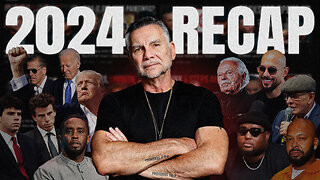 1:19:34
1:19:34
Michael Franzese
20 hours agoWhat 2024 Taught Us About the Future?
145K35