Premium Only Content
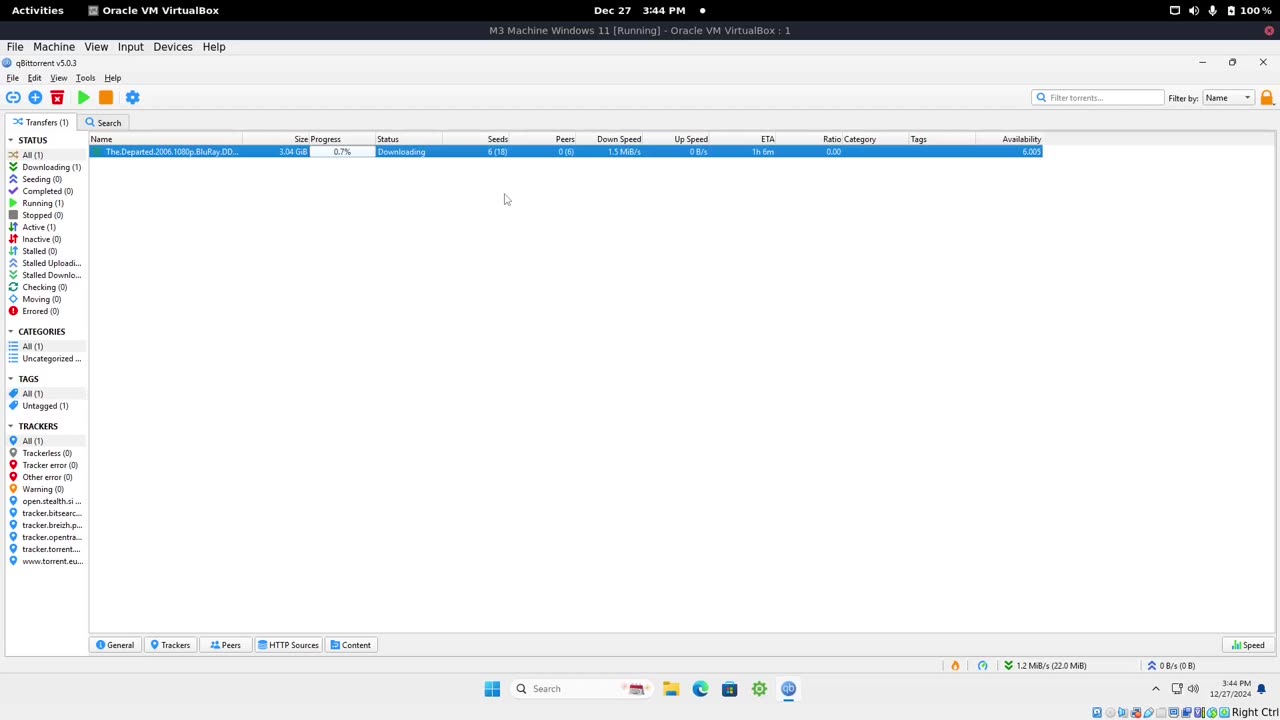
Anonymous Torrenting with qBittorrent
This guide will show you how to set up your torrenting client to download and seed torrents anonymously. Steps are listed below.
1. Download qBittorrent.
2. Install qBittorrent.
3. Install Python.
4. Download unofficial search plugins for your preferred torrenting sites.
5. Set DNS to Cloudflare in Control Panel. This will prevent your Internet Service Provider from seeing which websites you are trying to access via the DNS protocol.
6. Install unofficial search plugins.
7. Disable DHT. This is a protocol for finding peers to download files from, but it can leak the names of files you are attempting to download.
8. Require Encryption. Makes torrenting traffic less visible.
9. Enable Anonymous Mode. Makes torrenting traffic less visible.
10. Switch to Random Port. Sometimes Internet Service Providers will block the default ports for torrenting. Occasionally, you may need to re-randomize this port.
11. Start Torrenting!
-
 LIVE
LIVE
Due Dissidence
11 hours agoDave Smith and Douglas Murray THROW DOWN, Judge OK's Khalil Removal, Maher Dishes on Trump Summit
1,803 watching -
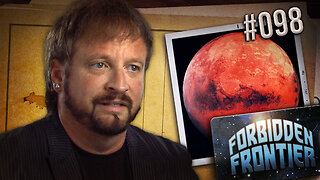 2:33:02
2:33:02
Nerdrotic
6 hours ago $12.46 earnedMysteries of Mars with Mike Bara | Forbidden Frontier 098
48.1K17 -
 LIVE
LIVE
IsaiahLCarter
2 hours agoApostate Radio #009: Standing Up with Eric Abbenante
268 watching -
 11:53
11:53
Forrest Galante
1 hour agoIs This Giant Extinct Sea Cow Still Alive?
3.64K1 -
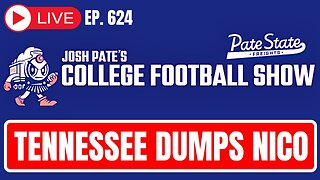 1:14:47
1:14:47
Josh Pate's College Football Show
4 hours ago $2.52 earnedTennessee & Nico Disaster | Portal Chaos Ahead | Biggest “What-Ifs” | Truth About Big Noon Kickoff
20.8K3 -
 LIVE
LIVE
Tundra Tactical
3 hours ago $1.73 earned$3200 ZEV HEARTBREAKER Contest!!! TONIGHT On The Worlds Okayest Gun Live Stream
638 watching -
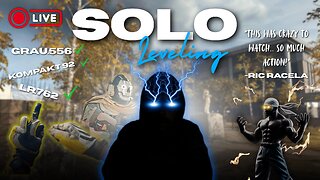 LIVE
LIVE
IcyFPS
1 hour ago🟢SOLO LEVELING LIVE 🟢 PREMIUM PAYDAY | SUNDAY GUNDAY |
55 watching -
 LIVE
LIVE
Damysus Gaming
1 hour agoWeaving into the Deep South: South of Midnight First Play!
97 watching -
 LIVE
LIVE
EricJohnPizzaArtist
3 hours agoAwesome Sauce PIZZA ART LIVE Ep. #43: Misses Ma’am!
194 watching -
 54:59
54:59
Stephen Gardner
7 hours ago🔥Biden insider: Obama was Pulling Strings | Trump Derangement is RAGING!
65.5K235