Premium Only Content
This video is only available to Rumble Premium subscribers. Subscribe to
enjoy exclusive content and ad-free viewing.
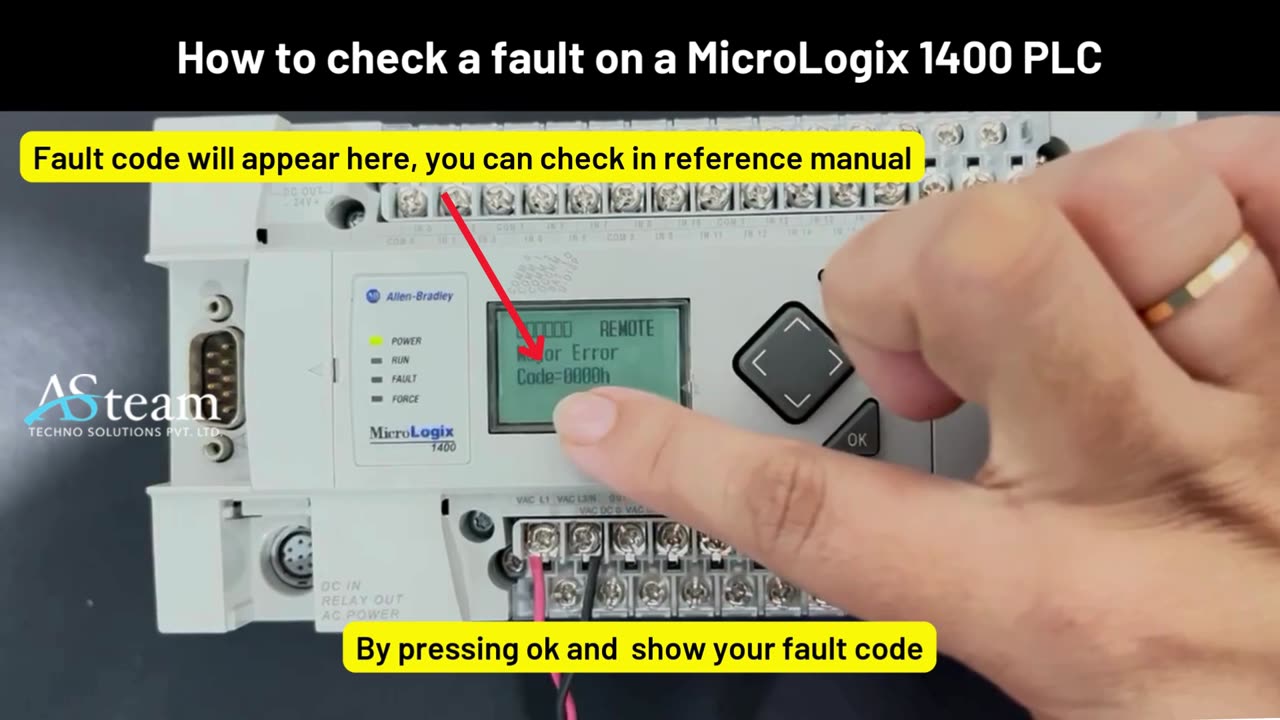
How to check a fault on a MicroLogix 1400 PLC
1 month ago
4
✅Press the ECS button to go to the main menu
✅Click the down arrow button in the PLC to go to advanced settings
✅Select the fault code using the down arrow button
✅Check the error code, which is four digits long
✅The first two digits of the error code indicate where the error originated
✅Check the PLC instruction to determine the error code
Loading comments...
-
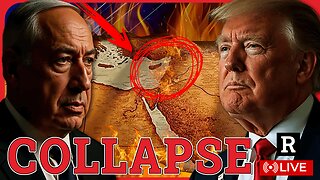 1:14:39
1:14:39
Redacted News
3 hours agoBREAKING! Trump's Gaza Ceasefire in Trouble, Peace in Ukraine Imminent | Redacted w Clayton Morris
78.1K72 -
 LIVE
LIVE
Dr Disrespect
7 hours ago🔴LIVE - DR DISRESPECT - THE SHOTTY BOYS - WARZONE CHALLENGE
3,298 watching -
 57:12
57:12
Candace Show Podcast
3 hours agoJudge Slaps Down Blake Lively. Colleen Hoover Returns. | Candace Ep 146
76.2K55 -
 1:02:51
1:02:51
LFA TV
23 hours agoDEEP STATE ATTEMPTS TO SABOTAGE DOGE | BASED AMERICA 2.12.25 6PM
9.09K1 -
 LIVE
LIVE
Michael Feyrer Jr
1 hour agoGet Your Live Streaming Questions Answered! LIVE
198 watching -
 LIVE
LIVE
2 MIKES LIVE
1 hour ago2 MIKES LIVE #179 News Breakdown Wednesday!
173 watching -
 LIVE
LIVE
The Based Mother
6 hours agoAGENDA 47 & THE BORDER CRISIS - Is Trump keeping his campaign promises? Elena breaks it down.
65 watching -
 LIVE
LIVE
The Big Mig™
4 hours ago🇨🇳 CCP The Threat is Real w/ US Air Force Veteran Michaela Fachar
2,151 watching -
 2:03:51
2:03:51
Melonie Mac
3 hours agoLet's Watch Playstation State of Play
15.4K6 -
 1:59:46
1:59:46
Revenge of the Cis
4 hours agoLocals Episode 196: Aloha
38.2K1