Premium Only Content

How To Overclock Your Controller in Xbox X/S PS5 | Everything You Need To Know! | Full Tutorial
Always remember for your controller to connect to PC you need a USB-C cable that supports data transfer and charging. Here is a good option
USB-C cable - https://amzn.to/3uqaUmO
Overclocking Software - https://github.com/LordOfMice/hidusbf
Xinput Test - https://github.com/chrizonix/XInputTest
DS4 Windows - https://ryochan7.github.io/ds4windows-site/
My Setup:
Logitech C922 - https://amzn.to/3yrS820
NEEWER Bi-Color Lights - https://amzn.to/3AGCh0k
0:00 - What is Overclocking A Controller
1:20 - Shoutout
1:44 - Applications You're Need and How To Get Them
4:40 - Setup
6:30 - Things You Need To Know Before Overclocking Your PS5 Controller
7:54 - Overclocking Your Controller and Testing the Response Time
11:33 - Gameplay Test
12:07 - Overclocking an Xbox Controller
Thanks for watching the video, I really appreciate it! If you liked what you saw please like the video and subscribe for more, it really helps the channel a lot. Thanks a million!
Follow me on Instagram and twitter to connect with me better
Instagram - https://www.instagram.com/chukavelli3/
Twitter - https://twitter.com/chukavelli
Twitch - https://www.twitch.tv/chukavelli
-
 1:39:03
1:39:03
Roseanne Barr
14 hours ago $29.99 earnedAdam Carolla! | The Roseanne Barr Podcast #87
115K27 -
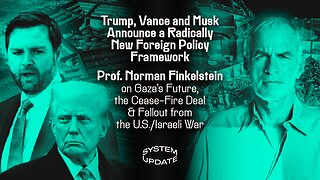 1:29:04
1:29:04
Glenn Greenwald
13 hours agoTrump, Vance & Musk Announce a Radically New Foreign Policy Framework; Prof. Norman Finkelstein on Gaza's Future, the Cease-Fire Deal & Fallout from the U.S./Israeli War | SYSTEM UPDATE #407
151K96 -
 4:15:00
4:15:00
Nerdrotic
15 hours ago $49.21 earnedCaptain Falcon America REVIEW, Disney Ending DEI? Rings of Power RETURNS | Friday Night Tights #341
214K36 -
 9:34:03
9:34:03
FusedAegisTV
23 hours agoMario Galaxy, Batman, Real Talk/Politics, & MORE - V-Day 💗 Friday Variety Stream!
60.2K1 -
 1:10:49
1:10:49
Vigilant News Network
11 hours agoRFK Jr. Drops a Stunning Announcement | The Daily Dose
79.9K42 -
 49:49
49:49
Candace Show Podcast
14 hours agoEXCLUSIVE: Blake & Ryan’s Desperate Legal Strategy Exposed! | Candace Ep 147
193K135 -
 1:32:20
1:32:20
2 MIKES LIVE
12 hours ago2 MIKES LIVE #180 with guest Kyle Rittenhouse!
54.8K4 -
 9:40
9:40
Tactical Advisor
17 hours agoBest Home Defense Shotgun Build | Genesis Gen 12
48.7K4 -
 56:44
56:44
VSiNLive
14 hours ago $4.38 earnedFollow the Money with Mitch Moss & Pauly Howard | Hour 1
73.2K1 -
 1:05:48
1:05:48
The Amber May Show
17 hours ago $3.61 earnedBig Balls | You Know It's Bad When Legacy Media Reports On Big Balls | Sam Anthony
42.2K7