Premium Only Content

DS4 Windows Full Tutorial Download and Setup PS5 Controller to PC (RGB, 1ms Response Time, and more)
Ds4 Windows Download - https://ryochan7.github.io/ds4windows-site/
Microsoft Dot Net - https://dotnet.microsoft.com/en-us/download/dotnet/5.0/runtime
Here's a couple good USB-C cables that support data transfer (which you need for the wired option to work) that you can use
https://amzn.to/3uqaUmO
https://amzn.to/37XTvdR
https://amzn.to/3wxOu60
My Setup:
Logitech C922 - https://amzn.to/3yrS820
NEEWER Bi-Color Lights - https://amzn.to/3AGCh0k
0:00 - Intro
0:35 - Where and how to download DS4 Windows
2:35 - Microsoft dot net installation/ What does DS4 Windows do exactly?
5:50 - Program folder vs Appdata, what's the difference?
6:34 - Connecting PS5 Controller to PC
8:10 - Setting up different profiles for PS5 controller
9:38 - Adjusting the PS5 touchpad for Call Of Duty Warzone and other games
12:37 - Adjusting RGB Lights on PS5 Controller through DS4 Windows
16:09 - Increasing PS5 Controller Response time to 1ms
17:30 - Run at Startup setting
18:03 - What multiple controllers look like in DS4 Windows, Wired and Wireless
19:00 - 2 ways to stop/close DS4 Windows program
19:44 - DS4 Windows Gameplay with Call Of Duty Warzone
20:51 - DS4 Windows Gameplay with Apex Legends
21:55 - DISCLAIMER! DS4 Windows can clash with Steam
22:30 - Outro
Thanks for watching the video, I really appreciate it! If you liked what you saw please like the video and subscribe for more, it really helps the channel a lot. Thanks a million!
Follow me on Instagram and twitter to connect with me better
Instagram - https://www.instagram.com/chukavelli3/
Twitter - https://twitter.com/chukavelli
Twitch - https://www.twitch.tv/chukavelli
-
 4:44:39
4:44:39
SoundBoardLord
5 hours ago90's Cartoons, Chill Vibes, Good Conversations - SATURDAY MORNINGS WITH CASEY
29.6K3 -
 38:28
38:28
Anthony Pompliano
1 day ago $1.75 earnedPomp on BlackRock & Metaplanet Buying Bitcoin
25.7K -
 36:01
36:01
TimcastIRL
16 hours agoThe Green Room #82 - Timcast Discord & Building Culture in the Digital Space with Roma Nation
60.9K12 -
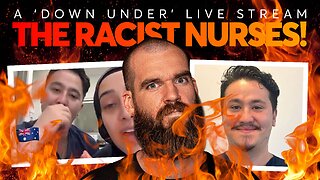 1:00:59
1:00:59
IsaacButterfield
18 hours ago $1.02 earnedSHOCKING Nurses Rant About Killing Israelis | Kanye Bombshell | USAID Spending
13.9K18 -
 11:38
11:38
MrBigKid
22 hours ago $0.36 earnedSIG 556 Classic SWAT: The Swiss-Inspired Rifle for 'Merica
8.89K1 -
 1:13:32
1:13:32
Tommy's Podcast
2 months agoMedia Decentralization | Sam Anthony (TPC #1,640)
8.45K1 -
 1:01:05
1:01:05
Trumpet Daily
1 day ago $4.08 earnedMEGA Will Backfire on MAGA - Trumpet Daily | Feb. 14, 2025
8.61K10 -
 1:42:23
1:42:23
Game On!
15 hours ago $4.26 earnedEagles Super Bowl Parade EPIC Fail!
29.9K9 -
 3:29:22
3:29:22
FreshandFit
15 hours agoFresh&Fit After Hours Valentine's Day Edition
179K150 -
 35:31
35:31
SB Mowing
1 day agoThis FORGOTTEN property needed a MIRACLE after nearly a DECADE of ruin
190K53