Premium Only Content
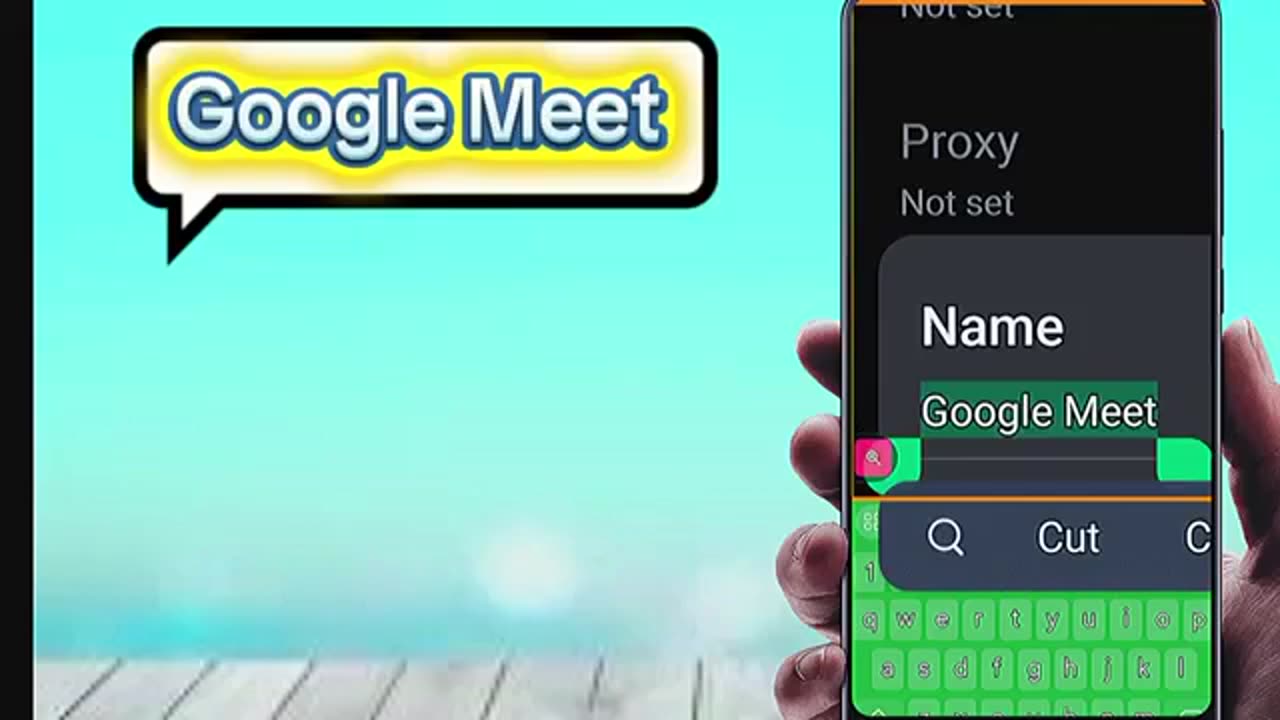
Fast Internet Speed Settings
"Boost Your Internet Speed with these Advanced Settings for Lightning-Fast Browsing!
Are you tired of slow internet speeds holding you back? Look no further! In this video, we'll dive deep into the world of internet settings to help you maximize your connection and enjoy smooth, lightning-fast browsing.
Starting off with the basics, we'll show you how to optimize your router settings for optimal performance. By tweaking parameters such as channel width and frequency bands, you can ensure that your Wi-Fi signal is strong and stable, providing you with consistent high-speed internet access throughout your home.
Next, we'll explore advanced DNS settings that can significantly improve your browsing experience. By switching to a faster and more reliable DNS server, such as Google DNS or OpenDNS, you can reduce latency and speed up the time it takes to load websites and online content.
But we're just getting started! In the next segment, we'll delve into Quality of Service (QoS) settings, which allow you to prioritize certain types of internet traffic over others. By allocating more bandwidth to critical applications like video streaming or online gaming, you can ensure a lag-free experience even during peak usage hours.
For those looking to take their internet speed to the next level, we'll also cover TCP/IP optimizations that can fine-tune your network settings for maximum performance. By adjusting parameters like TCP window size and Maximum Transmission Unit (MTU), you can reduce packet loss and improve data throughput, leading to faster download and upload speeds.
And if you're a power user craving even more speed, we'll show you how to enable features like MU-MIMO and beamforming on your router to enhance signal coverage and boost Wi-Fi performance. With these advanced technologies, you can create a robust wireless network that delivers blazing-fast speeds to all your connected devices.
But wait, there's more! In the final segment, we'll reveal some secret tips and tricks for squeezing every last drop of speed out of your internet connection. From disabling unnecessary background services to optimizing your web browser settings, these hidden tweaks can make a significant difference in your overall browsing speed and responsiveness.
So what are you waiting for? Say goodbye to slow internet speeds and hello to a faster, more reliable connection with these advanced settings and optimizations. Join us on this journey to supercharge your internet speed and unlock the full potential of your online experience!
Don't forget to like, share, and subscribe for more tech tips and tutorials to help you make the most of your digital life. Stay tuned for our next video on how to secure your network and protect your online privacy. Until next time, happy browsing!"
-
 1:30
1:30
Entertainment World
1 day agoLove Fire Dance DJ
5 -
 5:44
5:44
DropItLikeItsScott
11 hours agoA Must Have Shotgun - GARAYSAR Fear 116
9272 -
 56:14
56:14
PMG
17 hours agoHannah Faulkner and John Strand | BLANKET PARDON FOR ALL J6er's
1.61K2 -
 48:51
48:51
State of the Second Podcast
14 hours agoWhy Does Palmetto State Armory Keep Winning?
1.57K2 -
 32:01
32:01
SB Mowing
25 days agoHer Tears Said It All: “My Prayers Have Been Answered”
25.6K35 -
 3:28:55
3:28:55
Price of Reason
13 hours agoTrump Means Business! Disney's F4 Hail Mary Pass! Assassin's Creed Shadows Art Book SUCKS?
64.1K13 -
 8:00:07
8:00:07
SpartakusLIVE
11 hours ago#1 Shadow BANNED Hero
37.6K -
 2:17:46
2:17:46
Kim Iversen
12 hours agoTrump To SMUG Netanyahu: Let's Clear “All” Palestinians From Gaza! | RFK Jr, Tulsi Move On To Round Two
85.6K441 -
 30:25
30:25
Standpoint with Gabe Groisman
1 day agoDemocrats Are Stalling Trump Appointments with Senator Rick Scott
101K24 -
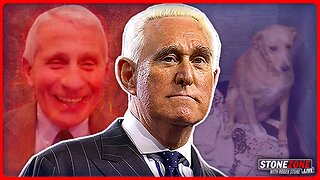 1:00:24
1:00:24
The StoneZONE with Roger Stone
12 hours agoAnthony Fauci’s Brutal History Of Animal Torture Exposed! | The StoneZONE w/ Roger Stone
72.6K20