Premium Only Content

How to Position Your Mic & Use a Pop Filter for BEST Audio
#MicrophoneTechnique #AudioTips #popfilter
Get crystal-clear audio! Learn the perfect mic placement & pop filter techniques for pro sound. Improve your recordings instantly! #MicPlacement #RecordingTips #AudioQuality #VoiceRecording #HomeRecording #PodcastTips #StreamingTips #VoiceOver
Socials:
Follow me on Twitch for gaming livestreams: https://twitch.tv/geeks101
Follow me on Kick: https://kick.com/geeks-101
Follow me on Instagram: https://www.instagram.com/geeks101_og/
Follow me on YouTube: https://www.youtube.com/@GeekJohn
Song: Sweet Thing
Music by: CreatorMix.com
Whether you’re a beginner or an IT pro, I create simple to follow tech tutorials so we can all grow together. You might find some unboxings and tech reviews float around as well, splashes of gaming and probably me ranting about… something? :P
📷 Camera Used In This Video: Logitech C920 HD Pro
🎙️ Microphone Used In This Video: Blue Snowball
You can call me GeekJ, Geek John or just John, and I hope I’ll be able to teach you how I do things, in a chill relaxed manner, and make your life easier 🤓
What’s in this video:
00:00 - 00:29 - Intro
00:30 - 00:54 - Mic Placement
00:55 - 01:13 - Placing Mic Too Far
01:14 - 01:33 - Ideal Disctance
01:34 - 01:58 - Introduce Angle on Side
01:59 - 03:14 - What are Pop Filters
03:15 - 03:45 - Types of Pop Filters
03:46 - 04:23 - Recap
04:24 - 04:37 - Thank you Like & Sub
04:38 - 05:03 - Follow Live Stream Links
05:04 - 05:07 - Closing
05:08 - 05:37 - Sub and Watch Next
🖥️ Gaming/Streaming PC Setup:
CPU: AMD Ryzen 7 5800X3D
Motherboard: ASUS TUF GAMING X570-PLUS
RAM: Corsair Vengeance RGB RT DDR4-32GB 3600MT/s CL16
GPU: MSI RX 6800 XT GAMING Z TRIO
NVME SSD1: Samsung 980 Pro 500GB
NVME SSD2: Crucial P3 1TB
HDD: WD Blue 4TB
-
 9:15:09
9:15:09
BrancoFXDC
13 hours ago $9.25 earnedHAPPY NEW YEARS - Road to Platinum - Ranked Warzone
100K4 -
 5:53
5:53
SLS - Street League Skateboarding
5 days agoBraden Hoban’s San Diego Roots & Hometown Win | Kona Big Wave “Beyond The Ride” Part 2
105K14 -
 6:03:57
6:03:57
TheBedBug
18 hours ago🔴 LIVE: EPIC CROSSOVER - PATH OF EXILE 2 x MARVEL RIVALS
105K9 -
 1:12:45
1:12:45
The Quartering
16 hours agoTerror In New Orleans, Attacker Unmasked, Tesla BLOWS UP At Trump Tower! Are We Under Attack?
168K268 -
 1:32:08
1:32:08
Robert Gouveia
17 hours agoNew Year TERROR; Trump Speaks at Mar-a-Lago; Speaker Johnson FIGHT
137K114 -
 22:21
22:21
Russell Brand
1 day agoVaccines Don't Cause Autism*
208K893 -
 2:05:27
2:05:27
The Dilley Show
17 hours ago $27.18 earnedNew Years Agenda, New Orleans Terror Attack and More! w/Author Brenden Dilley 01/01/2025
121K39 -
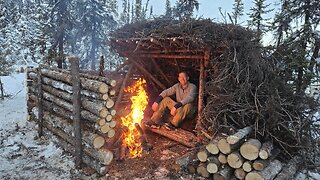 25:45
25:45
Outdoor Boys
3 days ago3 Days in Arctic Survival Shelter - Solo Bushcraft Camping & Blacksmithing
87.3K38 -
 2:59:05
2:59:05
Wendy Bell Radio
23 hours agoAmerica Is Back
133K138 -
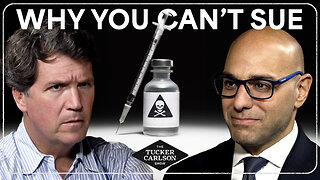 1:45:57
1:45:57
Tucker Carlson
5 days agoAaron Siri: Everything You Should Know About the Polio Vaccine, & Its Link to the Abortion Industry
171K205