Premium Only Content
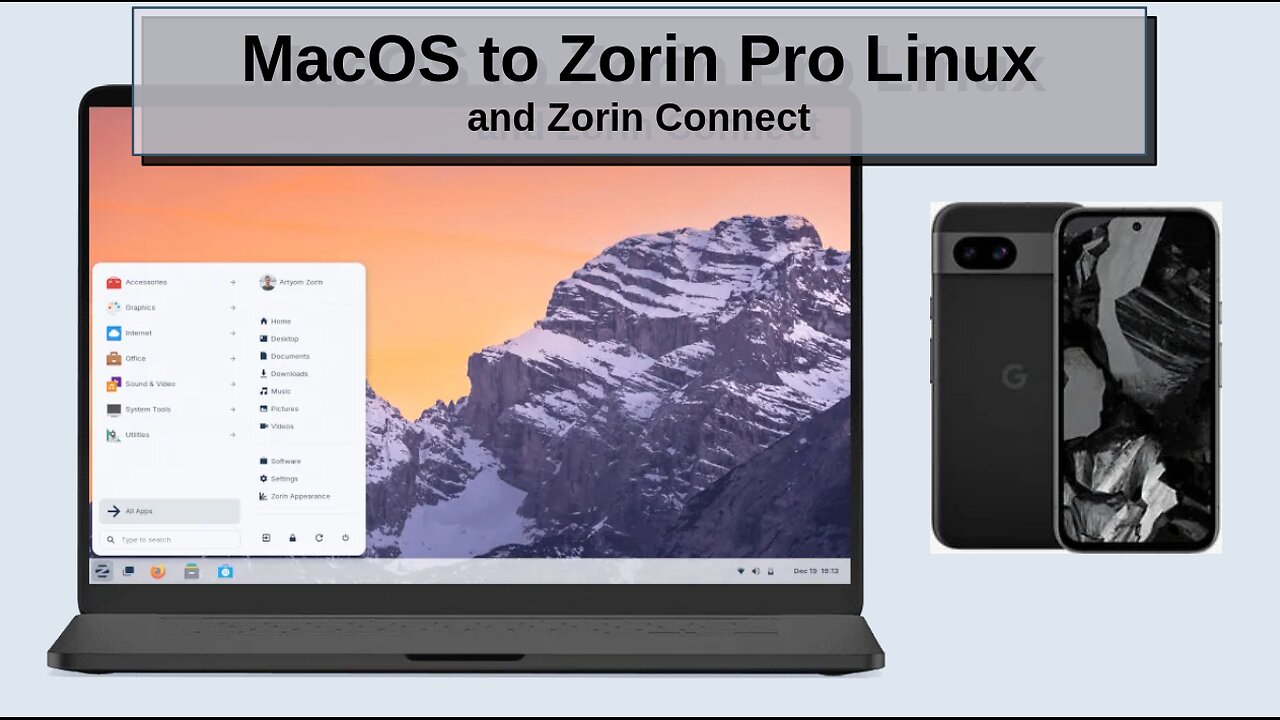
MacOS to Zorin 17.2 Pro | Migrate from Apple to Linux
Migrate from macOS to Linux. In this video I show you just how easy it is to get Zorin Pro Linux up and running. Zorin is a very pleasant and easy to use operating system on just about any computer you have laying around. Very stable and fast, Zorin Pro takes it a step further by including many of the applications you’ll need for productivity, right out of the box.
Guide used in video:
https://graphenegoat.com/wp-content/uploads/macOS-to-Zorin-17-Pro-GUIDE-GrapheneGoat-v1.1.pdf
Zorin 17.2 Pro Download:
https://zorin.com/os/download/
Zorin Checksums:
https://help.zorin.com/docs/getting-started/check-the-integrity-of-your-copy-of-zorin-os/#correct-sha256-checksums
Watch how to perform a Checksum here:
https://rumble.com/v3udr7h-do-you-even-checksum-bro-sha256sum.html?e9s=src_v1_upp
Import your Email into Thunderbird:
https://rumble.com/v5u7602-email-provider-vs.-email-client-import-your-outlook-to-thunderbird.html?e9s=src_v1_upp
Change File Permissions on Zorin:
sudo chown username:username file_name.txt
sudo chmod -R 755 /path/to/destination/folder
To get help on your Zorin install or Ghost phone, visit us on MARK37 Telegram channel here:
t.me/MARK37public
t.me/MARK37chat
To learn more about free technology, and get a full spectrum 'Privacy Boot Camp' you can now support us, and learn, by purchasing our DHAC Video on Demand Course at:
https://graphenegoat.gumroad.com/l/dhac
We also offer in person training courses, please check the next offering at:
https://graphenegoat.com/courses/
To learn more for free, visit our main site:
https://graphenegoat.com/
Copyright 2024 (c) | GrapheneGoat.com
-
 4:45:11
4:45:11
MoFio23!
7 hours agoNintendo Switch It UP Saturdays with The Fellas: LIVE - Episode #3
30.3K4 -
 LIVE
LIVE
SquallRush
5 hours agoMarvel Rivals Collab
204 watching -
 8:36:24
8:36:24
stephengaming94
6 days agofar cry 5 live stream part 3
16.4K2 -
 2:03:28
2:03:28
Barry Cunningham
17 hours agoTRUMP DAILY BRIEFING: 2 DAYS TO GO - ARE YOU READY FOR HISTORY TO BE MADE?
49.7K78 -
 13:41
13:41
Tundra Tactical
9 hours ago $9.94 earnedGOA VP Erich Pratt Tells ATF "COMPLY NOW"
72.5K6 -
 21:06
21:06
BlackDiamondGunsandGear
10 hours agoPSA Dagger Micro Self-Destructs During Shooting! What Happened…
46.5K11 -
 6:27:09
6:27:09
Right Side Broadcasting Network
5 days agoLIVE REPLAY: RSBN Pre-Inauguration Coverage: Day Three in Washington D.C. - 1/18/25
281K59 -
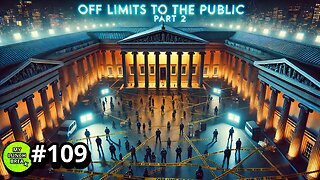 25:09
25:09
MYLUNCHBREAK CHANNEL PAGE
16 hours agoOff Limits to the Public - Pt 2
72K48 -
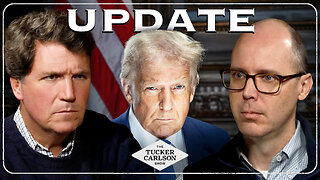 1:36:11
1:36:11
Tucker Carlson
1 day agoSean Davis: Trump Shooting Update, & the Real Reason Congress Refuses to Investigate
357K415 -
 5:13
5:13
Russell Brand
2 days agoHost GRILLS Pzizer CEO Over Vaccine Efficacy
143K266