Premium Only Content
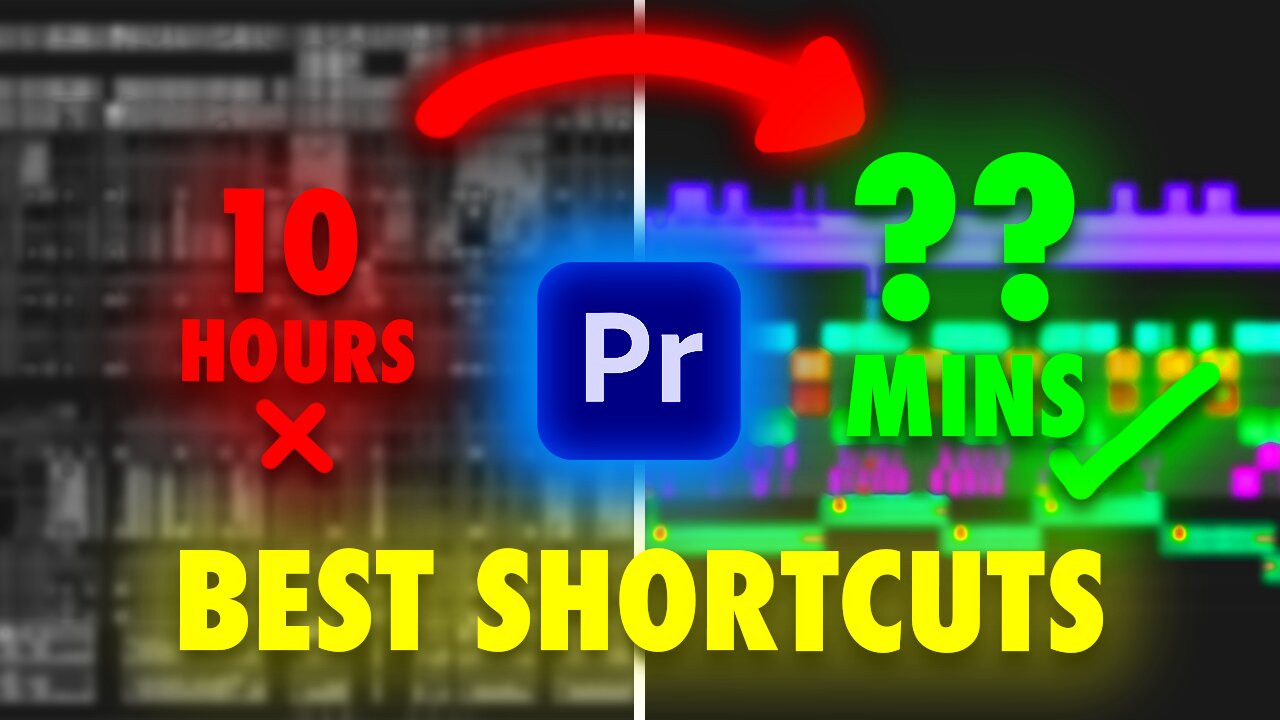
Save Hours with Fastest Shortcuts in 3 Minutes (Premiere Pro 2025)
Tap on This link
🟥 https://www.youtube.com/watch?v=RJQL7pOf3Yk&t=5s
In this Premiere Pro tutorial, learn the Top 6 Editing Shortcuts that will revolutionize your workflow and make video editing faster and more efficient! Whether you’re a beginner or a seasoned editor, mastering these shortcuts is essential for any content creator looking to improve their editing speed and precision.
🌟 Follow me on Social Media:
• Instagram: / lalavimedia
• X: https://x.com/LalaviMedia
• TikTok: / lalavimedia
🔑 Why You Need These Shortcuts:
Editing shortcuts save you valuable time by speeding up tasks that would otherwise take much longer. Whether you’re editing a YouTube video, a short film, or any other project, these shortcuts will help you stay organized, save time, and improve your efficiency.
If you’re serious about becoming a pro video editor, make sure you incorporate these shortcuts into your daily editing routine. Hit that Like button, Subscribe, and turn on notifications so you never miss more tips, tricks, and tutorials to improve your video editing skills :D
Time Codes:
0:00 - Intro
0:09 - Add Edit (Ctrl/Command + K)
0:44 - Keyboard Shortcuts window (Ctrl + Alt + K) or ( Command + Option + K)
0:54 - Ripple Trim ( Q & W)
1:24 - Ripple Delete ( Shift + Delete)
1:43 - Forward & Backward Selection Tools (A for Right) (Shift + A for Left)
2:05 - Snap in Timeline (S)
2:22 - Arrow Keys Navigation (Arrow Up for Previous Edit Point) (Arrow Down for Next Edit Point)
2:44 - Outro
-
 LIVE
LIVE
Dr Disrespect
2 hours ago🔴LIVE - DR DISRESPECT - WARZONE - CRAZY CHALLENGES
4,141 watching -
 LIVE
LIVE
The Charlie Kirk Show
1 hour agoConfirmation Mania: Day 4 + AMA | Comer | 1.17.2025
9,213 watching -
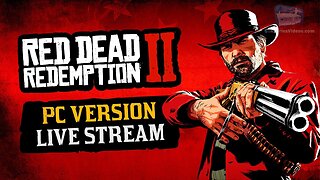 LIVE
LIVE
SIEFE
1 hour agoRED DEAD REDEMPTION 2 LIVE!
177 watching -
 LIVE
LIVE
Film Threat
14 hours agoWOLF MAN + PETER PAN'S NEVERLAND NIGHTMARE + MORE GORE! | Film Threat Livecast
150 watching -
 34:28
34:28
Tudor Dixon
3 hours agoHypocrisy and Accountability in Politics with Sen. Markwayne Mullin | The Tudor Dixon Podcast
10.2K3 -
 LIVE
LIVE
The Shannon Joy Show
4 hours ago🔥🔥Live EXCLUSIVE With Edward Dowd: Trump CANNOT Stop The Worldwide Economic Collapse🔥🔥
667 watching -
 1:03:32
1:03:32
The Dan Bongino Show
4 hours agoTrump Joins The Show To Drop Massive Truth Bombs (Ep. 2403) - 01/17/2025
637K1.27K -
 LIVE
LIVE
Right Side Broadcasting Network
4 days agoLIVE: RSBN Pre-Inauguration Coverage: Day Two Live from Washington D.C. - 1/17/25
3,276 watching -
 21:42
21:42
The Rubin Report
3 hours ago‘Piers Morgan’ Panelists' Jaws Drop as Liberal’s Entire Narrative Obliterated w/ One Question
59K30 -
 1:37:57
1:37:57
Steven Crowder
4 hours agoMAGA: T-Minus Three Days | Everything We Want President Trump to do on Day One
227K98