Premium Only Content

Phone Video ka Background kaise change kare how to Change Video Background in just one click
🎥 Phone Video ka Background kaise Change Kare | How to Change Video Background in Just One Click! 🌟
Kya aap apne mobile se video background ko ek click me change karna chahte hain? 🤔 To yeh video aapke liye hai! Is video me hum aapko ek simple aur easy method dikhayenge, jisme aap bina professional tools ke apne video ka background badal sakte hain.
🛠 Steps Covered in the Video:
1️⃣ Free apps aur tools ka use karke background kaise remove karein.
2️⃣ Video editing kaise karein bina computer ke.
3️⃣ Background add karne ke best tips aur tricks.
📱 Best Tools for Background Change:
[Tool/App 1 Name]
[Tool/App 2 Name]
💡 Pro Tips for Perfect Results:
Lighting kaise improve karein.
Background ke liye high-quality images ka selection.
✨ Ye sab ek hi video me milega!
👉 Watch till the end to learn how to transform your videos like a pro.
📌 Don’t forget to LIKE, SHARE, and SUBSCRIBE for more amazing editing tips and tricks!
🔔 Follow us for more updates:
Instagram: [Your Instagram Link]
Facebook: [Your Facebook Link]
#VideoEditing #BackgroundChange #MobileEditing #VideoTips
#VideoEditing
#MobileEditing
#EditingTips
#BackgroundChange
#VideoBackgroundChange
#EasyEditing
#EditingMadeSimple
#EditingOnPhone
#VideoEditPro
#MobileVideoEditing
#CapCutEditing
#KinemasterEditing
#FilmoraGo
#VNEditor
#AlightMotion
#InShotEditing
#PicsartEditing
#SnapseedEditing
#VideoLeap
#CanvaVideo
#BackgroundEraser
#RemoveBackground
#BackgroundEditor
#EraseBackground
#BackgroundChangerApp
#RemoveBG
#AutomaticBackgroundRemoval
#BackgroundFreeEditing
#ReplaceBackground
#SeamlessEditing
#iPhoneEditing
#AndroidEditing
#PhoneEditingTips
#MobileCreators
#SmartphoneEditing
#DIYEditing
#EditWithPhone
#PhoneEditingHacks
#PhoneVideoEditor
#MobileContentCreator
#VideoTips
#ContentCreation
#SocialMediaVideos
#ShortFormVideos
#ReelMaker
#ViralReels
#YouTubeVideos
#TikTokEditor
#VideoEditingHacks
#CreativeVideos
#LearnEditing
#VideoTutorial
#BeginnerEditing
#StepByStepGuide
#HowToEdit
#EditLikeAPro
#CreativeTips
#DIYVideoEditing
#ProEditingTips
#MasterEditing
#PerfectBackground
#VideoAesthetics
#CleanEdit
#FlawlessEdits
#CinematicVideos
#VisualStorytelling
#ProfessionalLookingVideos
#CreativeBackgrounds
#HDVideos
#VFXOnPhone
#TransformYourVideo
#CreativeEdits
#FunWithEditing
#BackgroundIdeas
#VideoMakeover
#UnlimitedCreativity
#ThinkCreative
#OneClickEditing
#SimpleEditingHacks
#QuickVideoEdits
#YouTubeTips
#InstagramEditing
#TikTokEditing
#ReelTips
#YouTubeShortsTips
#SocialMediaHacks
#ContentCreationTips
#VlogEditing
#PhoneVideoEditing
#VideoMakingApps
#SmartphoneVideoEditing
#DIYEdits
#CreativeContent
#MobileEditingPro
#BestEditingApps
#MobileVFX
#VideoCreatorTips
#QuickEdits
#SmartphoneVlogging
#FlawlessVideoEditing
#ContentCreationHacks
#EditVideosLikeAPro
#VideoEditorOnPhone
#VideoEditIdeas
#BackgroundReplace
#VideoBackgroundTips
#MobileEditingHacks
#EditingSecrets
#SimpleVideoEdits
#BackgroundSwitch
#QuickEditTips
#EditingTutorial
#StepByStepEditing
#ViralVideoEditing
#ReelBackgroundChange
#CinematicEdits
#VideoTransitions
#CreativeFilmmaking
#PhoneVideoTricks
#VisualEffectsMobile
#BackgroundMagic
#OneTapEditing
#EditLikePro
#QuickAndEasyEdits
#DIYBackgroundChange
#NextLevelEditing
#CreativeVideoTips
#MobileVisuals
#ProVideoMaking
#EasyVideoEffects
-
 2:12:50
2:12:50
Adam Carolla
17 hours agoDouble Murder Convict to be executed by Firing Squad + Comedian Elon Gold + Comedian Carol Leifer
85.9K15 -
 46:08
46:08
Kimberly Guilfoyle
13 hours agoBad Day to be a Bad Guy: FBI Taking Down World’s Worst Criminals, Live with John Nantz | Ep.203
180K65 -
 DVR
DVR
Redacted News
12 hours agoWhat's REALLY going on in Syria? | Redacted with Natali Morris
186K131 -
 54:18
54:18
Candace Show Podcast
12 hours agoHarvey Speaks: Jessica Mann & The Five Year Affair | Ep 3
199K86 -
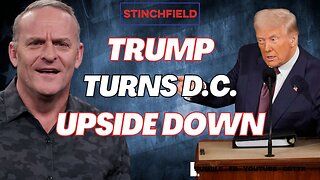 56:53
56:53
Grant Stinchfield
11 hours ago $9.13 earnedFreeze Spending & Kick the Can Down the Road... Why Republicans Should do Just That!
106K16 -
 56:48
56:48
VSiNLive
11 hours agoFollow the Money with Mitch Moss & Pauly Howard | Hour 1
82.8K1 -
 3:28:27
3:28:27
Barry Cunningham
12 hours agoTRUMP DAILY BRIEFING: INTERNET UNDER ATTACK! X & RUMBLE DOWN! EXECUTIVE ORDER SIGNING!
100K59 -
 5:53:56
5:53:56
Scammer Payback
15 hours agoCalling Scammers Live
86.6K6 -
 1:36:15
1:36:15
In The Litter Box w/ Jewels & Catturd
1 day agoABOLISH NGOs | In the Litter Box w/ Jewels & Catturd – Ep. 758 – 3/10/2025
104K64 -
 2:04:36
2:04:36
Film Threat
1 day agoVERSUS: DAREDEVIL: BORN AGAIN + MICKEY 17 + THE STATE OF SCI-FI | Film Threat Versus
48.8K2