Premium Only Content
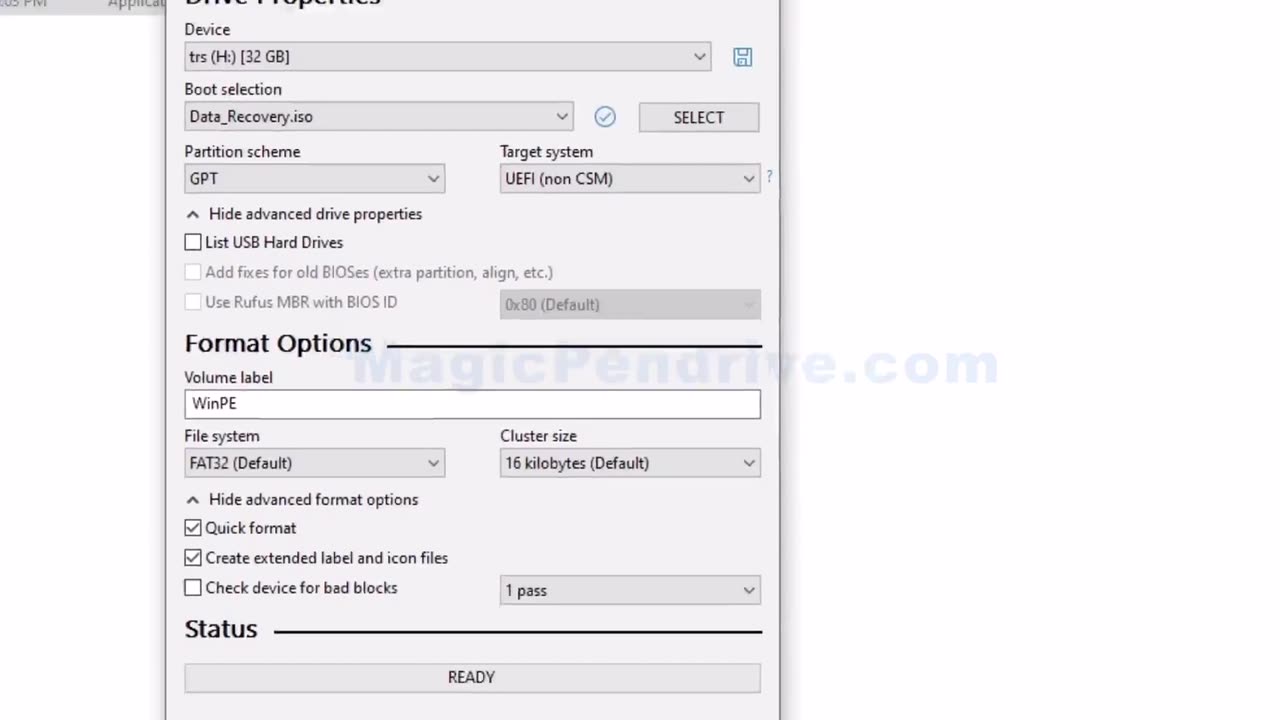
Create Bootable Pendrive for Any ISO File | Step-by-Step Tutorial (Method 1)
💻 Learn How to Create a Bootable Pendrive with Any ISO File (Method 1)
In this video, we’ll show you an easy and step-by-step method to create a bootable USB drive for any ISO file. Whether you’re setting up Windows, Linux, or any other operating system, this method works like magic! 🎉
What You'll Learn:
✅ How to prepare your USB drive for booting
✅ Step-by-step instructions to use free tools
✅ Tips to ensure a successful bootable USB creation
Why This Video?
Bootable USB drives are essential for installing or repairing operating systems. This tutorial makes the process simple and accessible for everyone! Perfect for tech beginners and pros alike.
🔧 Tools Used in This Video:
Free ISO Burning Software
USB Drive (minimum 8GB recommended)
Chapters:
00:00 - Introduction
01:00 - What You Need to Get Started
02:00 - Step-by-Step Bootable Pendrive Creation
05:30 - Testing the Bootable USB Drive
07:00 - Troubleshooting Tips
📥 Links Mentioned in the Video:
[Insert any software download links or additional resources]
🔔 Subscribe for More Tutorials:
If you found this video helpful, hit the like button and subscribe for more tutorials on IT solutions, troubleshooting, and system operations.
👍 Leave a Comment:
Have questions or suggestions? Let us know in the comments!
#BootableUSB #ISOFile #TechTutorial #MagicPendrive #InstallOS #StepByStepGuide
-
 1:29:31
1:29:31
Russell Brand
2 hours agoBREAK BREAD EP. 9 - BRANDON LAKE
90.9K7 -
 3:12:17
3:12:17
Matt Kohrs
12 hours agoLive Trading $1M, The Bitcoin Pump & New Squeeze Alert || The MK Show
27.1K1 -
 LIVE
LIVE
LFA TV
14 hours agoBAN TRANS! | LIVE FROM AMERICA 12.17.24 11am EST
4,200 watching -
 5:46
5:46
China Uncensored
15 hours agoChina Just Lost a Quarter TRILLION Dollars
8.09K3 -
 23:26
23:26
Dave Portnoy
2 hours agoDavey Day Trader Presented by Kraken - December 17, 2024
38.4K8 -
 13:35
13:35
Neil McCoy-Ward
2 hours agoThis Is The CRAZIEST Situation I've Researched All Year...
10.5K2 -
 1:35:59
1:35:59
Dad Dojo Podcast
2 hours ago $2.14 earnedEP13: Youth Sports: Specialization vs Versatility
4.23K -
 1:06:44
1:06:44
2 MIKES LIVE
2 hours agoTHE MIKE SCHWARTZ SHOW with DR. MICHAEL J SCHWARTZ 12-17-2024
25.4K -
 36:14
36:14
BonginoReport
3 hours agoAfter Weeks of Cheering on Gun Violence, Left Calls for Gun Control (Ep.106) - 12/17/2024
70.3K103 -
 LIVE
LIVE
Wendy Bell Radio
6 hours agoThe Swamp's Chickens Come Home to Roost
9,700 watching