Premium Only Content
This video is only available to Rumble Premium subscribers. Subscribe to
enjoy exclusive content and ad-free viewing.
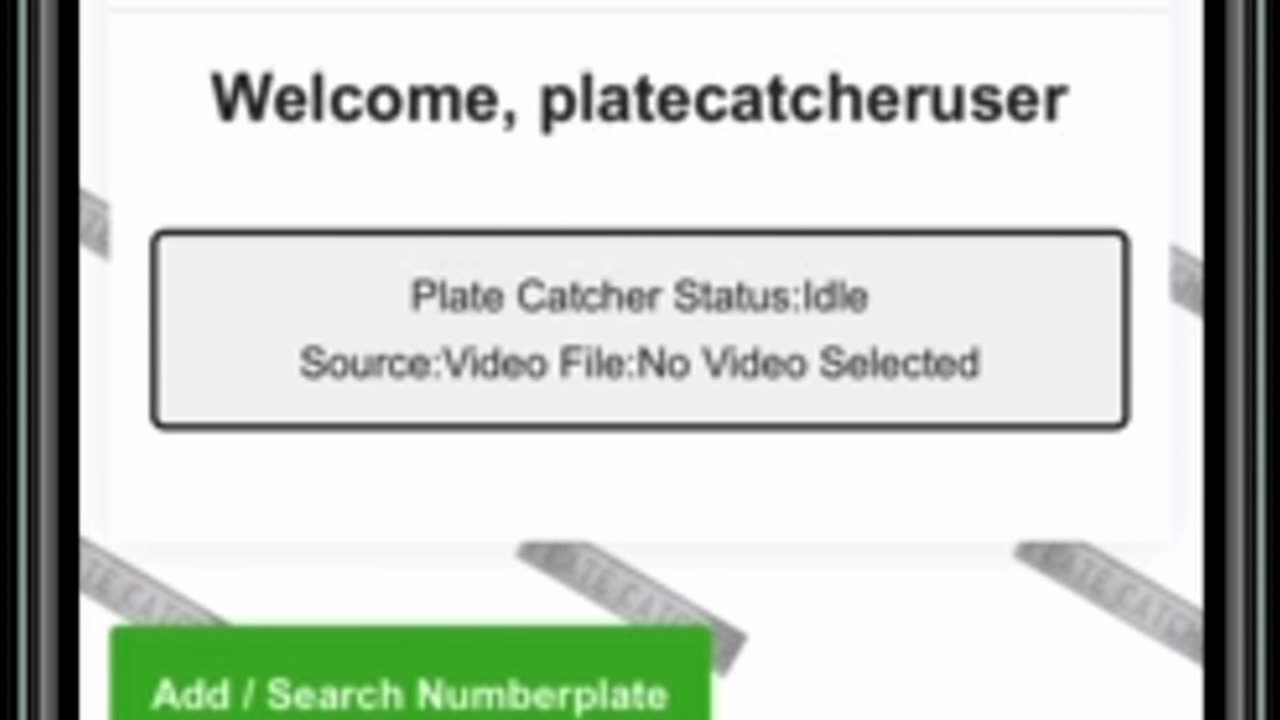
How to Set Up iPhone Push Notifications with PlateCatcher | Windows ANPR Software
2 months ago
7
Technology
PlateCatcher
iPhone push notifications
Windows ANPR Software
set up notifications
vehicle alert list
real-time alerts
PlateCatcher setup
how to use PlateCatcher
smart surveillance
vehicle monitoring system
https://platecatcher.uk/
In this video, we’ll guide you through the steps to configure your iPhone to receive push notifications whenever PlateCatcher detects a number plate on your alert list.
Steps to set up notifications:
Log in to the PlateCatcher website.
Add PlateCatcher to your home screen.
Relaunch the app from your home screen.
Accept the notification prompt.
You will now receive push notifications whenever PlateCatcher detects a number plate on your alert list.
This simple setup ensures you stay informed and receive alerts instantly—no matter where you are!
Loading comments...
-
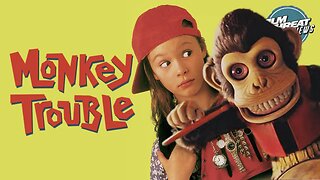 8:43
8:43
Film Threat
1 day agoTHE MONKEY | Film Threat Reviews
64.5K2 -
 15:55
15:55
TSPLY
1 day agoThe Media Is Very Afraid Of FBI Director Kash Patel
47.2K40 -
 6:57
6:57
Cooking with Gruel
22 hours agoMake Cheese Great Again
37.5K12 -
 5:17
5:17
Mrgunsngear
1 day ago $7.62 earnedPresident Trump Has Appointed A New ATF Director
42.8K37 -
 48:17
48:17
Athlete & Artist Show
8 days ago $3.18 earnedS5E1: Chucky Announces First Kid, 4 Nations Face Off, and more!
54.2K3 -
 38:30
38:30
hickok45
10 hours agoSunday Shoot-a-Round # 269
72.1K18 -
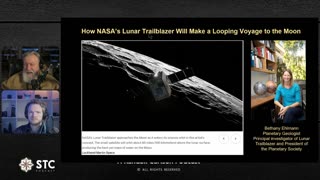 1:39:55
1:39:55
Squaring The Circle, A Randall Carlson Podcast
1 day ago#040 Humanity's Expansion Into The Cosmos: A New Age - Squaring The Circle
41.8K6 -
 12:54
12:54
ariellescarcella
19 hours agoYou're NOT Queer, Just Annoying And Boring
29.3K21 -
 18:57
18:57
Fit'n Fire
16 hours ago $1.57 earnedA PDW That Thumps -- Stribog SP45A3 45ACP
28.5K2 -
 2:06:23
2:06:23
Game On!
20 hours ago $2.18 earnedAnother Sunday Without Football...
35.3K3