Premium Only Content
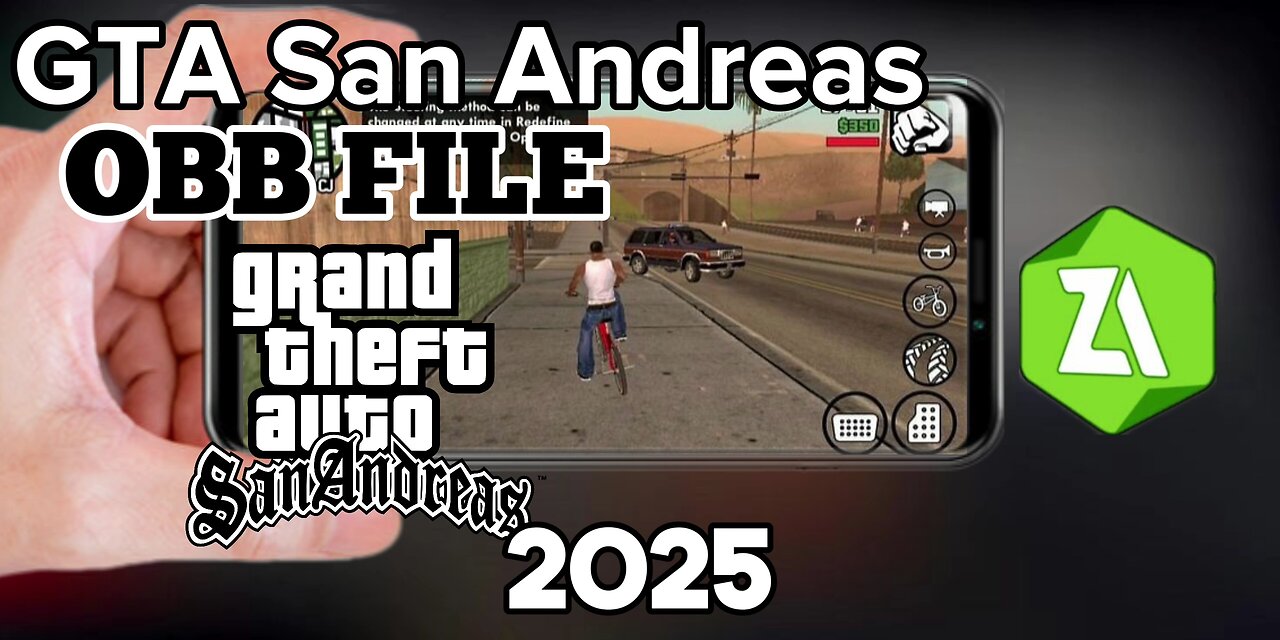
How To Extract and Setup GTA SA OBB File on Android Using Zarchiver (2025)
How To Extract and Setup GTA SA OBB File on Android Using Zarchiver (2025)
In this video you'll learn how to Extract and Setup GTA San andreas on your android device using Zarchiver. In this step by step guide, we'll show you how to unpack the game files and get the game running smoothly on your phone. No more confusion, just follow along and enjoy Gta sa on android!
To Extract and Setup Gta San andreas on android using Zarchiver, you'll need first to download the game files, extract them using Zarchiver and then place the Extracted files in the correct folder on your device. Afterward, you can launch the game using a compatible emulator or APK file.
If you find this guide helpful, don't forget to like, suscribe and click the Notification bell icon for more tech solutions!
SUBSCRIBE OR I'LL TAKE YOUR PHONE ╔═╦╗╔╦╗╔═╦═╦╦╦╦╗╔═╗ ║╚╣║║║╚╣╚╣╔╣╔╣║╚╣═╣ ╠╗║╚╝║║╠╗║╚╣║║║║║═╣ ╚═╩══╩═╩═╩═╩╝╚╩═╩═╝
If you have any questions or queries regarding this video kindly contact eseoghenegabrieldavisin@gmail.com
----------------------------------------------------------------
Follow all of these or i will put your phone in the sea
Facebook - https://www.facebook.com/EseogheneDavisinWorldwide
Telegram - t.me/eseoghenedavisinworldwideglobe
Instagram - https://www.instagram.com/eseoghenedavisinworldwide
--------------------------------------------------------------------
#gtasanandreas #zarchiver #androidgames #gtaonandroid #gta #sanandreas #zarchivertutorial #androidgames #gamesetup #gtaguide #gtasetup #gtaobbfile #gta3 #gta4 #obbfile #obb #eseoghenedavisin
-
 2:38:38
2:38:38
TimcastIRL
8 hours agoTrump Orders DOJ To FIRE EVERY Biden Attorney, Calls For CLEAN HOUSE w/Siaka Massaquoi | Timcast IRL
137K87 -
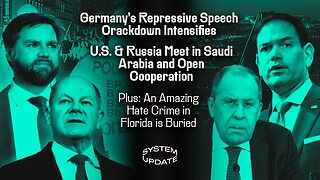 1:29:31
1:29:31
Glenn Greenwald
11 hours agoGermany's Repressive Speech Crackdown Intensifies; U.S. & Russia Meet in Saudi Arabia and Open Cooperation; Plus: An Amazing Hate Crime in Florida is Buried | SYSTEM UPDATE #408
107K65 -
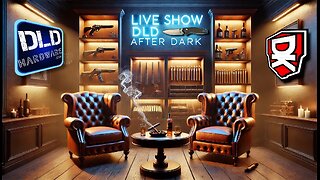
DLDAfterDark
6 hours ago $1.37 earnedDLD Live! What's Your Typical EDC/Civilian Load Out? Guns & Ammo & EDC?
21.2K1 -
 1:30:48
1:30:48
Redacted News
12 hours agoBREAKING! TRUMP AND PUTIN NEARING PEACE BUT EUROPEAN WARMONGERS TRYING TO STOP IT | REDACTED
198K264 -
 52:40
52:40
Candace Show Podcast
13 hours agoSaturday Night Lively: What Were They Thinking? | Candace Ep 148
165K160 -
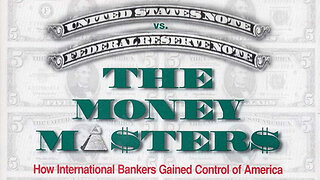 3:30:06
3:30:06
Man in America
8 hours agoDocumentary: The Money Masters 'How International Bankers Gained Control of America'
52.5K11 -
 1:10:40
1:10:40
PMG
1 day ago $2.48 earnedTom Hanks Plays a Racist MAGA Supporter On SNL!! UNBELIEVABLE
25.4K4 -
 2:11:29
2:11:29
Adam Does Movies
12 hours ago $1.68 earnedAsk Me Anything - Live!
31.8K1 -
 56:18
56:18
Flyover Conservatives
1 day agoFollow the Money: $4.7 Trillion in Government Fraud EXPOSED!; Flu Shots, Fear & Big Pharma Lies—What They DON’T Want You to Know - Dr. Stella Immanuel | FOC Show
36.8K1 -
 1:16:24
1:16:24
Anthony Rogers
1 day agoEpisode 354 - Current Events, Weather, and Other Clickbait
37.4K2