Premium Only Content
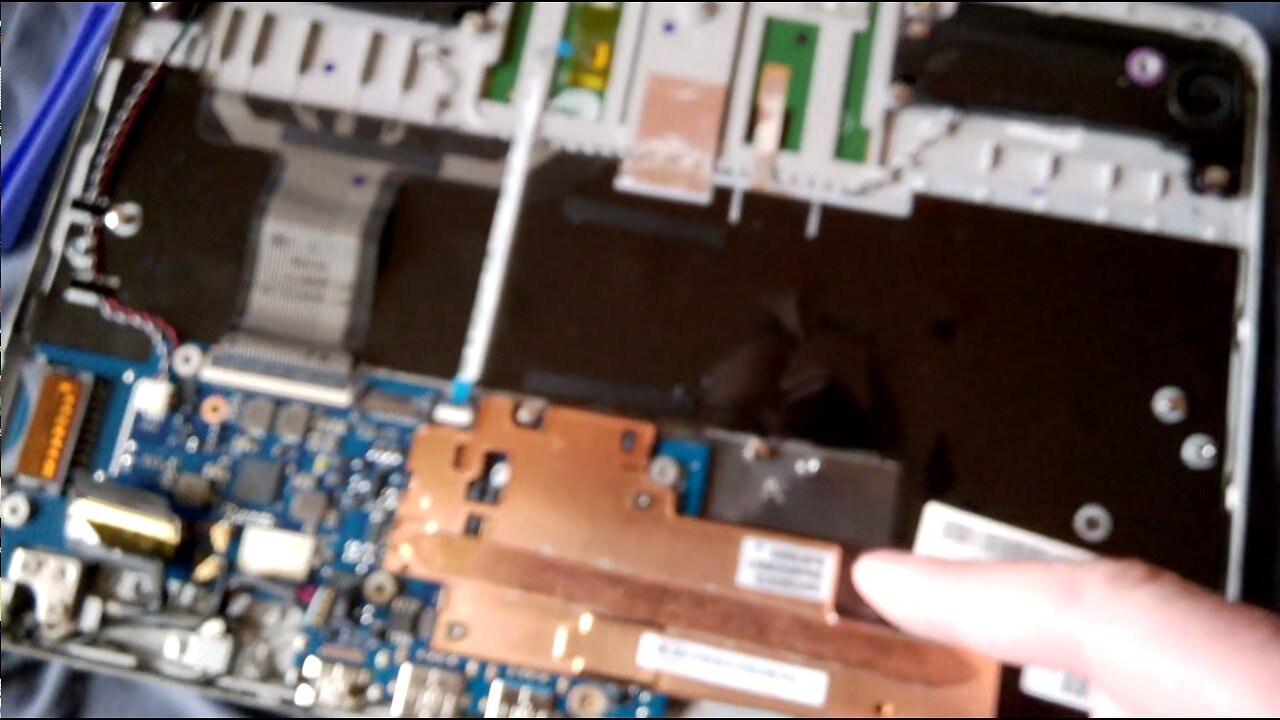
Samsung Chromebook disassembly tips XE303
Screws location, battery removal (model AA-PBZN2TP DC7.5V 30Wh 4080mAh), screen removal, connectors, motherboard, antenna, SD card cover, bottom cover clips
Touchpad removal minute 6:35 https://www.youtube.com/watch?v=w92TaJC0jxU
Screen alternate quick replacement way https://www.youtube.com/watch?v=FsMdgPn3vcA
Please note keyboard is not removable (secured with melted plastic pins). This Chromebook works without battery inside, plugged in. Without the battery the base is less heavy, when screen is fully open the laptop will fall on the back. The 3.5 audio port gets slightly stuck by the bezel - be sure to lower the port all the way when placing back the motherboard. I recommend using a butter knife to pry off the bottom cover - be sure to insert it vertically - do not insert it horizontally as it may damage the electronic components.
-
 49:04
49:04
Lights, Camera, Barstool
1 day agoIs The Monkey The Worst Movie Of The Year?? + Amazon Gets Bond
62.3K4 -
 24:19
24:19
Adam Carolla
1 day agoDiddy’s Legal Drama Escalates, Smuggler Caught Hiding WHAT? + Philly Eagles & The White House #news
90.8K16 -
 10:12
10:12
Mike Rowe
2 days agoClint Hill: What A Man. What A Life. | The Way I Heard It with Mike Rowe
106K15 -
 1:31:52
1:31:52
Redacted News
9 hours agoBOMBSHELL! This is war! FBI whistleblowers reveal Epstein files being destroyed? | Redacted News
176K374 -
 48:55
48:55
Candace Show Podcast
9 hours agoSTOP EVERYTHING. They FINALLY Mentioned ME In The Blake Lively Lawsuit! | Candace Ep 152
154K127 -
 1:02:51
1:02:51
In The Litter Box w/ Jewels & Catturd
1 day agoWhere are the Epstein Files? | In the Litter Box w/ Jewels & Catturd – Ep. 750 – 2/26/2025
108K88 -
 1:59:06
1:59:06
Revenge of the Cis
11 hours agoLocals Episode 198: Suits
90.5K17 -
 1:38:56
1:38:56
SLS - Street League Skateboarding
1 day agoTop Moments from the Second Half of the 2024 SLS Championship Tour! All The 9’s 🔥
62.8K2 -
 24:22
24:22
Breaking Points
13 hours agoHouse GOP RAMS THROUGH Medicaid Cuts
65.3K42 -
 1:24:15
1:24:15
The Quartering
12 hours agoRep. Swalwell's VIRAL Confrontation, Jeff Bezos Op-Ed Announcement, and Canada's Anti-Musk Campaign
127K38