Premium Only Content
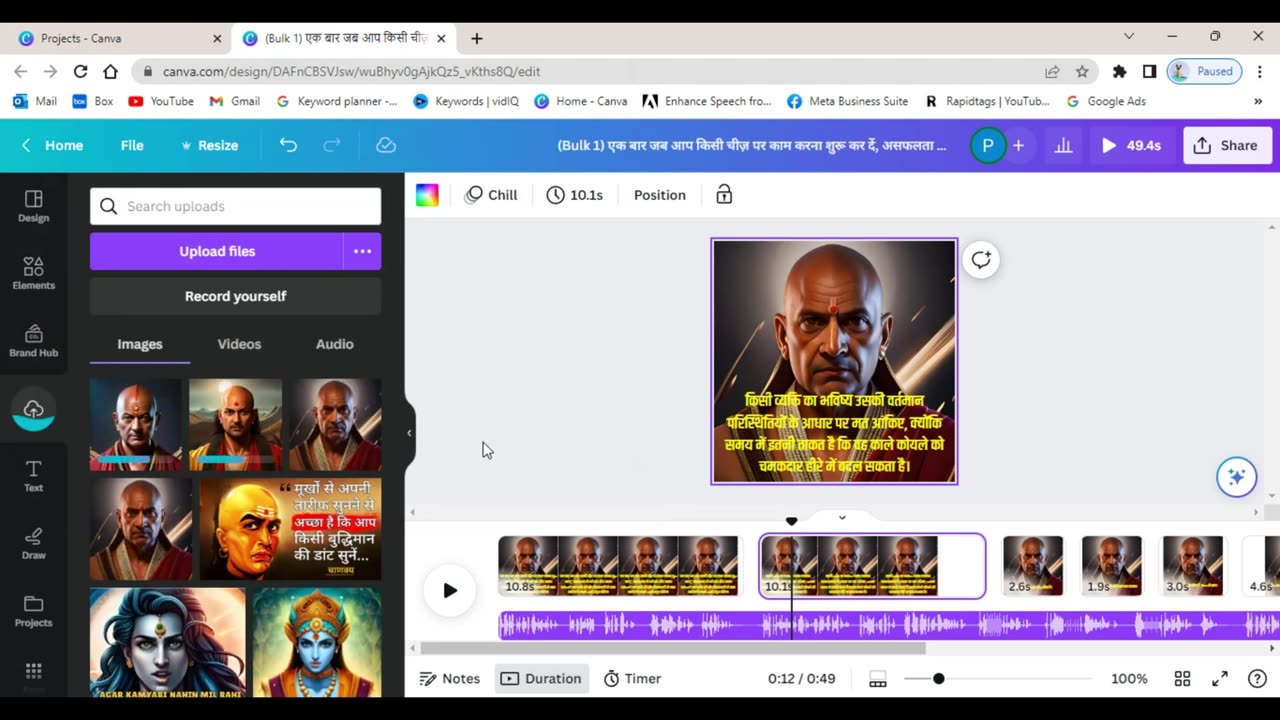
Create 500 Motivational Videos In 10 Mins Using Canva & AI Tools.
Welcome to our channel! In this video, we're going to show you an amazing technique to bulk create 500 motivational reels and shorts in just 10 minutes using the power of Chat GPT and Canva. Get ready to supercharge your content creation game and captivate your audience with inspiring visuals!
Creating engaging and motivational content is a key strategy for growing your YouTube channel or social media presence. However, it can be time-consuming to create hundreds of videos individually. That's where Chat GPT and Canva come to the rescue! By combining the power of AI with a user-friendly design platform, you can rapidly produce high-quality content that will leave a lasting impact.
In this tutorial, we'll walk you through the step-by-step process of using Chat GPT and Canva to streamline your content creation. Here's what you'll learn:
Introduction to Chat GPT and Canva: We'll introduce you to Chat GPT, an advanced language model capable of understanding and generating human-like text. We'll also show you how Canva, a popular design tool, can be integrated into the process.
Planning your content: We'll discuss the importance of planning your content in advance, including brainstorming ideas for motivational quotes, themes, and styles. With a clear vision, you'll be able to maximize your productivity during the creation process.
Setting up Chat GPT: We'll guide you on how to interact with Chat GPT to generate motivational quotes and captions for your reels and shorts. We'll demonstrate the different ways you can prompt the model to generate personalized and inspiring content.
Leveraging Canva: We'll show you how to import the generated text into Canva and utilize its features to design stunning visuals for your videos. Canva offers a vast library of templates, images, fonts, and customizable elements to make your content unique and eye-catching.
Automating the process: We'll share tips on how to optimize your workflow by using Canva's batch editing and automation features. These techniques will allow you to apply consistent styles and layouts across multiple videos, saving you time and effort.
Exporting your videos: Once you've created all 500 motivational reels and shorts, we'll guide you through the process of exporting them from Canva in the desired format and quality. You'll be ready to upload your inspiring content to YouTube or your preferred social media platforms.
Unlock the power of AI and design to create an impressive library of motivational content in just minutes! Watch this tutorial and revolutionize your content creation strategy today. Don't forget to subscribe to our channel for more helpful tips, tricks, and tutorials to level up your online presence.
-
 55:07
55:07
LFA TV
1 day agoDefending the Indefensible | TRUMPET DAILY 2.25.25 7PM
51.6K14 -
 6:09:26
6:09:26
Barry Cunningham
17 hours agoTRUMP DAILY BRIEFING - WATCH WHITE HOUSE PRESS CONFERENCE LIVE! EXECUTIVE ORDERS AND MORE!
86K72 -
 1:46:37
1:46:37
Game On!
12 hours ago $0.51 earnedPUMP THE BRAKES! Checking Today's Sports Betting Lines!
83.1K3 -
 1:27:21
1:27:21
Redacted News
11 hours agoBREAKING! SOMETHING BIG IS HAPPENING AT THE CIA AND FBI RIGHT NOW, AS KASH PATEL CLEANS HOUSE
232K245 -
 1:08:28
1:08:28
In The Litter Box w/ Jewels & Catturd
1 day agoCrenshaw Threatens Tucker | In the Litter Box w/ Jewels & Catturd – Ep. 749 – 2/25/2025
116K57 -
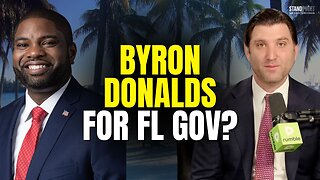 44:57
44:57
Standpoint with Gabe Groisman
1 day agoWill Byron Donalds Run for Florida Governor? With Congressman Byron Donalds
60.8K9 -
 1:06:25
1:06:25
Savanah Hernandez
11 hours agoEXPOSED: FBI destroys evidence as NSA’s LGBTQ sex chats get leaked?!
81.9K38 -
 1:59:58
1:59:58
Revenge of the Cis
13 hours agoEpisode 1452: Hindsight
68.7K13 -
 1:20:35
1:20:35
Awaken With JP
15 hours agoCrenshaw Threatens to Kill Tucker and Other Wild Happenings - LIES Ep 80
140K74 -
 1:32:19
1:32:19
Russell Brand
13 hours agoBREAK BREAD EP. 15 - LECRAE
138K10