Premium Only Content
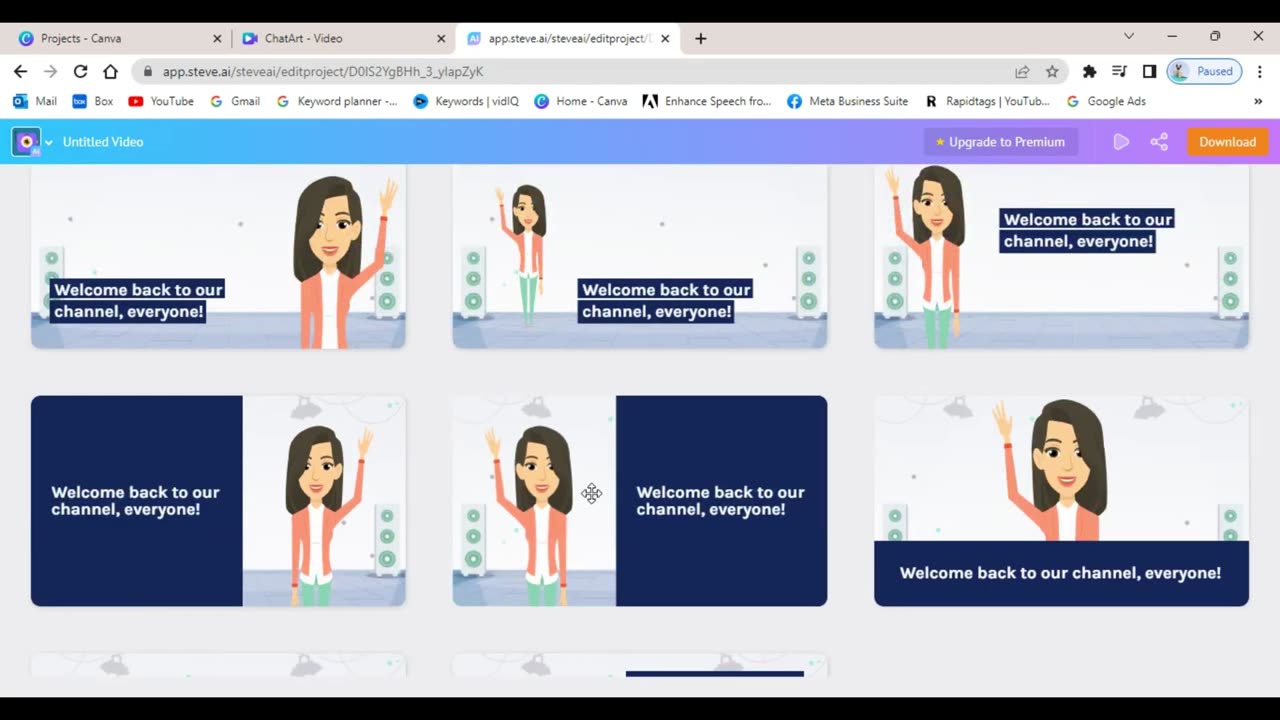
Text To Animation In 10 Mins Using AI Tools For Free.
📌 𝗙𝗼𝗹𝗹𝗼𝘄 𝘁𝗵𝗲𝘀𝗲 𝘀𝗶𝗺𝗽𝗹𝗲 𝘀𝘁𝗲𝗽𝘀
Step 1: Generate the script
https://cutt.ly/LwtmvvVR
It will take you to CHATART AI,
create your account.
You can see your script is Generated.
Step 2: Convert script into animation video
https://www.steve.ai/
Click here
Click ‘sign-up for free’, create account,
Now click ‘Text to Animation’,
Select the option, paste the script,
Add details about the video, select design,
Now you can edit each scene individually,
To edit the video, click ‘Change layout’
Select the layout and make changes.
To change the character click on it, & Make changes.
Likewise you can change the action of the character.
To add voice-over, click voice-over, select the option
To add ai voice, select the language, accent, gender & voice.
To Add music to your video, click music ► Illuminate,
Select the music you like, and add it to your video
Once you're done, click ‘publish’ and download your video.
To Create animated character with your own voice,
Click here
Choose your animated character, set background image,
Then choose the size of the video. now add your voice,
And download your video,
This is how you can create animated videos with text.
-
 56:15
56:15
Candace Show Podcast
5 hours agoBREAKING: My FIRST Prison Phone Call With Harvey Weinstein | Candace Ep 153
107K72 -
 LIVE
LIVE
megimu32
1 hour agoON THE SUBJECT: The Epstein List & Disney Channel Original Movies Nostalgia!!
201 watching -
 9:06
9:06
Colion Noir
10 hours agoKid With Gun Shoots & Kills 2 Armed Robbers During Home Invasion
16.9K3 -
 54:28
54:28
LFA TV
1 day agoUnjust Man | TRUMPET DAILY 2.27.25 7PM
19.7K2 -
 20:10
20:10
CartierFamily
7 hours agoAndrew Schulz DESTROYS Charlamagne’s WOKE Meltdown on DOGE & Elon Musk!
36.8K46 -
 1:36:39
1:36:39
Redacted News
5 hours agoBOMBSHELL EPSTEIN SH*T SHOW JUST DROPPED ON WASHINGTON, WHAT IS THIS? | Redacted w Clayton Morris
145K242 -
 2:03:31
2:03:31
Revenge of the Cis
7 hours agoEpisode 1453: Fat & Fit
48.6K8 -
 2:38:12
2:38:12
The White House
7 hours agoPresident Trump Holds a Press Conference with Prime Minister Keir Starmer of the United Kingdom
160K60 -
 1:01:04
1:01:04
In The Litter Box w/ Jewels & Catturd
1 day agoDrain the Swamp! | In the Litter Box w/ Jewels & Catturd – Ep. 751 – 2/27/2025
91.7K35 -
 1:11:24
1:11:24
Dr. Drew
8 hours agoNEW: Cardiac Arrest In Healthy Young People After mRNA w/ Nicolas Hulscher – Ask Dr. Drew
72.7K35