Premium Only Content

Unlock Canva's Secret: 10 Min Animated Cartoons of Your Dreams! 😲🔓
Hey everyone, welcome back to my channel. In today's video, I'm going to show you how to create animated videos in Canva in just 10 minutes without any advanced skills or expertise. If you're someone who wants to create engaging content for your social media, YouTube or even your business, then this video is definitely for you.
Step 1: Choose the Right Template The first step is to choose the right template for your animated video. Canva has a wide range of templates that you can choose from, including social media posts, YouTube intros, and even business presentations. So, take a few minutes to browse through the available options and choose the one that best suits your needs.
Step 2: Customize Your Template Once you've chosen your template, it's time to customize it. You can easily change the text, colors, and images to match your brand or style. You can also add your own images, logos or even videos to make it more personalized.
Step 3: Add Animation The next step is to add animation to your design. Canva has a great range of animation options that you can use to make your design come to life. From simple fade-in effects to more complex animations like motion paths, you can add movement to your design in just a few clicks.
Step 4: Preview and Export Once you've added your animation, it's time to preview your design to see how it looks. You can preview your design in real-time to make sure everything looks perfect before exporting. Once you're happy with your design, simply export it to your preferred format, whether it's an MP4, GIF or even a PDF.
Conclusion: And that's it! With these simple steps, you can create an animated video in Canva in just 10 minutes without any advanced skills or expertise. So, go ahead and give it a try, and let me know in the comments how it went for you. If you found this video helpful, don't forget to like and subscribe for more content like this. Thanks for watching, and I'll see you in the next one!
Keywords : Canva, Animated videos, 10 minutes, No skills, No expertise, Tutorial, Social media content, YouTube, Business presentations, Customize, Animation, Preview, Export.
-
 LIVE
LIVE
Akademiks
5 hours agoDay 2/30. Nipsey Hussle Brother Standing on Bizniz? Offset and Cardi Calls it Quits. 50 v Jim Jones?
3,551 watching -
 DVR
DVR
EricJohnPizzaArtist
5 hours agoAwesome Sauce PIZZA ART LIVE Ep. #37: Chaos in Roswell!
26.7K2 -
 2:11:29
2:11:29
vivafrei
15 hours agoEp. 253: Zelensky Dress-Down and Geopolitical Fallout! D.C. Court Rules AGAINST Trump Firing & MORE!
168K265 -
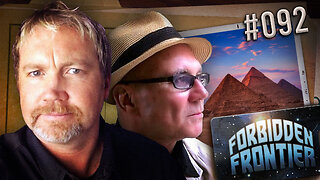 2:13:14
2:13:14
Nerdrotic
8 hours ago $8.04 earnedMegalithomania! with Hugh Newman and Andrew Collins | Forbidden Frontier #092
65.6K19 -
 38:41
38:41
Sarah Westall
9 hours agoHealth Freedom Under Attack, Dr Robert Young Found Guilty on Suspicious Victimless Crime, Matt Hazen
72.4K7 -
 LIVE
LIVE
Vigilant News Network
8 hours agoDataRepublican Exposes the Shadow Government’s Darkest Secrets - Exclusive Interview | Media Blackout
1,815 watching -
 31:39
31:39
Peter Santenello
1 year agoStories From Vegas' Golden Era 🇺🇸
61.6K25 -
 LIVE
LIVE
The Why Files
12 hours agoLIVE: The Why Files 24/7 Stream n' Chat
1,416 watching -
 55:15
55:15
Russell Brand
1 day agoThe Truth About Big Pharma & COVID with Dr. Aseem Malhotra
180K11 -
 1:19:48
1:19:48
The Rubin Report
12 hours agoWhat the Trump Administration Must Do Instead of Revenge | Peter Thiel
135K169