Premium Only Content

Ergonomics for Office Environments Training
If you're looking to implement or develop a training program on **ergonomics for office environments**, it’s important to ensure the content covers key aspects such as workstation setup, posture, movement, and the use of ergonomic tools. Below is an outline for a potential training program:
---
### **Title:** Ergonomics for Office Environments
#### **Objective:**
To provide employees with knowledge and practical tips to create a healthier and more comfortable workspace, reducing the risk of musculoskeletal disorders (MSDs) and improving productivity.
---
### **Key Sections:**
1. **Introduction to Ergonomics**
- Definition and importance of ergonomics in the workplace.
- Common issues from poor ergonomics (e.g., back pain, carpal tunnel syndrome, eye strain).
- Benefits of ergonomic practices (health, productivity, and well-being).
2. **Workstation Setup**
- **Chair Adjustment:**
- Proper seat height to keep knees level with hips.
- Backrest positioning to support the lumbar curve.
- Armrests adjusted to support elbows comfortably.
- **Desk Arrangement:**
- Monitor height at or just below eye level.
- Distance from the monitor (about arm's length away).
- Placement of frequently used items (keyboard, mouse, phone) within easy reach.
- **Keyboard and Mouse:**
- Keep wrists neutral while typing.
- Use an ergonomic mouse or wrist supports if needed.
3. **Posture Awareness**
- Guidelines for maintaining a neutral posture:
- Feet flat on the floor or on a footrest.
- Hips, knees, and elbows at 90° angles.
- Avoid slouching or leaning forward excessively.
- Recognizing and correcting bad habits.
4. **Lighting and Vision Health**
- Ideal lighting to reduce glare and eye strain.
- Monitor brightness and blue light settings.
- 20-20-20 rule: Every 20 minutes, look at something 20 feet away for 20 seconds.
5. **Movement and Breaks**
- Importance of regular breaks to avoid static postures.
- Micro-breaks: 1–2 minutes of stretching or walking every 30 minutes.
- Exercises and stretches for office workers:
- Neck rolls, wrist stretches, seated spinal twists, etc.
6. **Ergonomic Tools and Accessories**
- Benefits of standing desks and sit-stand workstations.
- Use of ergonomic keyboards, mice, wrist pads, and footrests.
- Selecting the right equipment for individual needs.
7. **Customizing Ergonomics**
- Adapting ergonomic principles for remote work or hybrid setups.
- How to assess individual needs and adjust accordingly.
- Use of ergonomic assessments or checklists.
8. **Wrap-Up and Resources**
- Summary of key ergonomic practices.
- Handouts or links to ergonomic assessment tools.
- Encouragement to seek assistance for personalized ergonomic setups.
---
### **Training Delivery Methods:**
- **In-person workshops** with hands-on adjustments.
- **Virtual training sessions** with demonstrations.
- **Interactive online modules** for self-paced learning.
- Incorporate **checklists** or an **ergonomic assessment quiz**.
---
Would you like a detailed document, presentation slides, or any additional resources for this training?
-
 7:58
7:58
HSESafetyInformation
1 month agoAuthentic Peshawari Rosh _ Namkeen Gosht Recipe __ Traditional KPK and Baluchistan
581 -
 LIVE
LIVE
Badlands Media
5 hours agoBadlands Daily: April 15, 2025
5,753 watching -
 LIVE
LIVE
The Big Mig™
3 hours agoFree Tina Peters Now! w/ Steve Stern
3,934 watching -
 LIVE
LIVE
Wendy Bell Radio
6 hours agoLiberals Love Criminal Illegals More Than They Love America
9,240 watching -
 1:15:29
1:15:29
Dear America
14 hours agoAustin Metcalf Killer RELEASED, JD Vance Fumbles CFP Trophy + CNN Gets Bullied In The Oval Office!
34.9K14 -
 LIVE
LIVE
Major League Fishing
23 hours agoLIVE Tackle Warehouse Invitationals, Stop 3, Day 1
723 watching -
 55:17
55:17
2 MIKES LIVE
1 hour agoTHE MIKE SCHWARTZ SHOW with DR. MICHAEL J SCHWARTZ 04-15-2025
6.51K -
 1:19:29
1:19:29
Game On!
14 hours ago $4.56 earned8,000 Subscriber Celebration Stream!
40.3K1 -
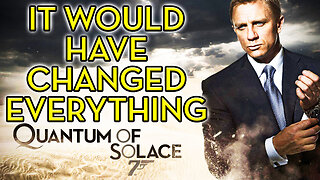 28:30
28:30
Degenerate Jay
16 hours ago $4.36 earnedThe Rejected 007 Quantum Of Solace Ending That Would Have Changed James Bond
56.5K6 -
 11:37
11:37
ARFCOM Reviews
15 hours ago $2.50 earnedNew Budget Comp'd Carry || Canik MC9 PRIME
41.1K4