Premium Only Content
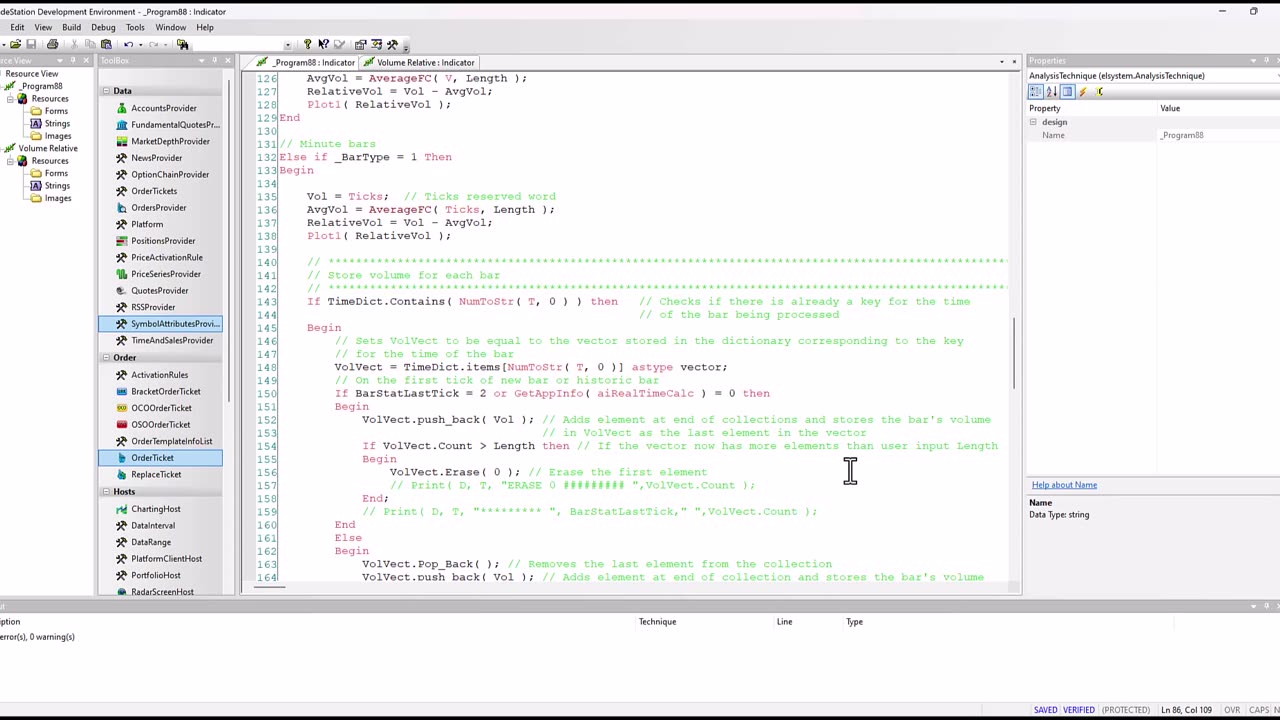
Program 88 | Markplex Relative Volume
Program 88 calculates and plots the Markplex Relative Volume. For daily, weekly and monthly bars this is calculated by subtracting the moving average of the volume from the Current volume. This value is plotted.
For minute bars the average is calculated in two different ways.
In the first the relative volume is calculated in the same way as for daily, weekly and monthly bars.
In the second approach the program stores the volume at a specific time for a user input (Length) number of previous occurences. For example, if Length is set to 4, for the 10:00 bar the program would store the volume for this bar, the volume of the previous 10:00 bar, the volume for the 10:00 bar before that and the one before that. The sum of these values is then averaged and thisaverage value is used to calculate the Markplex Relative Volume. It is designed to be used with Intraday, time-based bars (e.g. 1 min, 10 min, 60min etc )
The program uses the Dictionary and Vector classes. For each different bar time on the chart a 'key' is stored. For a new key a vector is created and stored as the associated value. As the same time/key is encountered again the volume is added to the vector. When the vector exceeds Length the element at the zero position (i.e. the oldest) is deleted.
See https://markplex.com/easylanguage-programs/program-88-markplex-relative-volume/
-
 41:57
41:57
BonginoReport
3 hours agoProtecting Kids From WOKE Ideology in School (Ep. 35) - Nightly Scroll with Hayley Caronia -04/25/25
20.9K11 -
 1:15:07
1:15:07
Kim Iversen
1 day agoThe Left Is Dead — What And Who Will Rise From the Ashes?
40.6K36 -
 1:45:26
1:45:26
vivafrei
5 hours agoSantos Sentenced to 87 MONTHS! Corrupt Judges ARRESTED! Some Canada Stuff & MORE!
77.6K57 -
 LIVE
LIVE
Nerdrotic
4 hours ago $7.71 earnedStar Wars GRAPED? Hollywood In Freefall, Silver Surfer is a MAN! | Friday Night Tights 351
7,167 watching -
 LIVE
LIVE
Dr Disrespect
8 hours ago🔴LIVE - DR DISRESPECT - PUBG - 5 CHICKEN DINNERS CHALLENGE
5,445 watching -
 LIVE
LIVE
Keepslidin
33 minutes ago$5000 START | ROAD TO 100K | Mother.land
43 watching -
 LIVE
LIVE
2 MIKES LIVE
2 hours ago2 MIKES LIVE #210 Open Mike Friday!
138 watching -
 13:18
13:18
T-SPLY
8 hours agoFBI Arrest Democrat Judge For Protecting Illegal Immigrant!
31.2K49 -
 UPCOMING
UPCOMING
Mally_Mouse
19 hours agoLet's Play!! -- More Dreamlight Valley!
570 -
 1:36:46
1:36:46
RiftTV/Slightly Offensive
4 hours ago $5.91 earnedTrump SHUTS DOWN War with Iran! Bibi IN RAGE | Guest: Joel Webbon | The Rift Report
38.5K22