Premium Only Content

How to Restore Old Photo in Photoshop
Restoring old photos in Photoshop involves several steps to bring out the hidden details and reduce damage. Begin by opening the photo in Photoshop and adjusting the levels to balance the contrast. Use the clone stamp tool to remove scratches and blemishes. Next, apply a noise reduction filter to minimize grain and speckles. Then, use the content-aware fill feature to repair tears and holes. Finally, adjust the color balance and saturation to enhance the overall appearance. Consider using the "Dehaze" and "Dust and scratches" tools for added restoration. Experiment with different techniques to achieve the best result.
Break down every option and secret of tool has to offer so that you can choose the one that works best for you. Make sure to subscribe my channel for more tutorials.
Thanks for watching PS Tutelar.
-
 1:02:20
1:02:20
Trumpet Daily
1 day ago $8.54 earnedObama’s Fake World Comes Crashing Down - Trumpet Daily | Dec. 20, 2024
11K16 -
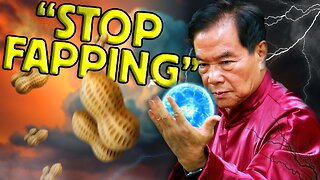 6:29
6:29
BIG NEM
17 hours agoCultivating God Mode: Ancient Taoist NoFap Practices
9.45K1 -
 30:53
30:53
Uncommon Sense In Current Times
1 day ago $0.52 earned"Pardon or Peril? How Biden’s Clemency Actions Could Backfire"
12.2K -
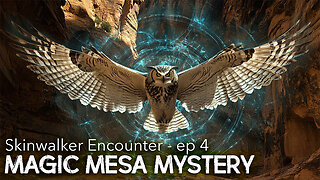 40:01
40:01
CarlCrusher
15 hours agoSkinwalker Encounters in the Haunted Canyons of Magic Mesa - ep 4
11.3K2 -
 59:44
59:44
PMG
1 day ago $1.28 earned"BETRAYAL - Johnson's New Spending Bill EXPANDS COVID Plandemic Powers"
30.7K1 -
 6:48:50
6:48:50
Akademiks
14 hours agoKendrick Lamar and SZA disses Drake and BIG AK? HOLD UP! Diddy, Durk, JayZ update. Travis Hunter RUN
156K27 -
 11:45:14
11:45:14
Right Side Broadcasting Network
9 days agoLIVE REPLAY: TPUSA's America Fest Conference: Day Three - 12/21/24
340K28 -
 12:19
12:19
Tundra Tactical
14 hours ago $12.74 earnedDaniel Penny Beats Charges in NYC Subway Killing
62.8K12 -
 29:53
29:53
MYLUNCHBREAK CHANNEL PAGE
1 day agoUnder The Necropolis - Pt 1
153K51 -
 2:00:10
2:00:10
Bare Knuckle Fighting Championship
3 days agoCountdown to BKFC on DAZN HOLLYWOOD & FREE LIVE FIGHTS!
55.7K3