Premium Only Content
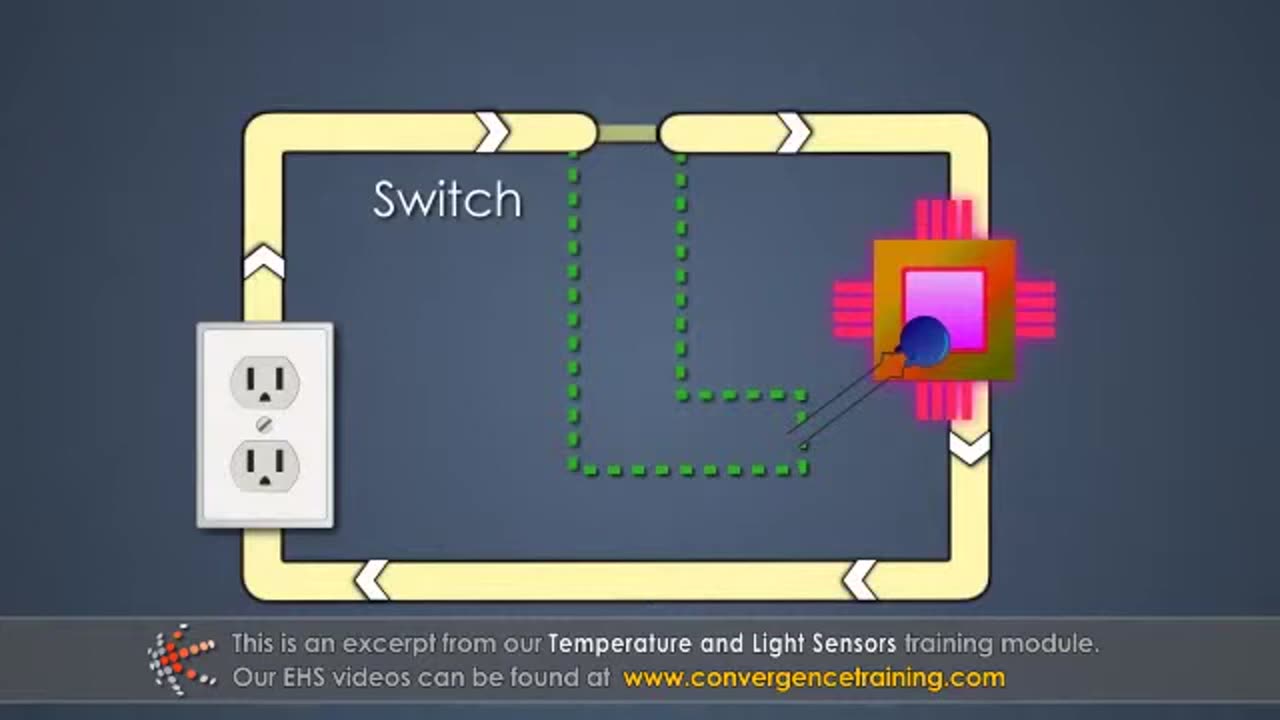
Temperature and Light Sensors_3
**Temperature and Light Sensors: Overview and Common Problems**
Temperature and light sensors are vital components in many electronic systems, automation, and environmental monitoring applications. They help measure and control conditions, providing feedback for devices like HVAC systems, smart lighting, and automated climate control. However, like any technology, they can encounter problems that need troubleshooting. Below is an overview of common issues associated with temperature and light sensors, as well as solutions to address them.
---
### **1. Temperature Sensors**
Temperature sensors are designed to measure temperature and provide output signals to control systems. Common types of temperature sensors include thermistors, thermocouples, resistance temperature detectors (RTDs), and infrared (IR) sensors.
#### **Common Problems with Temperature Sensors:**
##### **A. Incorrect Readings**
- **Causes:**
- **Wiring Issues:** Loose connections or damaged wiring can cause incorrect or fluctuating readings.
- **Sensor Damage:** Physical damage to the sensor element (such as cracks, burns, or corrosion) can affect the sensor’s accuracy.
- **Electromagnetic Interference (EMI):** Electrical noise or interference from nearby equipment can disrupt the sensor’s signal.
- **Environmental Factors:** Extreme conditions like humidity, chemical exposure, or vibrations can impact the sensor's accuracy.
- **Troubleshooting:**
- **Inspect Connections:** Check for secure and corrosion-free wiring connections. Tighten or replace any loose wires.
- **Replace the Sensor:** If physical damage is detected, replace the sensor element.
- **Shield the Sensor:** Use shielding or grounding techniques to reduce EMI interference.
- **Use Proper Calibration:** Ensure that the sensor is calibrated correctly for the intended temperature range.
##### **B. Slow Response Time**
- **Causes:**
- **Sensor Type:** Some sensors (like thermocouples) are slower to respond to temperature changes than others (like RTDs or thermistors).
- **Thermal Mass:** Sensors with a high thermal mass take longer to equilibrate with the surrounding temperature.
- **Insufficient Heat Transfer:** Poor placement of the sensor, such as being buried in insulation or surrounded by materials that slow heat transfer, can delay response time.
- **Troubleshooting:**
- **Check Sensor Placement:** Ensure the sensor is in a location with good airflow or proper contact with the object being measured.
- **Consider the Sensor Type:** If faster response is required, consider switching to a faster sensor technology (e.g., thermistor for quicker readings).
- **Ensure Proper Installation:** Avoid thermal insulation around the sensor and ensure direct exposure to the environment or surface it is measuring.
##### **C. Drift or Calibration Issues**
- **Causes:**
- **Aging of Sensor Components:** Over time, the properties of temperature sensors can change, causing drift in readings.
- **Improper Calibration:** If a sensor is not calibrated correctly or regularly, it may produce inaccurate readings.
- **Troubleshooting:**
- **Recalibrate the Sensor:** Perform regular calibration to ensure accurate readings.
- **Replace Aging Sensors:** If sensors are old or have drifted beyond acceptable limits, replace them with new ones.
##### **D. High Power Consumption**
- **Causes:**
- **Sensor Type:** Some sensors, particularly older models or those with heating elements (like certain thermocouples), may consume more power.
- **External Circuitry:** Additional circuitry, such as amplifiers or analog-to-digital converters (ADC), can also contribute to higher power usage.
- **Troubleshooting:**
- **Switch to Low Power Sensors:** Consider using modern, low-power temperature sensors such as digital thermometers or MEMS sensors for more efficient operation.
- **Optimize External Circuitry:** Minimize the power consumption of the external circuit by using low-power ADCs or sleep modes when the sensor is not actively being used.
---
### **2. Light Sensors**
Light sensors are used to detect the presence and intensity of light, commonly in applications like automated lighting systems, photography, and smart devices. Common types include photodiodes, phototransistors, light-dependent resistors (LDRs), and digital light sensors.
#### **Common Problems with Light Sensors:**
##### **A. Inaccurate Light Intensity Readings**
- **Causes:**
- **Sensor Contamination:** Dirt, dust, or moisture on the sensor's surface can block or scatter light, leading to incorrect readings.
- **Incorrect Angle of Detection:** If the sensor is not positioned correctly relative to the light source, it may not measure light accurately.
- **Ambient Light Interference:** External light sources or reflections can cause interference with the sensor, leading to fluctuating or incorrect readings.
- **Troubleshooting:**
- **Clean the Sensor:** Regularly clean the sensor's lens or surface to remove contaminants.
- **Adjust Sensor Placement:** Ensure the sensor is positioned properly and exposed to the intended light source.
- **Use Filters or Shields:** If ambient light is causing interference, use physical shields or optical filters to focus only on the intended light.
##### **B. Sensor Malfunction or Failure**
- **Causes:**
- **Physical Damage:** Light sensors are often fragile and can be damaged by impact, vibration, or exposure to extreme temperatures.
- **Wiring or Connection Issues:** Loose, corroded, or damaged wiring can cause the sensor to malfunction or fail to respond.
- **Overloading:** Exposing the sensor to light levels that exceed its range can damage the sensor, causing failure.
- **Troubleshooting:**
- **Inspect for Physical Damage:** Check for cracks, breaks, or other physical damage to the sensor.
- **Check Wiring Connections:** Verify that the wiring is intact and connected properly. Repair or replace damaged wires.
- **Avoid Overexposure:** Ensure that the sensor is not exposed to excessive light levels or harsh environmental conditions.
##### **C. Slow Response or High Latency**
- **Causes:**
- **Sensor Type:** Some sensors have slower response times due to their design or the technology used.
- **External Circuitry Delays:** The delay in processing signals from the sensor (e.g., due to slow ADC conversion or filtering) can cause a lag in the sensor's response time.
- **Low Light Conditions:** Sensors may struggle to detect changes in light intensity in low-light environments, causing delays in output.
- **Troubleshooting:**
- **Check for Signal Processing Delays:** Ensure that the external circuitry or signal conditioning is not introducing significant delays.
- **Use Faster Sensors:** If rapid response is required, use a faster light sensor or a sensor with a higher update rate.
- **Improve Sensor Sensitivity:** In low light conditions, consider using more sensitive sensors or amplifying the signal to improve detection speed.
##### **D. Drift or Calibration Issues**
- **Causes:**
- **Sensor Aging:** Over time, light sensors may experience drift, resulting in less accurate readings.
- **Environmental Changes:** Environmental factors, such as temperature fluctuations or exposure to humidity, can affect sensor performance.
- **Troubleshooting:**
- **Regular Calibration:** Perform periodic calibration of the light sensor to maintain accuracy over time.
- **Replace Aging Sensors:** If a sensor has drifted too far from its calibrated range, replace it with a new one.
---
### **3. General Troubleshooting Tips for Both Temperature and Light Sensors**
- **Check Power Supply:** Ensure that the sensor is receiving the correct power supply and that the power source is stable.
- **Use Signal Conditioning:** Proper signal conditioning, such as filtering or amplification, can improve sensor performance, particularly in noisy environments.
- **Ensure Proper Grounding:** Proper grounding can help prevent issues related to electrical noise and interference.
- **Monitor Environmental Factors:** Ensure that sensors are used within their specified temperature, humidity, and environmental conditions.
- **Test Sensor Output:** Use a known reference or test equipment to verify the sensor’s output and compare it against expected values.
---
### **Conclusion**
Temperature and light sensors are integral to countless applications, but like all electronic components, they are subject to potential issues such as inaccurate readings, sensor failure, or environmental interference. By understanding common problems and troubleshooting techniques, you can ensure that these sensors perform reliably and accurately, enhancing the efficiency and functionality of your systems. Regular maintenance, calibration, and environmental considerations are key to preventing or mitigating sensor issues.
-
 2:37:32
2:37:32
Kim Iversen
7 hours agoTerrorism, Act of God or “Newscum” Incompetence: What REALLY Fueled The California Wildfires
37.9K74 -
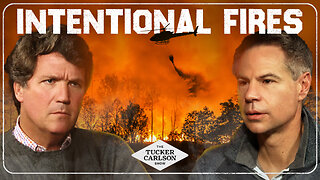 2:16:33
2:16:33
Tucker Carlson
4 hours agoTucker Carlson and Michael Shellenberger Break Down the California Fires
184K242 -
 58:50
58:50
Laura Loomer
3 hours agoThe Great Replacement (Full-Length Documentary)
24.9K22 -
 LIVE
LIVE
Razeo
3 hours agoEp 31: Finishing March Ridge & onto Muldraugh tonight
144 watching -
 1:00:37
1:00:37
Adam Does Movies
2 hours ago $0.02 earnedBatman II Update + Flash Director Fails + Movie Bombs! - LIVE!
12.1K2 -
 LIVE
LIVE
We Like Shooting
16 hours agoWe Like Shooting 593 (Gun Podcast)
203 watching -
 57:03
57:03
Flyover Conservatives
23 hours agoJack Hibbs Blasts California Leaders: Must-Watch!; Can Trump Fix the Mess? How Long will it Take? - Dr. Kirk Elliott | FOC Show
36.1K3 -
 2:00:50
2:00:50
DillyDillerson
3 hours agoTalking to the moon!! Just some live views of the FULL MOON!!
21.7K8 -
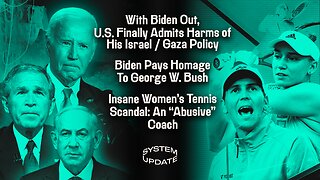 1:29:29
1:29:29
Glenn Greenwald
7 hours agoWith Biden Out, U.S. Finally Admits Harms of His Israel / Gaza Policy; Biden Pays Homage To George W. Bush; Insane Women’s Tennis Scandal: An “Abusive” Coach | SYSTEM UPDATE #388
56.8K56 -
 LIVE
LIVE
Danny Polishchuk
9 hours agoWho's To Blame For LA Fires, Jewish Tunnels Update + Forbidden Anthropology
384 watching