Premium Only Content
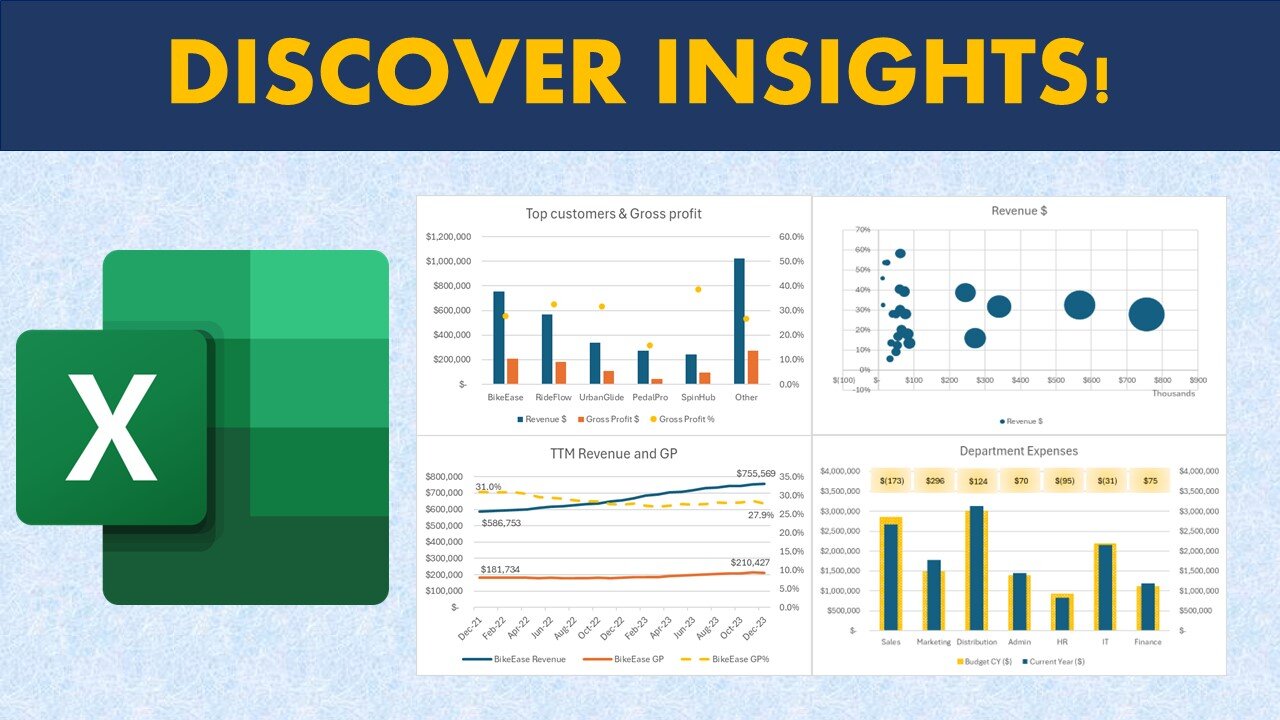
Excel Charts & Graphs for Advanced Financial analysis📈
00:16 Chart visualization for Revenue and Gross profit including Profit Margin (%)
00:39 Bubble Chart for customer profitability analysis
01:01 Chart for Revenue and gross profit margin trend (Trend analysis)
01:54 Charts for Expenses vs budget analysis
02:13 Chart to highlight categories of spend vs budget
02:25 Forecast Chart
02:34 Chart for Outlier Analysis
02:54 Create Clustered column charts in Excel
04:17 Create Customer profitability Bubble charts in Excel
05:27 Create Trend Analysis (Line chart) in Excel
07:26 Budget vs Actual spend chart in Excel
09:23 Waterfall Chart for spend analysis in Excel
10:07 Create a forecast chart in Excel
11:36 Create scatter chart for sales commission analysis in Excel
📊 Unlock Financial Insights:
Discover the art of data visualization as we explore advanced techniques for financial analysis. Our step-by-step guide will empower you to go beyond traditional methods, allowing you to unlock valuable financial insights hidden within your datasets.
📈 Revenue and Gross Profit Analysis:
Learn how to conduct thorough revenue and gross profit analysis using dynamic Excel charts. Uncover trends, patterns, and key financial indicators to drive strategic decisions.
📉 Expenses vs Budget:
Navigate the complexities of budgeting and expenses with insightful graphs. We'll guide you through creating visual representations that simplify expense tracking and budget analysis.
🔄 Data Relationships and Forecasting:
Explore the world of data relationships and forecasting through Excel charts. Understand how to identify correlations, predict future trends, and make informed decisions based on your financial data.
🚀 Excel Tips & Techniques:
Whether you're a financial analyst, business professional, or Excel enthusiast, this tutorial is tailored for you. We'll showcase Excel tips and techniques that elevate your financial modeling, budgeting, and reporting skills to new heights.
💡 Tags:
Financial Analysis, Excel Charts, Data Visualization, Financial Modeling, Business Analytics, Excel Tips, Financial Insights, Data Analysis, Graphs Tutorial, Excel for Finance, Financial Reporting, Data Visualization Techniques, Financial Dashboards, Excel Graphing, Budgeting in Excel, Excel Techniques, Visual Data Analysis, Finance Tools, Excel Tutorial, Spreadsheet Analytics
-
 1:02:15
1:02:15
Russell Brand
4 hours agoThe Economics of Disease: Why the System Wants You Sick - SF513
105K79 -
 1:56:16
1:56:16
The Charlie Kirk Show
2 hours agoThe Confirmation Cascade + Britain Bans Blockers | Hawley, Cole, Paul | 12.12.24
81.7K15 -
 LIVE
LIVE
The Dana Show with Dana Loesch
2 hours agoFBI DIRECTOR CHRIS WRAY ANNOUNCES RESIGNATION | The Dana Show LIVE On Rumble!
654 watching -
 50:51
50:51
Grant Stinchfield
2 hours ago $0.84 earnedTo Many on the Left Embrace Violence to Achieve an Outcome... They are Sick!
37.8K7 -
 1:09:01
1:09:01
CoachTY
2 hours agoCRYPTO TALK
23.9K8 -
 2:04:21
2:04:21
LFA TV
17 hours agoTAKING OUT THE TRASH! | LIVE FROM AMERICA 12.12.24 11am EST
42.6K30 -
 57:11
57:11
TheAlecLaceShow
4 hours agoGuests: Senator Tommy Tuberville & Asm. Brian Bergen | NJ Drones | Trump Time | The Alec Lace Show
3.66K -
 59:24
59:24
The Dan Bongino Show
5 hours agoWhat Is The Government Hiding From Us? (Ep. 2387) - 12/12/2024
693K1.89K -
 1:39:33
1:39:33
Benny Johnson
4 hours ago🚨Libs FREAK As Trump Puts Kari Lake in Charge of American Media, Trump WINS Time's 'Person of Year'
72.2K80 -
 1:06:08
1:06:08
The Rubin Report
3 hours agoRogan Is Outraged When He Finds Out Dems' Unexpected Pardon Plans
69.8K41