Premium Only Content
![Installing RomManager ROMM in a Synology NAS [Video Request]](https://1a-1791.com/video/fw/s8/1/a/U/0/m/aU0mv.qR4e-small-Installing-RomManager-ROMM-.jpg)
Installing RomManager ROMM in a Synology NAS [Video Request]
In this video, we cover how to install Rom Manager (ROMM) to manage our retro game library, share the games with friends, and play them on the browser.
Bitcoin here: 19JXFGfRUV4NedS5tBGfJhkfRrN2EQtxVo
Timecodes
0:00 - Intro
0:05 - The Request
0:35 - The GitHub
3:24 - The Folder structure
6:01 - How to get the API ID/Secrets
8:14 - MariaDB issue & Changes on the Docker Compose file
9:48 - Creating the Project
10:38 - Discussing the Docker Compose file
13:45 - Creating the ROMM Database, User, and Setting Permissions
16:07 - Building the project
16:30 - It takes about 20 mins to set up the Database, be patient!
18:13 - The available emulation platforms
20:06 - Still waiting for DB to be ready
21:34 - Setting up the application
22:16 - Updating our game data
23:32 - Testing gameplay
26:03 - Outro
-
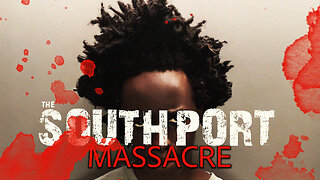 13:07
13:07
DEADBUGsays
5 hours agoThe Southport Massacre, The Great British Cover-Up
29.4K16 -
 25:26
25:26
hickok45
8 hours agoSunday Shoot-a-Round # 265
25.1K26 -
 30:55
30:55
Tundra Tactical
19 hours ago $17.66 earnedFaith, Family, Gun Rights : Tundra Tactical Interviews Erich Pratt Vice President Of GOA
104K35 -
 24:08
24:08
MYLUNCHBREAK CHANNEL PAGE
1 day agoUnder The Necropolis - Pt 4
240K83 -
 1:26:44
1:26:44
Tactical Advisor
1 day agoTrump Starting Strong/Shot Show Recap | Vault Room Live Stream 015
130K10 -
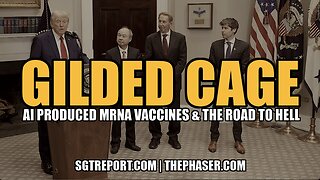 49:13
49:13
SGT Report
1 day agoGILDED CAGE: A.I. PRODUCED MRNA VACCINES & THE ROAD TO HELL -- Sam Anthony
82.9K491 -
 17:00
17:00
BIG NEM
18 hours agoI Spent 10 Years Making a Movie About a 40 Year Old VIRGIN
14.2K1 -
 17:01
17:01
RealitySurvival
14 hours agoRussia's Anti-Satellite Weapon Could Disable Your Commuter Car!
10.6K -
 4:13:39
4:13:39
Nobodies Gaming
21 hours ago $46.35 earnedNobodies : Rumble Gaming MARVEL RIVALS
258K12 -
 19:52
19:52
Adam Does Movies
18 hours ago $7.15 earnedEmilia Pérez Movie Review - It's Uniquely Awful
74K8