Premium Only Content

K3S + iSCSI - 04 - Setting up Light Kubernetes
In this series, we go over how to install k3s (Light Kubernetes) on network booting Raspberry Pis to create a cluster. But unlike my previous release, this time we are using iSCSI to hold the linux filesystems. This makes it much better since it reduces issues caused by NFS.
In this fourth video, we install Light Kubernetes and connect to the cluster using Lens.
Bitcoin here: 19JXFGfRUV4NedS5tBGfJhkfRrN2EQtxVo
Timecodes
0:00 - Intro
0:05 - Recap
0:40 - Validating we are booting from iSCSI
1:12 - Install K3S in the master node
2:20 - Getting the Token from the primary master
3:00 - Install K3S in the secondary master node
4:16 - Install K3S in the worker nodes
6:05 - Setting up Round Robin to master nodes
6:40 - On the router
7:40 - On a Pi-Hole
9:16 - Getting our Kube config file
10:06 - Modifying the config file to use the cluster DNS name
11:00 - Connecting to our cluster using Lens
11:35 - Outro
-
 58:55
58:55
Trumpet Daily
23 hours ago $2.42 earnedTrump Gives Israel the Obama Treatment - Trumpet Daily | Apr. 11, 2025
2.06K7 -
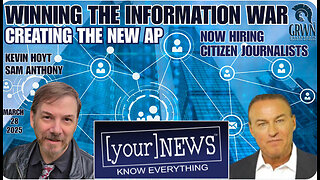 1:01:23
1:01:23
KevinHoytVT
11 days agoNOW HIRING: Citizen Journalists - Creating the NEW AP and beating Fake News
5411 -
 34:54
34:54
The Dr. Ardis Show
3 days ago $4.78 earnedThe Dr. Ardis Show | Is Your Water Killing You? | Episode 04.09.2025
5.11K10 -
 1:14:36
1:14:36
The Heidi St. John Podcast
1 day agoLoving God Means Loving People
181 -
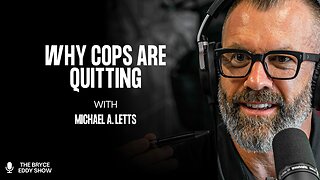 38:05
38:05
The Bryce Eddy Show
18 hours agoMichael A. Letts: Why Cops Are Quitting
272 -
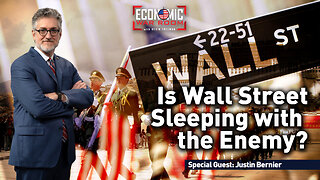 27:34
27:34
Economic War Room
1 day agoIs Wall Street Sleeping with the Enemy? | Guest: Justin Bernier | Ep 340
9211 -
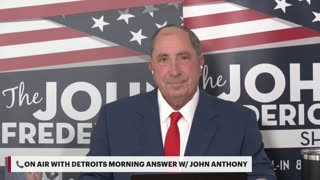 18:17
18:17
John Fredericks Media Network
22 hours ago $0.01 earnedFredericks & John Anthony: Trump Clowns Wall Street - 10% Tariffs A Thing of Beauty
96 -
 46:14
46:14
CutJibNewsletter
1 day agoCJN Speaks: the Tariffs & Goniffs & Momzers Oh MYEpisode
11 -
 3:21:57
3:21:57
I_Came_With_Fire_Podcast
23 hours agoCHINA CENSORED AMERICANS | NO PRAYER DOWN UNDER | SAVE ACT
100K26 -
 1:26:01
1:26:01
Roseanne Barr
19 hours ago $30.67 earnedAbsolutely Fabulous W/ Shannon Hughey #94
129K34