Premium Only Content
This video is only available to Rumble Premium subscribers. Subscribe to
enjoy exclusive content and ad-free viewing.
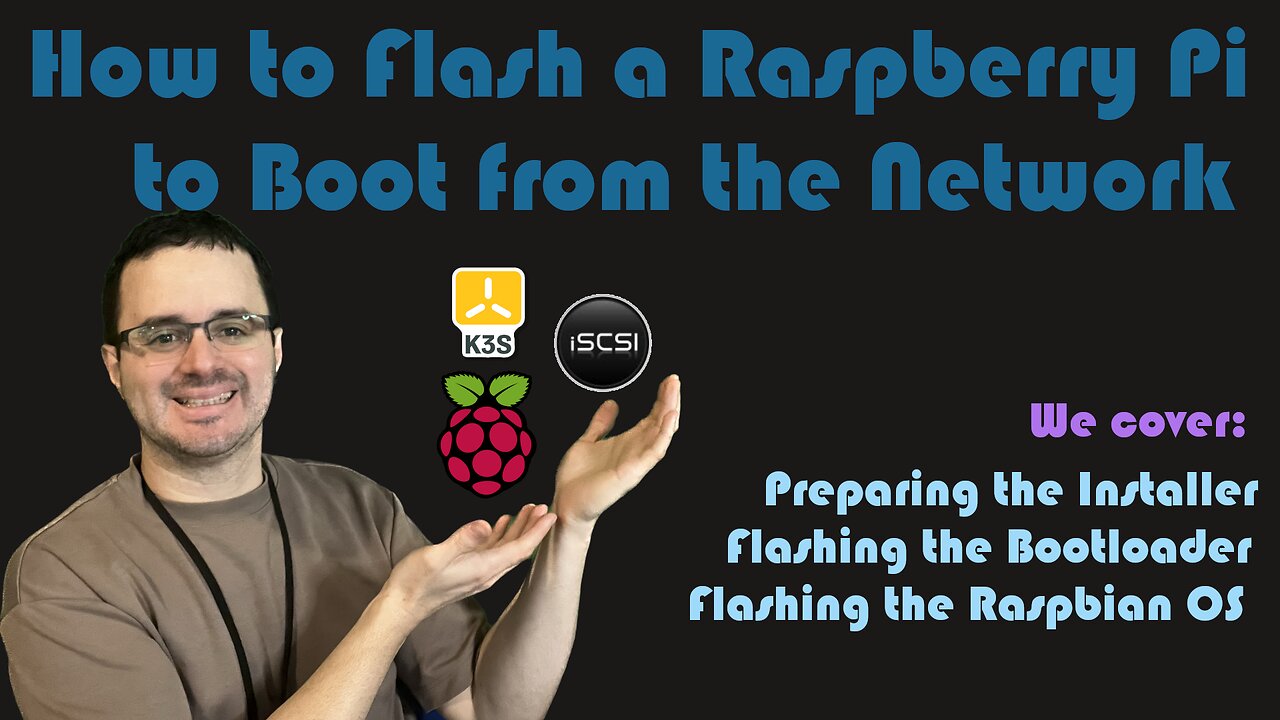
K3S + iSCSI - 02 - How to Flash a Raspberry Pi to Boot from the Network
2 months ago
48
In this series, we go over how to install k3s (Light Kubernetes) on network booting Raspberry Pis to create a cluster. But unlike my previous release, this time we are using iSCSI to hold the linux filesystems. This makes it much better since it reduces issues caused by NFS.
In this second video, we prepare the Raspberry Pi to boot from the network by updating the bootloader with that capability. Finally, we prepare the SD Card to boot and copy all the necessary files to the NAS.
Bitcoin here: 19JXFGfRUV4NedS5tBGfJhkfRrN2EQtxVo
Timecodes
0:00 - Intro
0:05 - Preparing the SD Card to Flash the Bootloader
2:41 - Flashing the Bootloader
5:05 - Erasing the SD Card
6:30 - Flashing the SD Card with Raspbian OS
7:42 - Outro
Loading comments...
-
 27:11
27:11
Stephen Gardner
18 hours ago🔥Trump Zelensky Meeting ends in IMPEACHMENT | MUSK shares major dirt on Joe Rogan Podcast
150K322 -
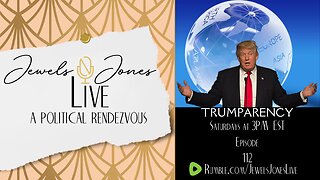 2:40:23
2:40:23
Jewels Jones Live ®
3 days agoTRUMPARENCY | A Political Rendezvous - Ep. 112
134K35 -
 1:13:14
1:13:14
Michael Franzese
18 hours agoEmergency Livestream: Zelenskyy vs Trump, DOGE, Epstein Files, Elon Musk
146K103 -
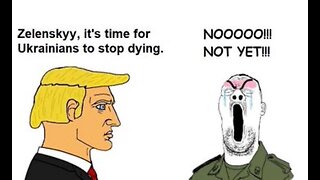 1:32:06
1:32:06
The Quartering
18 hours agoZelensky Comes CRAWLING BACK, Fed Ex Jet BURSTS Into Flames, Elon's Psycho Ex & More
168K181 -
 6:49
6:49
Russell Brand
1 day ago"HE'S A RUSSIAN PLANT!" CNN Loses It ON AIR!
235K325 -
 13:10
13:10
The Rubin Report
1 day agoWhy the Real Challenge Is Just Beginning | Jordan Peterson
148K55 -
 1:02:55
1:02:55
Tactical Advisor
20 hours agoBuilding a Truck Gun -Battle Hawk Build of the Month | Vault Room Live Stream 017
114K5 -
 42:41
42:41
Athlete & Artist Show
19 hours ago $4.57 earnedSeason 5 Episode 3 LIVE
85.3K3 -
 3:25:14
3:25:14
I_Came_With_Fire_Podcast
1 day agoThe US GOVERNMENT is PLANNING a UAP FALSE FLAG ATTACK
68.6K18 -
 18:10
18:10
Sideserf Cake Studio
21 hours ago $2.30 earnedIs This the ULTIMATE Cake Smashing Moment?
61.5K3