Premium Only Content
This video is only available to Rumble Premium subscribers. Subscribe to
enjoy exclusive content and ad-free viewing.

How to Disable Gutenberg Editor in WordPress (Step-by-Step Guide)
1 month ago
3
Struggling with the Gutenberg block editor in WordPress? In this video, we’ll show you how to easily disable Gutenberg and switch back to the Classic Editor. Whether you’re a beginner or a pro, this step-by-step guide will cover:
- Using the Classic Editor Plugin
- Disabling Gutenberg with custom code
- Tips for seamless WordPress editing
Say goodbye to the block editor and hello to a simpler, classic editing experience!
📚 Resources Mentioned:
- Classic Editor Plugin ( https://wordpress.org/plugins/classic-editor/ )
- Code snippet: Add this to your functions.php file (watch the video for details!)
🔔 Don’t forget to like, #subscribe, and hit the notification bell for more WordPress tips!
Loading comments...
-
 LIVE
LIVE
FRENCHY4185
2 hours agoFRENCHY'S BIRTHDAY BASH !!! THE BIG 40 !!!
122 watching -
 1:23:33
1:23:33
Michael Franzese
10 hours agoThings to look forward to in 2025
33.4K24 -
 3:23:02
3:23:02
I_Came_With_Fire_Podcast
11 hours agoDefeating VICTIMHOOD: Advocacy, Resiliency, and Overcoming Abuse
54.5K12 -
 2:00:56
2:00:56
Game On!
18 hours ago $9.15 earnedNFL Experts debate if Joe Burrow will make HISTORY in Week 18!
83.5K8 -
 2:07:57
2:07:57
InfiniteWaters(DivingDeep)
4 days agoHOW TO ENTER 2025 LIKE A BOSS!
21.3K1 -
 15:43
15:43
Tactical Advisor
4 hours agoBEST and WORST Guns Of 2024
15.3K4 -
 9:14
9:14
Dermatologist Dr. Dustin Portela
3 hours ago $0.71 earnedProducts a Dermatologist Actually Uses
15.3K9 -
 20:54
20:54
inspirePlay
5 hours ago $3.58 earned🏌️♀️ Extreme Knockout Golf Challenge Part 2 – Do the GIRLS beat the BOYS? 🏌️
38.5K2 -
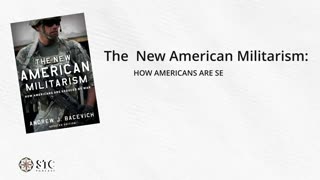 24:09
24:09
Squaring The Circle, A Randall Carlson Podcast
4 hours ago#033 At The Crossroads - Squaring the Circle: A Randall Carlson Podcast
24.2K10 -
 50:17
50:17
BIG NEM
4 days agoBrian Herzog: From Zero to 150 MILLION Views in a Year 🚀
16.9K1