Premium Only Content
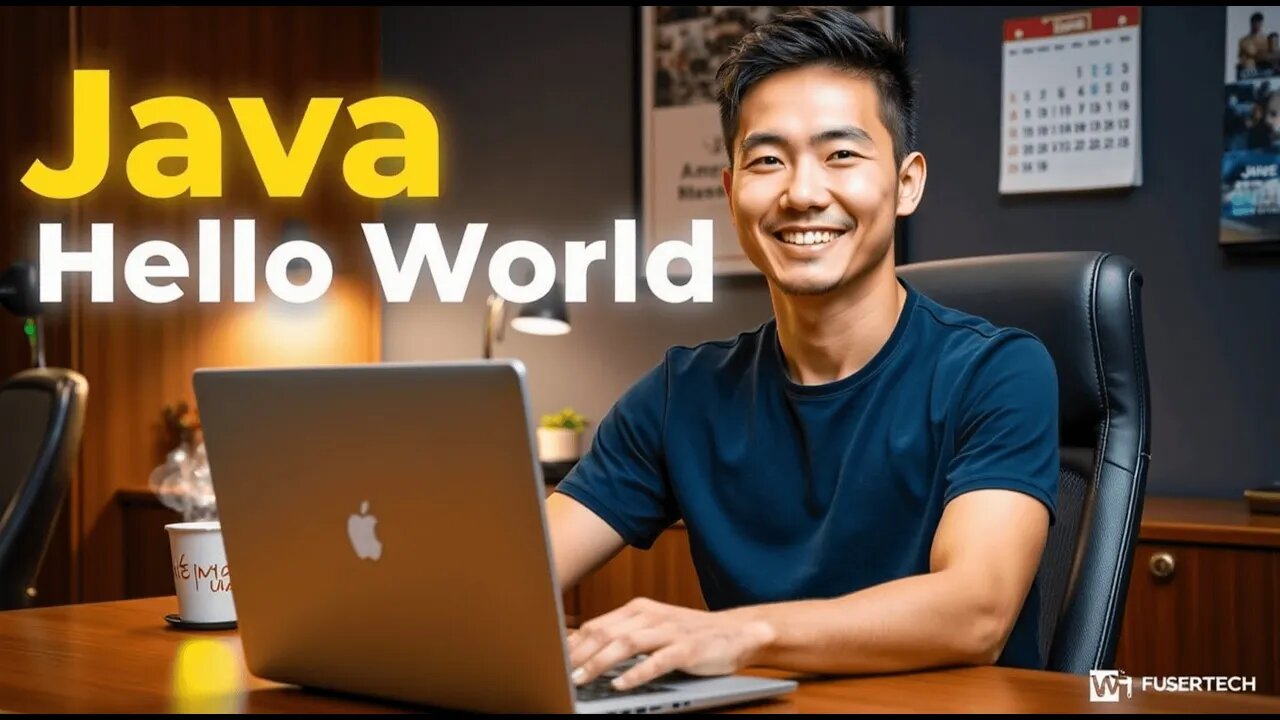
Java "Hello World"
Java Tutorial 1: Printing "Hello, World!"
This tutorial covers the very first step in Java programming: printing "Hello, World!" on the screen. This simple program introduces the structure of a Java program and demonstrates how to display text in the console.
Writing the Code:
In your HelloWorld.java file, type the following code:
java
Copy code
public class HelloWorld {
public static void main(String[] args) {
System.out.println("Hello, World!");
}
}
Understanding the Code:
public class HelloWorld: Defines a class named HelloWorld. In Java, every program must have at least one class, and the file name must match the class name.
public static void main(String[] args): This is the main method, the entry point of every Java application. When you run the program, this method is executed.
System.out.println("Hello, World!");: This line prints "Hello, World!" to the console. The System.out.println method outputs text to the screen, followed by a new line.
Compiling and Running the Program:
Compile the code by opening a terminal, navigating to the folder where HelloWorld.java is saved, and running:
bash
Copy code
javac HelloWorld.java
This command compiles the code and creates a file named HelloWorld.class.
Run the program with:
bash
Copy code
java HelloWorld
You should see the output:
Copy code
Hello, World!Writing the Code:
In your HelloWorld.java file, type the following code:
java
Copy code
public class HelloWorld {
public static void main(String[] args) {
System.out.println("Hello, World!");
}
}
Understanding the Code:
public class HelloWorld: Defines a class named HelloWorld. In Java, every program must have at least one class, and the file name must match the class name.
public static void main(String[] args): This is the main method, the entry point of every Java application. When you run the program, this method is executed.
System.out.println("Hello, World!");: This line prints "Hello, World!" to the console. The System.out.println method outputs text to the screen, followed by a new line.
Compiling and Running the Program:
Compile the code by opening a terminal, navigating to the folder where HelloWorld.java is saved, and running:
bash
Copy code
javac HelloWorld.java
This command compiles the code and creates a file named HelloWorld.class.
Run the program with:
bash
Copy code
java HelloWorld
You should see the output:
Copy code
Hello, World!
-
 54:28
54:28
LFA TV
1 day agoUnjust Man | TRUMPET DAILY 2.27.25 7PM
19.7K2 -
 20:10
20:10
CartierFamily
7 hours agoAndrew Schulz DESTROYS Charlamagne’s WOKE Meltdown on DOGE & Elon Musk!
36.8K46 -
 1:36:39
1:36:39
Redacted News
5 hours agoBOMBSHELL EPSTEIN SH*T SHOW JUST DROPPED ON WASHINGTON, WHAT IS THIS? | Redacted w Clayton Morris
145K245 -
 2:03:31
2:03:31
Revenge of the Cis
7 hours agoEpisode 1453: Fat & Fit
48.6K8 -
 2:38:12
2:38:12
The White House
7 hours agoPresident Trump Holds a Press Conference with Prime Minister Keir Starmer of the United Kingdom
160K60 -
 1:01:04
1:01:04
In The Litter Box w/ Jewels & Catturd
1 day agoDrain the Swamp! | In the Litter Box w/ Jewels & Catturd – Ep. 751 – 2/27/2025
91.7K35 -
 1:11:24
1:11:24
Dr. Drew
8 hours agoNEW: Cardiac Arrest In Healthy Young People After mRNA w/ Nicolas Hulscher – Ask Dr. Drew
72.7K32 -
 4:24:53
4:24:53
Right Side Broadcasting Network
12 hours agoLIVE REPLAY: President Trump and UK Prime Minister Starmer Meet and Hold a Press Conference 2/27/25
166K47 -
 2:12:33
2:12:33
Adam Carolla
2 days agoKamala Harris vs. Trump Wildfire Response + Jillian Michaels on Motherhood/Ayahuasca & Sperm Donors!
57.1K21 -
 4:18:28
4:18:28
Barry Cunningham
11 hours agoTRUMP DAILY BRIEFING: PRESIDENT TRUMP AND UK PRIME MINISTER STARMER HOLD PRESS CONFERENCE!
78.7K16