Premium Only Content
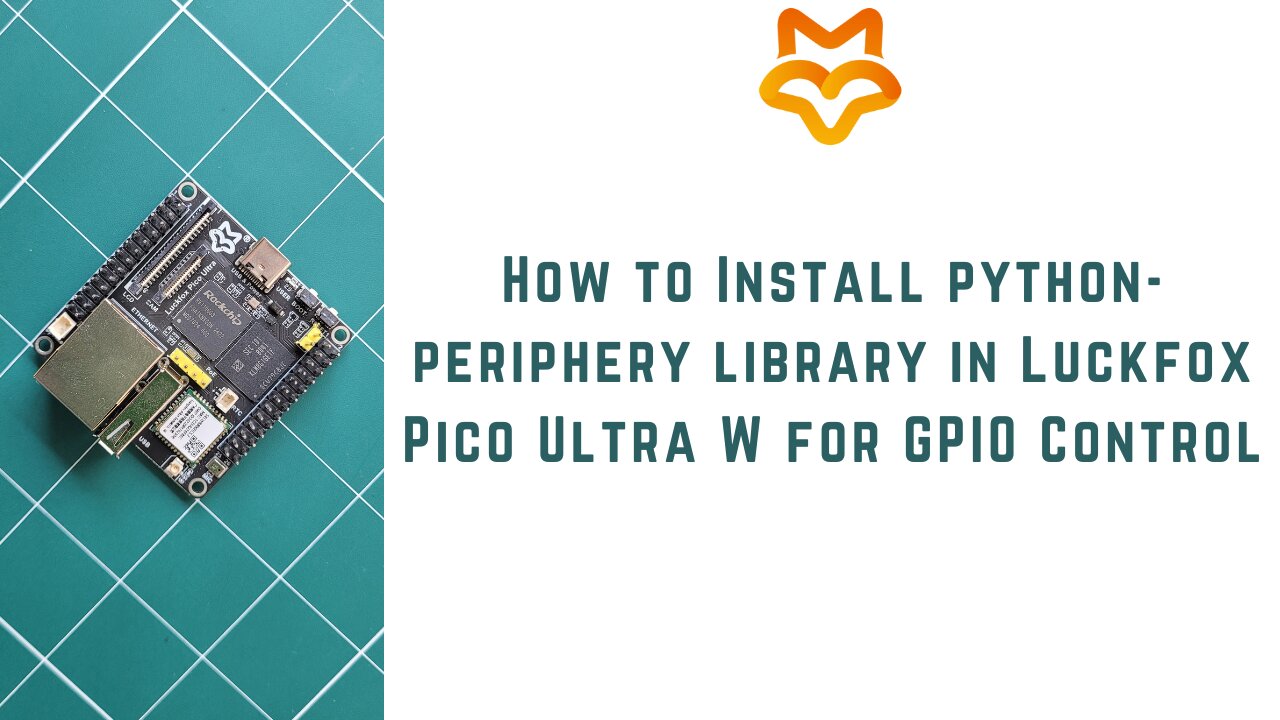
How to Install python-periphery library on LuckFox Pico Ultra W for GPIO Control | Linux SBC |
In this session, we’ll guide you through the installation of the `python-periphery` library on the Luckfox Pico Ultra W RV1106, essential for controlling the GPIO on this board. Installing this library is a crucial step, as it enables GPIO control, a key feature for many hardware projects. We will trnasfer the library files from windows machine to Luckfox Pico Ultra W using ssh and then we will install that library.
🚀Documentation: https://wiki.luckfox.com/Luckfox-Pico/Luckfox-Pico-RV1106/Luckfox-Pico-Ultra-W/Luckfox-Pico-quick-start
🚀Download Software: https://fusion-automate.notion.site/LuckFox-131e22c060cf80e1865df895b2483df2
🚀Link to our website: https://fusionautomate.in/self-paced-training/embedded/luckfox/
------------------------------------------------------------
🌐Website: https://fusionautomate.in
💬Telegram: https://t.me/fusion_automate_admin
👥Telegram Group: https://t.me/fusionautomate
📞WhatsApp: https://wa.me/message/B7RXUT4OUXWUF1
👥WhatsApp Group: https://chat.whatsapp.com/DW7K2yo3ee52mtG4ODTvtc
💼LinkedIn: https://www.linkedin.com/company/fusion-automate
👨💻GitHub: https://github.com/papercodeIN
📢Join this channel to get access to perks: https://www.youtube.com/@Fusion_Automate/join
------------------------------------------------------------
-
 29:53
29:53
MYLUNCHBREAK CHANNEL PAGE
1 day agoOff Limits to the Public - Pt 1
89.9K112 -
 16:03
16:03
Tundra Tactical
13 hours ago $16.92 earnedNew Age Gun Fudds
130K20 -
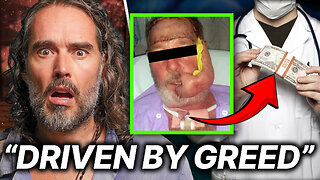 8:22
8:22
Russell Brand
17 hours agoThey want this to happen
211K408 -
 2:06:43
2:06:43
Jewels Jones Live ®
1 day ago2025 STARTS WITH A BANG! | A Political Rendezvous - Ep. 104
118K41 -
 4:20:41
4:20:41
Viss
17 hours ago🔴LIVE - PUBG Duo Dominance Viss w/ Spartakus
93K12 -
 10:15:14
10:15:14
MDGgamin
20 hours ago🔴LIVE-Escape From Tarkov - 1st Saturday of 2025!!!! - #RumbleTakeover
74K2 -
 3:54:19
3:54:19
SpartakusLIVE
16 hours agoPUBG Duos w/ Viss || Tactical Strategy & HARDCORE Gameplay
83.4K1 -
 5:54:54
5:54:54
FRENCHY4185
17 hours agoFRENCHY'S BIRTHDAY BASH !!! THE BIG 40 !!!
91.3K3 -
 1:23:33
1:23:33
Michael Franzese
1 day agoThings to look forward to in 2025
109K64 -
 3:23:02
3:23:02
I_Came_With_Fire_Podcast
1 day agoDefeating VICTIMHOOD: Advocacy, Resiliency, and Overcoming Abuse
111K20