Premium Only Content
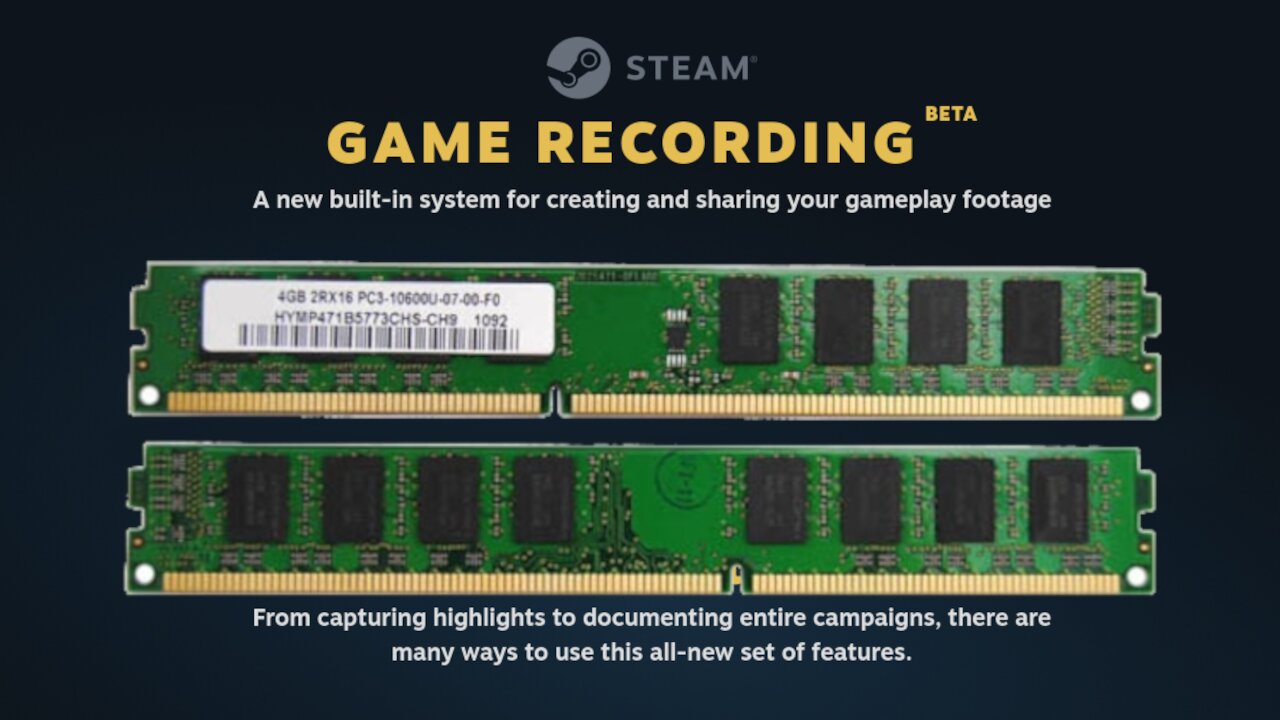
Steam Game Recording In RAM; Linux How To
I will show you how to mount a piece of your RAM for the new Steam Game Recording functionality so that you don't have to wear-out your SSD. Of course, you can simply record to a mechanical drive with the same goal.
The line to enter into your /etc/fstab file:
tmpfs /home/darth/.steam/debian-installation/userdata/159905850/gamerecordings/ tmpfs size=3G,uid=darth,gid=darth,mode=0755 0 0
Don't forget to change your RAM partition size, your recording destination folder, and your username/groupname.
Another tmpfs option is also just using /dev/shm path for Steam Game Recording if it is mounted on your distro. You can check it with "df | grep shm". The difference is that by reserving a part of your RAM you will be sure that you have that much dedicated for recording. Thanks Koutsie for the tip.
Make sure to motivate me for more content by, at least, liking the video and leaving a comment. It means a lot to me. Sharing this video with your friends is most welcome as is following this channel!
You can support the work financially here:
- https://ko-fi.com/darth
Social links:
- My webpage: https://linuxrenaissance.com
- I am fairly active on Mastodon: https://silversword.online/@darth
- My Matrix chat space: https://matrix.to/#/!LWfgnmBeCrpLbcWIlr:matrix.org
- My PeerTube channel: https://tux-edu.tv/c/lxr
- My YouTube chanel: https://youtube.com/@LinuxRenaissance
- My Odysee channel: https://odysee.com/@LinuxRenaissance:1
This video was edited with Kdenlive.
Intro / outro music is borrowed with permission from H0ffman:
https://soundcloud.com/h0ffman/sets/protracker-amiga
-
![🔵 GOW RAGNAROK [VALHALLA DLC] *SPOILERS* 🏹⚔ 🛡 - RUMBLE PREMIUM EXCLUSIVE](https://1a-1791.com/video/fww1/2b/s8/1/w/S/q/v/wSqvy.0kob-small--GOW-RAGNAROK-VALHALLA-DLC-.jpg) 4:20:09
4:20:09
Fragniac
10 hours ago🔵 GOW RAGNAROK [VALHALLA DLC] *SPOILERS* 🏹⚔ 🛡 - RUMBLE PREMIUM EXCLUSIVE
53.3K1 -
 15:09
15:09
Exploring With Nug
16 hours ago $11.76 earnedSad Discovery Found Floating In The Water While Searching the Lake!
64.3K21 -
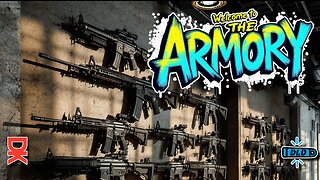 LIVE
LIVE
DLDAfterDark
4 hours ago $2.35 earnedDLD Live! Welcome To The Armory! A Discussion of Guns Gear & Equip.
464 watching -
 2:54:21
2:54:21
Barry Cunningham
9 hours agoBREAKING NEWS: THE ATTACK ON ELON MUSK AND TESLA DEFINES THE DEMOCRAT PARTY!
71.4K57 -
 35:39
35:39
pewculture
22 hours ago $4.66 earnedThe Pew Culture Podcast #15 - Rango
68.2K2 -
 31:05
31:05
MYLUNCHBREAK CHANNEL PAGE
18 hours agoA.I. Chat GPT Destroys History
93.4K83 -
 11:53
11:53
BlackDiamondGunsandGear
11 hours agoYou Are you doing it WRONG!
38.9K25 -
 2:39:36
2:39:36
Mally_Mouse
9 hours agoSaturday Shenanigans: Spicy Hydrate!! - Let's Play: R.E.P.O.
47K5 -
 3:01:58
3:01:58
Jewels Jones Live ®
3 days agoJUDICIAL LAWFARE | A Political Rendezvous - Ep. 115
105K60 -
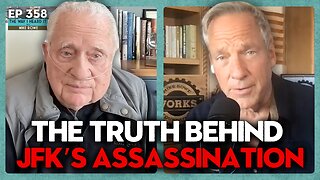 58:31
58:31
Mike Rowe
19 days agoHonoring A Great Man, Secret Service Agent #9 Clint Hill | The Way I Heard It with Mike Rowe
97.5K122