Premium Only Content

MOCREO WiFi Freezer Thermometer Monitor Review
MOCREO WiFi Freezer Thermometer Monitor Review
https://youtu.be/Xxg_bU4s_ug
More Info and Purchase: https://tinyurl.com/2cxnkqzh
https://www.amazon.com/dp/B0CZ8ZSP67
Buy Me A Coffee: https://www.buymeacoffee.com/marcoscu6
Blog: https://marcoscucom.wordpress.com/2024/11/24/mocreo-wifi-freezer-thermometer-monitor-set/
Some while back I tested a wireless freezer monitor which was able to display the internal temperature of two wirelessly connected freezers on a remote screen. That worked well enough but was rather a low end stand alone device, using Bluetooth only and with a somewhat basic display powered by non rechargeable batteries. This new unit from MOCREO is something very different. It uses both Bluetooth and WiFi, is much more attractively designed, is better made and can form part of a much larger app controlled home monitoring ecosystem but it is far from cheap and costs several times the price of the more basic rival at £176.85.
In the plain and unbranded box, I received the WiFi Hub/Display, 2M Probe Cable, Wall Mount, Desktop Mount, USB Adapter, USB Cable, Micro USB Charger, Sticker Set, 2 Sucker Mounts. Reset Pin, and a well written and easy to read user guide. Build quality all seems first rate, as to be expected for the price.
When assembled the kit consists of a combined Wifi Hub and colour display unit together with two fridge/freezer temperature probes together with their battery pack/transmitters. The probes connect to their transmitters via freezer safe flat wires, the transmitters connect to the hub via Bluetooth and the hub connects to the app and the internet via Wifi. A range of other sensors and devices can be connected to the hub. The hub displays real time data on the screen and also issues audible, app and email alerts when preset conditions are met with up to two years of data available on the app and for download.
Getting it all working is easy enough. Connect the Wifi Hub (H5-Lite) to the USB power supply, download and open the Mocreo Smart app and after registering an account press the onscreen app button to add a new device. Select H5-Lite Hub from the devices offered and follow the onscreen prompts to enter your home WiFi login and password. Once connected, configure the device how you wish from the app and then from the home screen again press 'Add Device'.
Using the provided pin, set the first of the two ST5 temperature sensors to Bluetooth pairing mode by inserting the pin into the aperture next to the ST5 charging port until the blue light starts to flash. The app will confirm that pairing is complete and then repeat the process for the next sensor. The same process can be used to add any of the other sensors and devices available.
You can now position each sensor next to the Freezer or fridge you wish to monitor with the sensor probe inside the unit. The probe comes attached to a flat cable which can be passed through the door seal without compromising the seal's integrity. Each probe temperature can now be displayed on the Hub screen along with the time, weather and other parameters, Use the rotary dial and confirmation button on the side of the hub to configure the display how you wish. You can the time or output from one sensor on the LED matrix display part of the screen and the weather or other sensors on the LCD half, with up to four readings visible. Once all is connected up the hub screen is bright, clear and very easy to read.
Email and phone push alerts can be made from the Mocreo Smart app with the current sensor status can be viewed in real time on the app screen as well as the hub. The sensor and Hub settings can be controlled from the app as well as the hub itself,
My only criticism is that the transmitter units are not magnetic, freezers and fridges are almost always made from metal and would lend themselves well to a magnetic mount. Actually, I do have one more criticism and that is that the Mocreo ecosystem will not connect to Alexa or Google Home.
My existing £25 twin freezer monitoring system works OK but is rather basic and a bit flimsy and feels very cheap and cheerful and does not offer remote monitoring. The Mocreo system has a high end look and feel to it and I have much more confidence in the accuracy and reliability of the hardware. The Mocreo system is not inexpensive, far from it, but sometimes it is worth paying more to get the best.
Music: YouTube Audio Library: Jane Street - TrackTribe
-
 LIVE
LIVE
The Based Mother
1 hour agoPRONOUNS ON MY NAMETAG? NOPE! How I responded when these folks tried to shove this down my throat.
93 watching -
 1:54:45
1:54:45
Twins Pod
5 hours agoMAGA P***star is HATED By Conservatives AND Leftists... | Twins Pod - Episode 49 - Brandi Love
41.1K45 -
 15:45
15:45
inspirePlay
2 hours agoLong Drive Showdown: Martin Borgmeier vs. 3 of the World’s Longest Female Golfers at 8,000+ Yards!
6953 -
 1:01:19
1:01:19
PMG
21 hours agoWere the California Fires Intentional & Shocker - the Vax May Cause Long COVID
3.81K2 -
 39:53
39:53
Bare Knuckle Fighting Championship
1 day agoBKFC KNUCKLEMANIA V PHILADELPHIA Weigh-In | LIVE!
8.23K2 -
 3:17:49
3:17:49
Scammer Payback
4 hours agoCalling Scammers Live
35.5K4 -
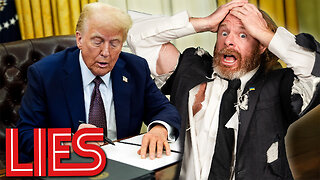 1:10:38
1:10:38
Awaken With JP
5 hours agoJFK Files to be Released! Trump’s Boss Move - LIES Ep 75
67.2K46 -
 1:50:19
1:50:19
The Quartering
6 hours agoTrump NUKES The Deepstate, BANS Trans In Military & Terminates Dr. Fauci Protections!
105K64 -
 58:24
58:24
Uncommon Sense In Current Times
22 hours ago $0.45 earnedUnbreakable: How Jeff Younger Stands Firm Against Courts, Government, and Personal Attacks
24.6K1 -
 1:56:01
1:56:01
Nina Infinity
1 day agoGOOD NEWS - Infinite Hope # 219 | Birthday Stream with Guests!
31.1K1