Premium Only Content

How To Use Riverside's NEW AI Podcast Video Editing Tools
In this video, I'll show you how to use Riverside's new AI podcast video editing tools, including how to use Riverside's new AI podcast editor to edit your podcast with a single button.
Riverside Affiliate Link:
Use the code "FutureFuelCafe" for 15% off
Try Out Riverside Today: https://creators.riverside.fm/FutureFuelCafe
Try Out Riverside Today: https://creators.riverside.fm/FutureFuelCafe
Use the code "FutureFuelCafe" for 15% off
More Videos like this: https://www.youtube.com/playlist?list=PLxExqBNDx58Ih9xatWgoU5noMA7FI7bbE
-
Support & Follow The Future Fuel Cafe Podcast
YouTube Podcast Playlist: https://shorturl.at/puFLU
The Podcast On Spotify: https://bit.ly/3scXxcL
The Podcast On Podomatic: https://shorturl.at/agsAQ
-
Sign Up For Opus Clip Here: https://shorturl.at/bimU0
AutoPod 30 Day Free Trial: https://rb.gy/tb4wn
Sign Up To InVideo AI: https://tinyurl.com/pyzm6bat
These affiliate links are at no additional cost to you, I might earn a little extra if you click, which will help the channel grow, help pay to test new AI software and provide better content for you. 😊
-
//Social Media Links\\
X (Twitter): https://twitter.com/FutureFuelCafe
Facebook: https://www.facebook.com/FutureFuelCafe
Instagram: https://www.instagram.com/thefuturefuelcafe/
TikTok: https://www.tiktok.com/@thefuturefuelcafe
BitChute: https://www.bitchute.com/channel/ad6T7skj3v4M/
YouTube: https://www.youtube.com/@futurefuelcafe
Odysee: https://odysee.com/@TheFutureFuelCafe:c
-
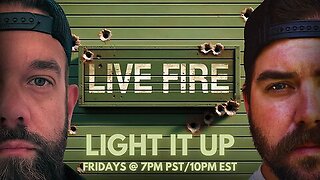 3:30:43
3:30:43
I_Came_With_Fire_Podcast
16 hours agoGovt' Shutdowns, VA Scandals, MORE Drones, Syrian Strikes and staged rescues , and The DHS!
116K22 -
 56:55
56:55
The StoneZONE with Roger Stone
11 hours agoTrump Should Sue Billionaire Governor JB Pritzker for Calling Him a Rapist | The StoneZONE
88.2K11 -
 59:21
59:21
Adam Does Movies
11 hours ago $2.44 earnedMore Reboots + A Good Netflix Movie + Disney Live-Action Rant - LIVE
52.2K2 -
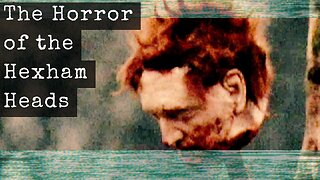 36:28
36:28
TheTapeLibrary
20 hours ago $11.82 earnedThe Disturbing True Horror of the Hexham Heads
80.1K8 -
 6:08:00
6:08:00
JdaDelete
1 day ago $7.17 earnedHalo MCC with the Rumble Spartans 💥
55.6K7 -
 3:52:22
3:52:22
Edge of Wonder
14 hours agoChristmas Mandela Effects, UFO Drone Updates & Holiday Government Shake-Ups
50K15 -
 1:37:36
1:37:36
Mally_Mouse
13 hours agoLet's Play!! -- Friends Friday!
51.7K1 -
 57:45
57:45
LFA TV
1 day agoObama’s Fake World Comes Crashing Down | Trumpet Daily 12.20.24 7PM EST
47.9K25 -
 1:27:17
1:27:17
2 MIKES LIVE
12 hours ago2 MIKES LIVE #158 Government Shutdown Looms and Games!
38.6K10 -
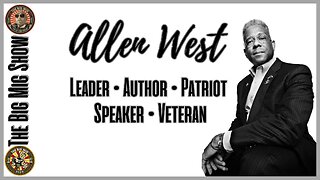 1:07:34
1:07:34
The Big Mig™
16 hours agoVeteran, Patriot, Leader, Author Allen West joins The Big Mig Show
34.9K8