Premium Only Content

Spec5 Trekker Guide: Mastering Off-Grid Communication
Welcome to our mastery guide on using the SpecFive Trekker with Meshtastic for off-grid communication! In this video, we talk about the basic functionality of the Spec5 Trekker, empowering you to stay connected in remote areas without cellular service.
Introduction to SpecFive Trekker: Learn about the device's capabilities and how it utilizes Meshtastic technology for mesh networking.
Exploring the Device: We'll walk you through the physical layout, highlighting each button and its purpose, from power management to messaging.
Button Functions: Detailed breakdowns on what each button does:
- Power button: Turning the device on/off and managing sleep modes.
- IO38 Button: Navigating and shutting down the device.
- Reset: Resetting the board.
Setting Up Your Device: Step-by-step explanation on how to pair your device to your phone and rename it.
Messaging and Group Communication: How to send and receive messages using the SpecFive Trekker, including setting up groups and managing contacts.
Advanced Features: Unlocking additional functionalities such as GPS navigation, beacon mode, and emergency alerts.
Tips and Best Practices: Pro tips on maximizing battery life, optimizing range, and troubleshooting common issues.
Whether you're a beginner looking to understand the basics or an enthusiast aiming to harness the full potential of the SpecFive Trekker, this video has everything you need to know.
Visit SpecFive.com for more off-grid meshtastic devices.
To stay updated on future SpecFive product releases and tutorial videos subscribe! We at SpecFive appreciate your support!
#meshtastic #SpecFive #IOT #loRa #offgrid #hiking #rak #minitrekker #copilot #beacon #trekker #backpacking #outdoors #survival
-
 LIVE
LIVE
Danny Haiphong
2 hours agoMARK SLEBODA & SCOTT RITTER: NATO ATTACKS RUSSIA, PUTIN FIRES ICBM WARNING SHOT AT UKRAINE—WW3 NEXT?
1,849 watching -
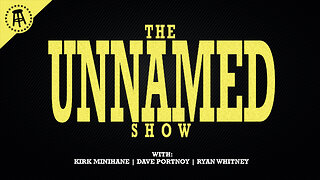 40:47
40:47
Dave Portnoy
5 hours agoThe Unnamed Show With Dave Portnoy, Kirk Minihane, Ryan Whitney - Episode 37
20.5K1 -
 51:53
51:53
The Rubin Report
3 hours agoCrowd Shocked by Ben Affleck’s Unexpected Take on This Massive Change
53K42 -
 2:07:25
2:07:25
Steven Crowder
5 hours agoBREAKING: Russia Launches ICBM for First Time in History - What Happens Next?
378K198 -
 1:39:19
1:39:19
The Shannon Joy Show
6 hours ago🔥🔥While Americans Are Watching WWE Politics: Australia Is Ramping Up MANDATORY Digital ID🔥🔥
20.6K5 -
 2:03:36
2:03:36
LFA TV
16 hours agoTHE FIGHT IN ONLY BEGINNING! | LIVE FROM AMERICA 11.21.24 11am EST
46.7K25 -
 1:18:10
1:18:10
Graham Allen
6 hours agoPutin Vows Peace With Trump But WAR Under Biden!! + 400,000 Kids Are MISSING?!
116K227 -
 2:11:07
2:11:07
Matt Kohrs
14 hours agoMSTR Squeezes Higher, Bitcoin To $100k & Nvidia Post Earnings || The MK Show
56.9K1 -
 42:07
42:07
BonginoReport
8 hours agoNikki Haley's Hatred of Tulsi Gabbard Just Made Me a Bigger Fan (Ep.90) - 11/21/24
114K232 -
 28:41
28:41
Professor Nez
13 hours ago🚨BLOOD on their HANDS! The Man Biden & Kamala Flew In Finally Faces JUSTICE for Laken Riley
58K30