Premium Only Content

From Design to Profit: How to Use Canva's AI Text-to-Image Feature
Are you looking for a way to make money online with your design skills? Look no further than Canva's AI Text-to-Image feature! With this powerful canva AI image generator tool, you can create stunning visuals that attract viewers and generate income using text-to-image AI technology.
In this tutorial, we'll show you how to use Canva's AI Text-to-Image feature to its full potential, including step-by-step instructions for designing engaging visuals that maximize your earning potential. We'll cover everything from the basics of using Canva's AI Text-to-Image feature to advanced strategies for monetizing your designs and turning them into a profitable business.
Whether you're a seasoned content creator or just starting out, this video has something for everyone who wants to make money with Canva AI. We'll provide you with valuable insights and actionable tips on how to use Canva AI Text to Image and its text to image AI technology to create high-quality designs that stand out and help you earn money online. So, if you're ready to start making money with Canva AI, watch this tutorial and get started today!
🔥 In this tutorial, we'll cover:
How to use Canva AI Text to Image for creating eye-catching graphics
Easy-to-follow instructions for using Canva AI Text to Image to design engaging visuals
Monetization strategy: How to turn your Canva AI creations into a profitable business
By the end of this video, you'll have a solid understanding of how to use Canva AI Text to Image to create captivating content that not only looks great but also helps you earn money. Whether you're a seasoned content creator or just starting out, this tutorial will provide you with valuable insights and actionable tips to boost your income. This tutorial is perfect for content creators of all levels, offering valuable tips and strategies to enhance your earning potential. So, let's dive in and start making money with Canva AI Text to Image!"
-
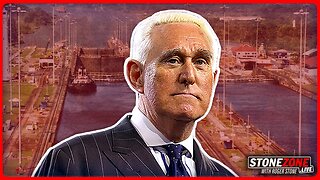 1:01:17
1:01:17
The StoneZONE with Roger Stone
8 hours agoChristmas Edition: Why the Panama Canal is Part of the America First Agenda | The StoneZONE
51.3K21 -
 LIVE
LIVE
LFA TV
18 hours agoLFA TV CHRISTMAS EVE REPLAY
1,212 watching -
 4:33:48
4:33:48
tacetmort3m
1 day ago🔴 LIVE - THE ZONE KEEPS PULLING ME BACK - STALKER 2 - PART 15
44.3K12 -
 22:45
22:45
Brewzle
15 hours agoI Went Drinking In A Real Bourbon Castle
29.4K3 -
 48:36
48:36
PMG
1 day ago $2.16 earned"Parkland Parent Speaks Out On Kamala Harris Using Victims"
22.4K3 -
 4:06
4:06
The Lou Holtz Show
13 hours agoCoach Lou Holtz’s Heartfelt Christmas Message 🎄 | Family, Faith & Notre Dame Spirit 💚 #christmas
16.8K -
![ROSEANNE BARR - Her Journey, TRUMP, and the MAGA GOLDEN AGE! [INTERVIEW]](https://1a-1791.com/video/s8/1/M/m/B/2/MmB2v.0kob.1-small-ROSEANNE-BARR-Her-Journey-T.jpg) 51:35
51:35
Dr Steve Turley
1 day ago $18.71 earnedROSEANNE BARR - Her Journey, TRUMP, and the MAGA GOLDEN AGE! [INTERVIEW]
52.1K51 -
 57:38
57:38
The Tom Renz Show
11 hours agoMerry Christmas - The Tom Renz Show Christmas
89.6K17 -
 2:59:10
2:59:10
Wendy Bell Radio
22 hours agoThe Bridge Too Far
167K301 -
 1:03:45
1:03:45
Donald Trump Jr.
1 day agoHappy Festivus: Airing Our Grievances and Stopping The Swamp w/Sean Davis | TRIGGERED Ep.201
427K546