Premium Only Content
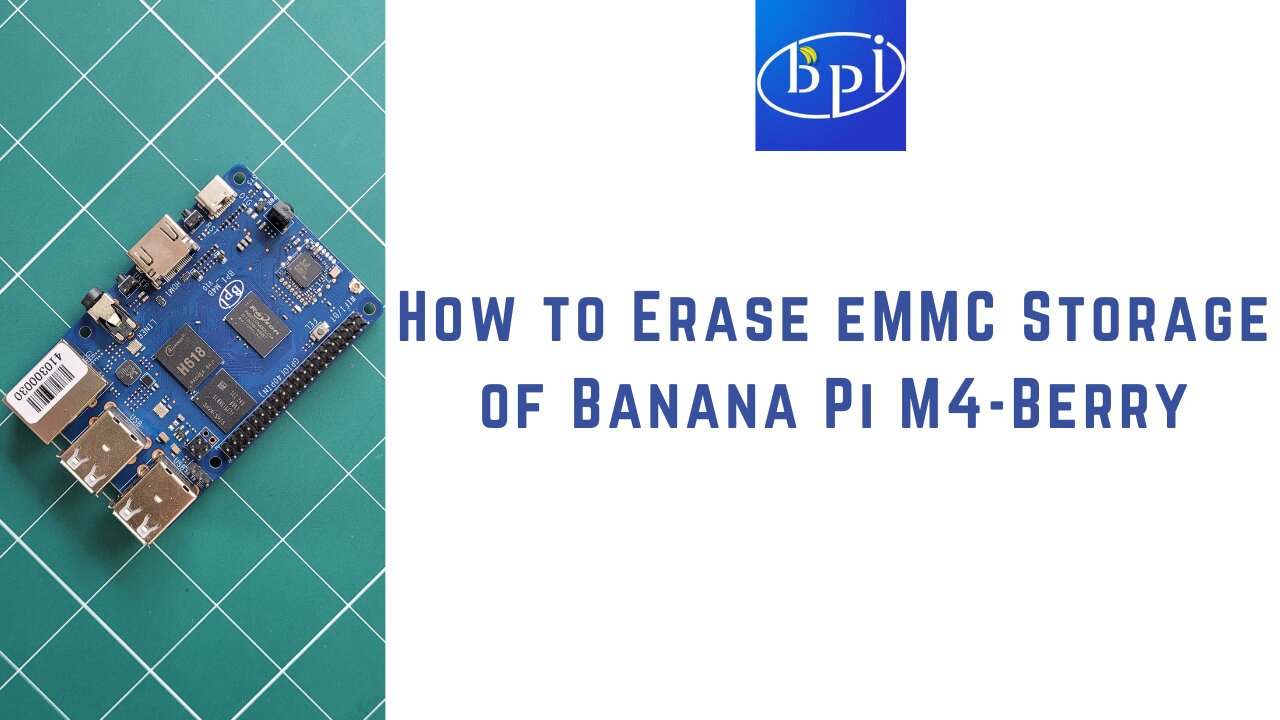
How to Erase eMMC Storage of Banana Pi M4-Berry | Boot from SD Card | lsblk | mmcblk0 | eMMC |
In this video, we’ll demonstrate how to erase the eMMC storage of the Banana Pi M4-Berry, a powerful single-board computer from Banana Pi. In the previous video, we covered the installation of Ubuntu Minimal OS onto the eMMC storage. Now, we’ll show you how to boot the Banana Pi M4-Berry from an SD card and safely erase the eMMC storage for future use.
We’ll use the lsblk command to list all connected storage devices, helping us identify the eMMC storage. Then, using the command "sudo dd if=/dev/zero of=/dev/mmcblk0 bs=4M status=progress", we’ll overwrite the eMMC storage with zeros to ensure it’s clean and ready for new data.
Important: Make sure to boot your Banana Pi M4-Berry from an OS flashed onto an SD card before attempting to erase the eMMC storage. This ensures a smooth and error-free process. Follow along to prepare your device for its next setup!
🚀Documentation: https://docs.banana-pi.org/en/BPI-M4_Berry/GettingStarted_BPI-M4_Berry
🚀Link to our website: https://fusionautomate.in/self-paced-training/embedded/banana-pi/
------------------------------------------------------------
🌐Website: https://fusionautomate.in
💬Telegram: https://t.me/fusion_automate_admin
👥Telegram Group: https://t.me/fusionautomate
📞WhatsApp: https://wa.me/message/B7RXUT4OUXWUF1
👥WhatsApp Group: https://chat.whatsapp.com/DW7K2yo3ee52mtG4ODTvtc
💼LinkedIn: https://www.linkedin.com/company/fusion-automate
👨💻GitHub: https://github.com/papercodeIN
📢Join this channel to get access to perks: https://www.youtube.com/@Fusion_Automate/join
------------------------------------------------------------
-
 LIVE
LIVE
The Dan Bongino Show
2 hours agoTrump's Historic Inauguration - LIVE FROM DC (Ep. 2404) - 01/20/2025
141,003 watching -
 LIVE
LIVE
GOP
10 hours agoThe 60th Presidential Inauguration Ceremony
6,496 watching -
 LIVE
LIVE
Donald Trump Jr.
2 hours agoFull Coverage of My Father’s Inauguration, America is Back. | TRIGGERED Ep.209
13,837 watching -
 LIVE
LIVE
Right Side Broadcasting Network
6 days ago🔴 LIVE: The Inauguration of Donald J. Trump as the 47th President of The United States 1/20/25
98,364 watching -
 LIVE
LIVE
LFA TV
20 hours agoLIVE: INAUGURATION OF PRESIDENT DONALD J. TRUMP 1.20.25 9:30am
6,105 watching -
 LIVE
LIVE
The Quartering
20 hours agoTrump Inauguration LIVE Broadcast & Commentary With DecoyVoice, Hannah Clare & Styxhexenhammer!
3,905 watching -
 LIVE
LIVE
Nerdrotic
1 hour agoReturn of the KING! - Nerdrotic Nooner 459
2,216 watching -
 LIVE
LIVE
Due Dissidence
9 hours agoLIVE: Donald Trump Inauguration - Reaction, Commentary, Reporting From DC
2,076 watching -
 LIVE
LIVE
Benny Johnson
1 hour agoTrump Inauguration LIVE Right Now, Officially Sworn in as President | ‘The Golden Age BEGINS!’
20,997 watching -
 LIVE
LIVE
Drew Hernandez
14 hours agoPRESIDENT DONALD J. TRUMP INAUGURATION DAY COVERAGE
1,248 watching