Premium Only Content
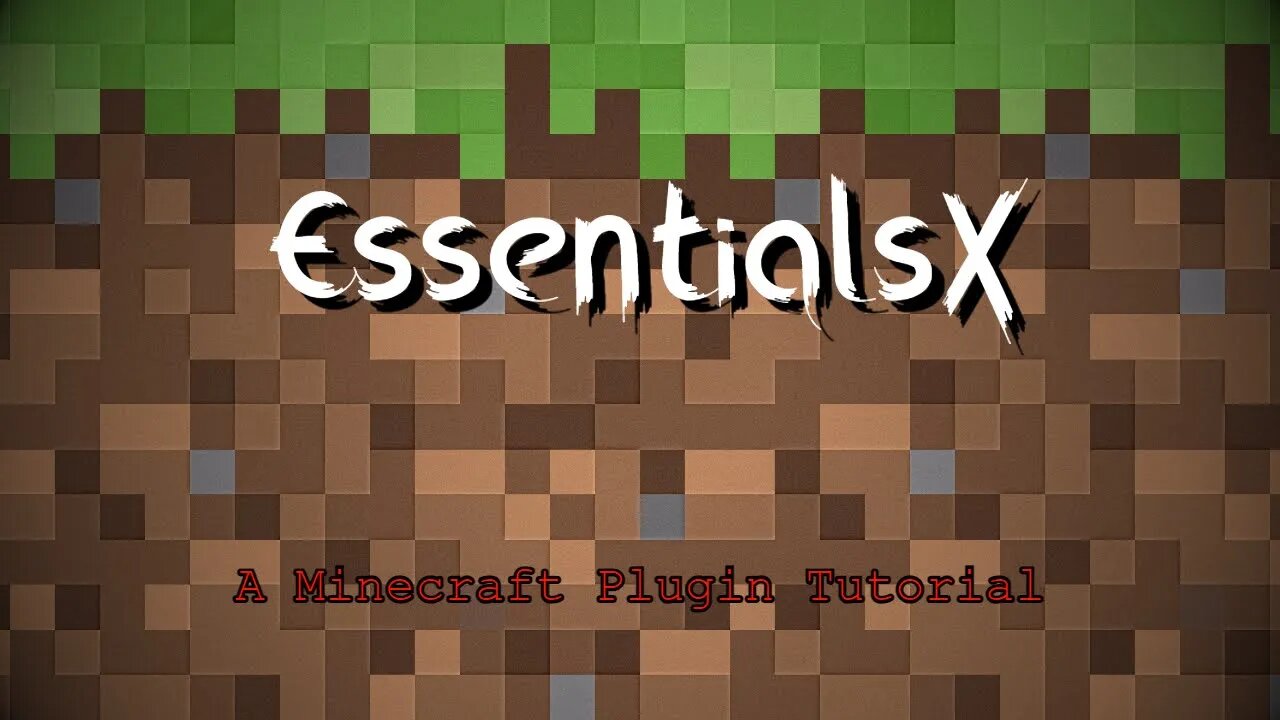
EssentialsX Tutorial: Custom Welcome Message / Setup Groups
In this video, I will be doing a little tutorial on how to set up custom welcome messages for when new players join your server as well as making a players group name show up in front of their username.
Here are the links
EssentialsX Download: https://www.spigotmc.org/resources/essentialsx.9089/
Minecraft Color Codes: https://www.digminecraft.com/lists/color_list_pc.php
Perms For EssentialsX (If you need help finding it):
https://essinfo.xeya.me/permissions.html
Other information:
If you are new to plugins and setting up servers then there are a few more things you should know that I didn't mention in this video. One of those things is the permissions for the plugin EssentialsX. Once you have installed the plugin players won't be able to use the commands that are in the plugin until you give them permission to do so. You will have to install another plugin called LuckyPerms (A permissions plugin) that will let you give your players permissions. I will be making a tutorial on how to do this in my next video so please stay tuned.
Let's say this video didn't help you solve your problem and you're still struggling with the EssentialsX Plugin. Then please leave a comment down below and I will make a video resolving the issue. Unless you prefer to contact me for help through email.
My Email Address: ZepoTutorials@gmail.com
If you find this video helpful then please consider liking the video so it can help others. Also, if you want to support me then all you have to do is subscribe to my youtube channel.
Thank you for watching!
-
 12:03
12:03
Space Ice
16 hours agoSteven Seagal's China Salesman - Mike Tyson Knocks Him Out - Worst Movie Ever
44.6K16 -
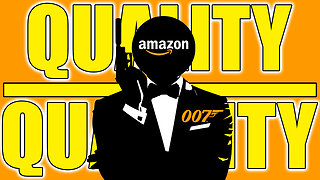 11:37
11:37
Degenerate Jay
15 hours ago $14.75 earnedJames Bond Needs Quality Over Quantity From Amazon
92K8 -
 15:23
15:23
Misha Petrov
16 hours agoTrad Wives & Girl Bosses Go to WAR!
70.5K45 -
 2:03:11
2:03:11
TheDozenPodcast
14 hours agoFootball villain fighting the state: Joey Barton
55.1K1 -
 13:18:50
13:18:50
Scottish Viking Gaming
17 hours ago💚Rumble :|: Sunday Funday :|: Smash the Blerps and Vape the Terpes
93.3K8 -
 1:45:00
1:45:00
RG_GerkClan
18 hours ago🔴LIVE Sunday Special - It's Time for World Domination - Civilization VII - Gerk Clan
86.9K28 -
 LIVE
LIVE
Major League Fishing
4 days agoLIVE Tackle Warehouse Invitationals, Stop 1, Day 3
94 watching -
 23:34
23:34
marcushouse
19 hours ago $16.14 earnedBREAKING: Starship Launch IMMINENT – But What’s This SURPRISE Flight 9 Plan?! 🚀🔥
123K18 -
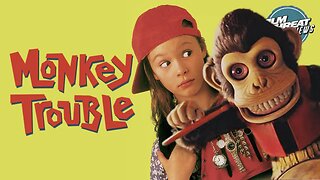 8:43
8:43
Film Threat
1 day agoTHE MONKEY | Film Threat Reviews
109K4 -
 15:55
15:55
TSPLY
1 day agoThe Media Is Very Afraid Of FBI Director Kash Patel
91.1K67