Premium Only Content
![[2024] How to Add Progress Bars in Excel](https://1a-1791.com/video/s8/1/j/P/F/y/jPFyu.qR4e-small-2024-How-to-Add-Progress-Ba.jpg)
[2024] How to Add Progress Bars in Excel
🔥 [2024] How to Add Progress Bars in Excel 🔥
Want to make your Excel sheets more visual and track progress effectively? In this video, I’ll show you how to add progress bars in Excel to help you visualize tasks, projects, or data completion. Whether you're managing a project, tracking goals, or simply organizing tasks, progress bars make it easier to see where things stand at a glance. Follow along to learn how to set up and customize progress bars in Excel!
🚀 Don’t forget to subscribe to our channel for more Excel tutorials, data visualization tips, and productivity hacks!
🔗 Product Links:
Office 2024 Home and Business for Windows or Mac: https://indigosoftwarecompany.com/product/office-2024-home-and-business-1-device-for-windows-10-11-or-mac/
Windows 11 Professional: https://indigosoftwarecompany.com/product/windows-11-pro-full-retail-version-download-only/
Windows 10 Professional: https://indigosoftwarecompany.com/product/windows-10-professional-pro-32-64-bit-multilanguage/
Windows Server 2025 Standard: https://indigosoftwarecompany.com/product/windows-server-2025-standard/
RDS (Remote Desktop Services) for Windows Server 2025 50 User CAL: https://indigosoftwarecompany.com/product/windows-server-2025-rds-50-user-cal/
💻 Shop All Microsoft Software: https://www.indigosoftwarecompany.com
✉️ Need Help? Contact Us: https://indigosoftwarecompany.com/community/contact
Thanks for watching! Like, comment, and share this video with others to help spread the word. Don’t forget to subscribe to our channel for more educational content!
Musicbed Sync ID: MB01EFFN8RLYTDL
-
 37:25
37:25
Uncommon Sense In Current Times
14 hours agoFaith-Based Films Are Rising—And Hollywood Can’t Ignore It | Greg Rabidoux
5.39K -
 11:14
11:14
unclemattscookerylessons
21 hours ago $0.01 earnedRoast beef and yorkshire pudding
1.25K5 -
 2:46:10
2:46:10
TimcastIRL
9 hours agoTim Pool & Crew CRASH White House Press Briefing And Liberal Media IS PISSED | Timcast IRL
234K155 -
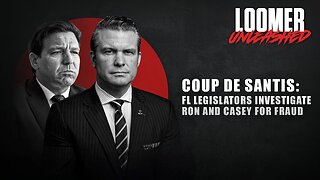 2:49:19
2:49:19
Laura Loomer
9 hours agoEP116: COUP DE SANTIS: FL Legislators Investigate Ron And Casey For Fraud
75.8K60 -
 8:00:00
8:00:00
SpartakusLIVE
15 hours ago$50,000 Tourney w/ ZLANER & Oak! || MORE WZ to follow
34.6K5 -
 1:51:14
1:51:14
FreshandFit
2 days agoUniversity Of South Carolina Speech
111K37 -
 2:09:39
2:09:39
RiftTV/Slightly Offensive
12 hours ago $13.79 earnedJordan Peterson EMBARRASSES Himself On Rogan with PITIFUL Rant on “Extremism” | Slightly Offensive
68K58 -
 14:38
14:38
Producer Michael
12 hours agoWE TRIED TO SELL OUR CARS AT CARMAX!
70.7K3 -
 5:36:05
5:36:05
a12cat34dog
11 hours agoI'VE NEVER PLAYED THIS GAME :: The Elder Scrolls IV: Oblivion Remastered :: FIRST-TIME PLAYING {18+}
42.6K7 -
 2:17:47
2:17:47
AlaskanBallistics
18 hours ago $16.90 earnedI Love this Gun Podcast #28
77.6K14