Premium Only Content

How to Remove All Office Licenses from Mac
🔥 How to Remove All Office Licenses from Mac 🔥
Need to remove all Office licenses from your Mac? Whether you’re troubleshooting activation issues, preparing to reinstall Office, or switching accounts, this guide will show you how to remove all Microsoft Office licenses from your Mac completely. Follow these steps to ensure a clean slate for a fresh installation or account setup.
Steps Covered:
Using the Microsoft License Removal Tool: Learn how to download and use the official tool to quickly remove all Office licenses.
Deleting License Files Manually: For added assurance, we’ll show you where to locate and delete residual license files.
Restarting for Changes to Take Effect: Ensure your Mac is ready for a fresh Office installation or new license activation.
🚀 Don’t forget to subscribe to our channel for more Office troubleshooting tips, Mac guides, and productivity hacks!
🔗 Product Links:
Office 2024 Home and Business for Windows or Mac: https://indigosoftwarecompany.com/product/office-2024-home-and-business-1-device-for-windows-10-11-or-mac/
Windows 11 Professional: https://indigosoftwarecompany.com/product/windows-11-pro-full-retail-version-download-only/
Windows 10 Professional: https://indigosoftwarecompany.com/product/windows-10-professional-pro-32-64-bit-multilanguage/
Windows Server 2025 Standard: https://indigosoftwarecompany.com/product/windows-server-2025-standard/
RDS (Remote Desktop Services) for Windows Server 2025 50 User CAL: https://indigosoftwarecompany.com/product/windows-server-2025-rds-50-user-cal/
💻 Shop All Microsoft Software: https://www.indigosoftwarecompany.com
✉️ Need Help? Contact Us: https://indigosoftwarecompany.com/community/contact
Thanks for watching! Like, comment, and share this video with others to help spread the word. Don’t forget to subscribe to our channel for more educational content!
Musicbed Sync ID: MB01EFFN8RLYTDL
-
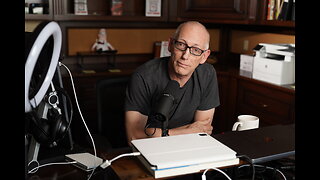 1:29:47
1:29:47
Real Coffee With Scott Adams
2 hours agoEpisode 2669 CWSA 11/24/24
5.89K7 -
 13:52
13:52
Hershberger's Kitchen
13 hours agoTwo Delicious Dip and Spread Recipes to Try, Inspirational Thought
1.27K1 -

Sacred Sage
5 hours agoDaz3D: Attempting to Finish Zoe Conversation!
1.36K -
![[Stream #19 ] Gaming, Chatting, you know the drill!](https://1a-1791.com/video/s8/1/9/o/E/e/9oEeu.0kob-small-Stream-Sour-Pickle-100-Foll.jpg) LIVE
LIVE
OneRandomDolly
2 hours ago[Stream #19 ] Gaming, Chatting, you know the drill!
562 watching -
 11:07
11:07
TimcastIRL
1 day agoElon Musk Suggests He’ll BUY MSNBC, Joe Rogan Will REPLACE Rachel Maddow
38.8K45 -
 34:24
34:24
The Rubin Report
20 hours agoFormer CEO: The Aftermath of Vice Media & What's Next for Mainstream Media | Shane Smith
58.2K15 -

tacetmort3m
1 day ago🔴 LIVE - BECOMING THE UNTOUCHABLE (RADIATION WHO?) - STALKER 2 - PART 3
17.1K4 -
 16:05
16:05
China Uncensored
16 hours agoAnother Car-Ramming Strikes Outside a Chinese School!
11.6K12 -
 9:26
9:26
Dr. Nick Zyrowski
7 hours agoAnti Inflammatory Foods | You MUST Eat These!
8.51K2 -
 15:40
15:40
Bearing
3 hours agoEnd Stage Trump Derangement | Rosie O'Donnell is NOT Doing Well 😬
9.82K47