Premium Only Content
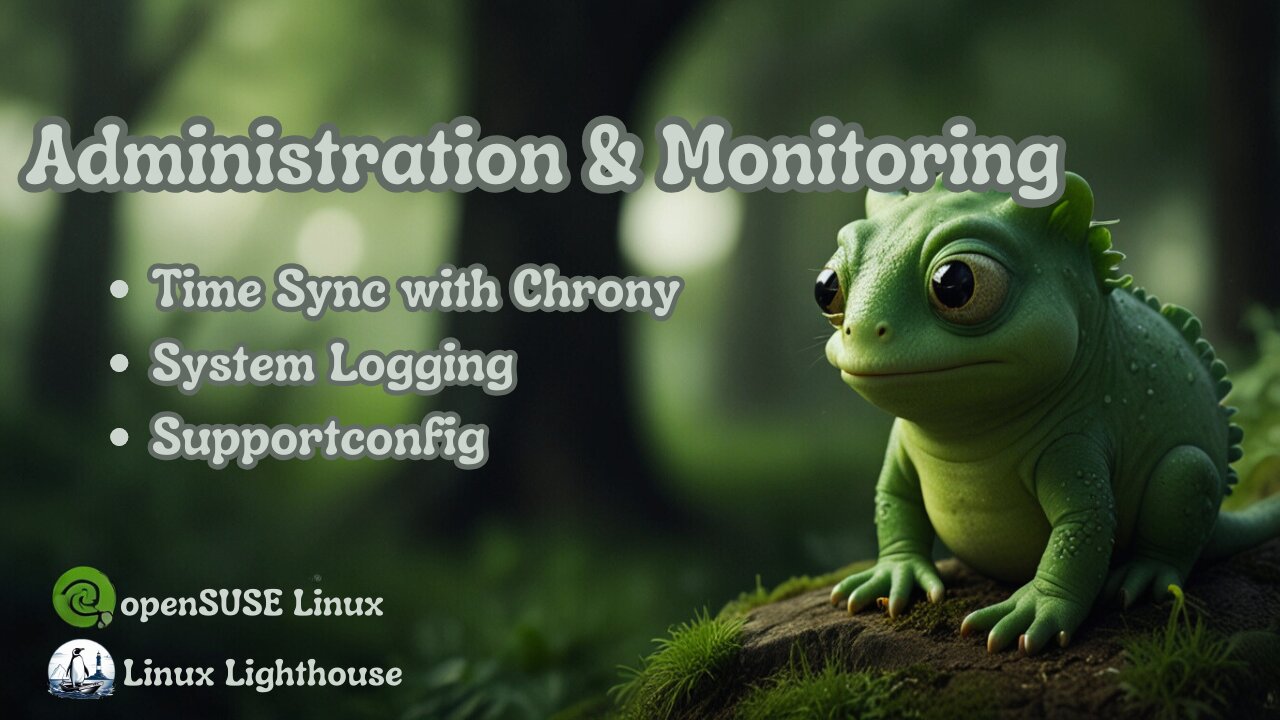
Elevate Your Skills in openSUSE Linux: Master Chrony, Logging, & Supportconfig
Welcome to another in-depth openSUSE tutorial! In this video, we explore essential system administration and monitoring techniques on openSUSE Linux. Whether you're a seasoned sysadmin or just getting started, this guide will help you keep your systems running smoothly.
🔍 What you'll learn:
1- Time Synchronization with Chrony – Learn how to set up and configure accurate time sync for your system to avoid potential issues in distributed environments. ⏰
2- System Logging – Master logging configuration with rsyslog and systemd-journald. We'll cover filtering, and analyzing logs 🛠️
3- Supportconfig – Understand how to generate system diagnostic reports to troubleshoot and maintain your openSUSE system effectively. 💻
This tutorial includes real-world examples and practical, hands-on tips for each topic, making sure you're fully equipped to handle your system administration tasks like a pro!
Don't forget to subscribe and turn on notifications so you never miss an update! Also, I'd love to hear from you-let me know in the comments what tutorials or topics you'd like to see next on the channel. 👇
📌 Timestamps
00:00:04 Intro
00:00:41 Time Syncronization
00:19:11 System Logging (systemd-journald)
00:36:02 Supportconfig
00:38:09 Conclusion
#openSUSE #SystemAdministration #Chrony #LinuxLogging #Supportconfig #LinuxTutorial #LinuxMonitoring #openSUSELeap #opensusetumbleweed #SysAdminTools #LinuxForBeginners #ITAdministration #TechTutorial #LearnLinux #linuxtutorial #tech
-
 39:56
39:56
BonginoReport
2 hours agoTrump Alpha-Males Colombia (Ep.126) - 01/27/2025
18.9K35 -
 LIVE
LIVE
Jeff Ahern
1 hour agoMonday Madness with Jeff Ahern (6am Pacific)
591 watching -
 1:21:30
1:21:30
Game On!
10 hours ago $1.26 earnedPatrick Mahomes does it AGAIN!
7.83K1 -
 15:20
15:20
Misha Petrov
2 hours agoReacting To Liberal MELTDOWNS Over Trump’s Return - Gen Z Is Planning a REVOLUTION?!
14.3K12 -
 18:22
18:22
Neil McCoy-Ward
2 hours agoThe 🇨🇴 Colombian President Just Learned The HARD WAY!!! (Another Win For The USA 🇺🇸)
13.3K8 -
 1:56:04
1:56:04
TheDozenPodcast
17 hours agoMass deportations, Islamists, Saving the UK: Nick Tenconi
25K18 -
 35:24
35:24
Survive History
22 hours ago $9.10 earnedCould You Survive in a Cavalry Regiment During the English Civil War?
90.6K9 -
 28:15
28:15
Degenerate Plays
16 hours ago $4.48 earnedTwo Birds' Secret Meeting - Gotham Knights : Part 26
73.1K6 -
 12:29
12:29
Mr. Build It
5 days agoWish I Knew This Before I Started Building It
69.1K26 -
 2:03:57
2:03:57
Megyn Kelly
2 days agoNew Trump Derangement Syndrome, and How CNN Smeared a Navy Veteran, w/ Piers Morgan & Zachary Young
163K188