Premium Only Content

How To Add an External USB Drive for Games - Xbox Series X|S
How to add an external USB drive to increase storage space for games on the Xbox Series X or Xbox Series S.
The USB drive can be a HDD or SSD, with SSD preferred. The drive must be at least USB 3.0 and 128GB or larger.
*NOTE: You CANNOT play X|S Optimized (Next-Gen) games directly from the external USB drive! You can STORE games on the drive and Move/Copy them to the Internal Storage or Storage Expansion Card to play them.
However, you CAN play older games directly from the external USB drive.
➡️CHAPTERS
0:00 - What you need to know first
1:04 - Setup External USB Drive for Games
2:37 - Move/Copy Games to External USB Drive
➡️Buy External SSD from Video (affiliate links)
Samsung T7 Shield SSD
https://amzn.to/3vJh4Tl
If you want to be able to PLAY X|S optimized games from expanded storage, then you should get the official Xbox Seagate Storage Expansion Card
Xbox Seagate Storage Expansion Card
https://amzn.to/43QH8rj
Full Review here:
Seagate Storage Expansion Card for Xbox Series X|S 🎮 MORE STORAGE, MORE GAMES 🔥
https://youtu.be/dBfQ2e_SeIk
➡️MORE XBOX SERIES X|S VIDEOS
How to Use NIGHT MODE - Xbox Series X|S
https://youtu.be/N0xy_LAxHKA
XBOX ELITE SERIES 2 (CORE) CONTROLLER 🔥 EVERYTHING YOU NEED TO KNOW
https://youtu.be/ZbS5Fss9plc
How To Use ALEXA w/Your XBOX SERIES X or S & Create ROUTINES 🎮
https://youtu.be/9ThgZF6VKn0
XBOX SERIES X w/Xbox All Access 🔥 Unbox, Setup, Get Game Pass Ultimate, & PLAY 🎮
https://youtu.be/nDeYSd0nbWs
➡️BUY GAMING GEAR (affiliate links)
Xbox Game Pass ULTIMATE
https://amzn.to/3L7DGSw
Xbox Seagate Storage Expansion Card
https://amzn.to/43QH8rj
AVerMedia Live Gamer ULTRA 2.1
https://amzn.to/48wihMw
Xbox Elite Series 2 Core Controller
https://amzn.to/44Q4teI
Xbox Series X
https://amzn.to/3D9aZAl
ASUS ROG Strix G16 Gaming Laptop (for capturing gameplay)
https://amzn.to/3ZtVrBq
Gaming TV Stand and Entertainment Center
https://amzn.to/3F7WGwC
SUBSCRIBE 👍
-
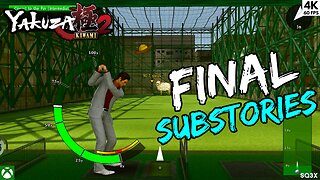 32:06
32:06
OFFICIAL SQ3X/Sasquatch3X Gaming Rumble Channel
2 months agoYAKUZA KIWAMI 2 🔴 FINAL TWO SUBSTORIES (4K)
3 -
 LIVE
LIVE
The Big Mig™
4 hours agoGlobal Finance Forum From Bullion To Borders We Cover It All
2,218 watching -
 31:13
31:13
Tudor Dixon
2 hours agoThe Last Supper with Chris Tomlin | The Tudor Dixon Podcast
11.9K -
 48:58
48:58
BonginoReport
4 hours agoFake Epstein Files Fallout + Will Cain on the Government’s Internal Civil War (Ep.150) - 02/28/2025
119K248 -
 22:54
22:54
Clownfish TV
12 hours agoJournalists are RAGE QUITTING! Mainstream Media's Free Ride is OVER!
22.6K4 -
 3:25:28
3:25:28
Matt Kohrs
10 hours agoMarket Crash, Inflation Report & Payday Friday || The MK Show
67.7K8 -
 2:59:07
2:59:07
Wendy Bell Radio
7 hours agoThe Astroturfing Of America
90.9K55 -
 1:52:53
1:52:53
Game On!
17 hours ago $5.85 earnedTampa Bay Welcomes Jon Gruden BACK!
72.1K4 -
 1:35:14
1:35:14
Jeff Ahern
4 hours ago $4.73 earnedFriday Freak out with Jeff Ahern ( 6am Pacific)
45.5K3 -
 20:40
20:40
Degenerate Jay
1 day ago $3.32 earnedWhy So Many Hate The Fable Game Series
56K6