Premium Only Content

How to Install: PokeMod by R3dHex (Updated 11/2024)
Simple and straightforward, easy explanation for you to make your game PokeMod.
You will need BepInEx, TextureReplacer, and PokeMod.
Once BepInEx is installed you MUST start TCG Card Shop Simulator one time to mount the files. Once this is done close the game and continue to TextureReplacer and then Pokemod itself.
PokeMod here, by the talented Redh3x: SINCE NEXUS REMOVED IT. Here's a replacement link to 5.1 (the last released version): https://mega.nz/folder/gQ41QSiA#FP2ITiJweE8mpt8hHDpBzA
BepInEx here: https://www.nexusmods.com/tcgcardshopsimulator/mods/8?tab=files
TextureReplacer here: https://www.nexusmods.com/tcgcardshopsimulator/mods/69?tab=files
If you're looking for an older version, PokeMod 4.4.1 is here: https://mega.nz/folder/4NpXELBB#2nIUOWos2C2FELZ2mDFP5w
-
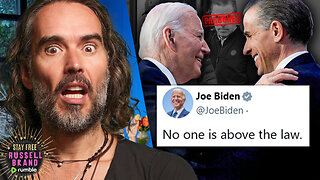 1:17:50
1:17:50
Russell Brand
2 hours ago"NO ONE IS ABOVE THE LAW! - Just When You Thought It Couldn’t Get Crazier! – SF506
74.2K64 -
 LIVE
LIVE
vivafrei
1 hour agoRay Epps Fed-Surrection Cover-Up? Hunter Biden Pardon Fallout! Plan-Demic Failures & MORE!
4,219 watching -
 LIVE
LIVE
MDGgamin
2 hours ago🔴LIVE- Wake Up Stream Repeat - Games & Chatting - #RumbleTakeover
173 watching -
 1:38:13
1:38:13
Mostly Sports With Mark Titus and Brandon Walker
21 hours agoMostly Sports With Mark Titus and Brandon Walker Presented by Jägermeister | EP 302 | 12.3.24
15.2K2 -
 LIVE
LIVE
TheAlecLaceShow
3 hours agoHunter Biden Pardoned | Who’s Next? | Kash Only | Racism | Guest: Franck Zanu | The Alec Lace Show
148 watching -
 LIVE
LIVE
G2G Gaming Channel
6 hours agoI heard Smite, So Im here! #RumbleTakeOver #RumbleGaming
189 watching -
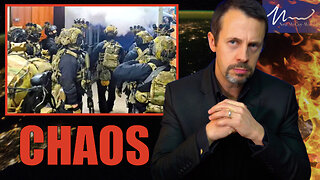 15:36
15:36
Neil McCoy-Ward
1 hour ago🚨 Emergency Martial Law Declared, Special Forces Deployed...
12.7K4 -
 LIVE
LIVE
The Charlie Kirk Show
1 hour agoDemocrat Billionaires in Crisis + Fixing the Migrant Crisis | Blagojevich, O'Brien, Metaxas| 12.3.24
7,997 watching -
 1:01:07
1:01:07
The Dan Bongino Show
4 hours agoBiden’s Reign Of Destruction Isn’t Over Yet (Ep. 2381) - 12/03/2024
611K1.33K -
 1:59:02
1:59:02
Steven Crowder
4 hours ago🔴 COVID Chronicles: The Hidden Truths of the Pandemic Exposed
336K189