Premium Only Content
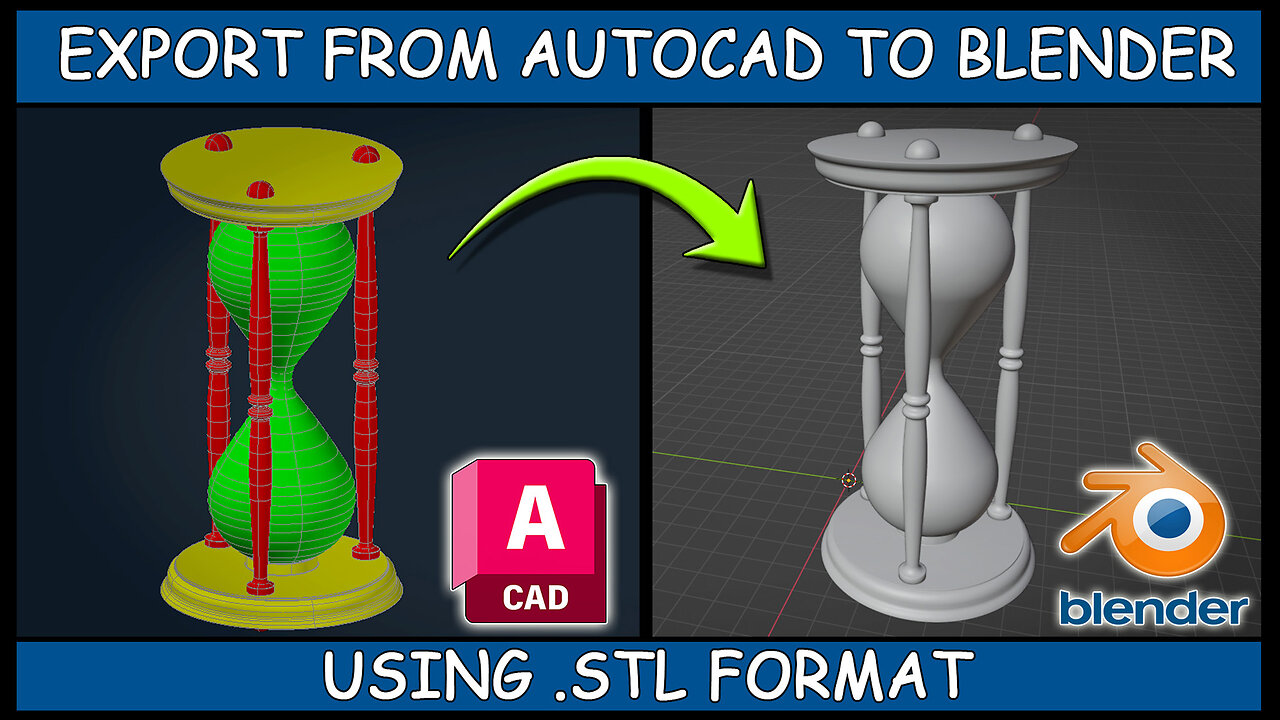
Autocad to Blender - Exporting and Importing
In this tutorial, I'll show you how to export your Autocad 3D solid models so you can import them into Blender.
Note:
In order to export your models using the method in this video, you will need to download and use the custom LISP routine in the Dropbox link below. After you download the file, you will need to change the file extension from EXPSTL.txt to EXPSTL.lsp in order to use it in Autocad.
https://www.dropbox.com/scl/fi/rbcnw7rwpgyxwoonr43s5/EXPSTL.lsp?rlkey=tq2eq4wwn33wnlhoows72qntd&dl=0
Acknowledgement:
The lisp routine was created by hmsilva on the Autodesk Help Forum back in 2019. I was lucky enough to find this routine while attempting to create one of my own and this one works perfectly, so all thanks and credit for the routine goes to the author of the code.
-
 1:14:05
1:14:05
Tucker Carlson
13 hours ago“I’ll Win With or Without You,” Teamsters Union President Reveals Kamala Harris’s Famous Last Words
204K362 -
 1:58:31
1:58:31
The Dilley Show
13 hours ago $34.00 earnedTrump Conquering Western Hemisphere? w/Author Brenden Dilley 12/23/2024
154K40 -
 1:09:59
1:09:59
Geeks + Gamers
14 hours agoSonic 3 DESTROYS Mufasa And Disney, Naughty Dog Actress SLAMS Gamers Over Intergalactic
105K21 -
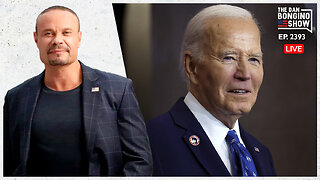 51:59
51:59
The Dan Bongino Show
15 hours agoDemocrat Donor Admits The Scary Truth (Ep. 2393) - 12/23/2024
904K3.03K -
 2:32:15
2:32:15
Matt Kohrs
1 day agoRumble CEO Chris Pavlovski Talks $775M Tether Partnership || The MK Show
137K34 -
 28:23
28:23
Dave Portnoy
1 day agoDavey Day Trader Presented by Kraken - December 23, 2024
168K44 -
 59:29
59:29
BonginoReport
17 hours agoTrump, Murder Plots, and the Christmas Miracle: Evita + Jack Posobiec (Ep.110) - 12/23/2024
171K149 -
 2:59:14
2:59:14
Wendy Bell Radio
19 hours agoNothing To See Here
135K80 -
 2:12:18
2:12:18
TheDozenPodcast
1 day agoIslam vs Christianity: Bob of Speakers' Corner
117K33 -
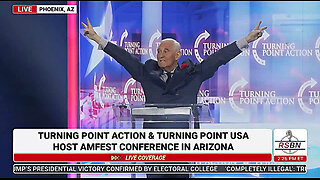 14:36
14:36
The StoneZONE with Roger Stone
2 days agoRoger Stone Delivers Riveting Speech at Turning Point’s AMFEST 2024 | FULL SPEECH
136K36