Premium Only Content
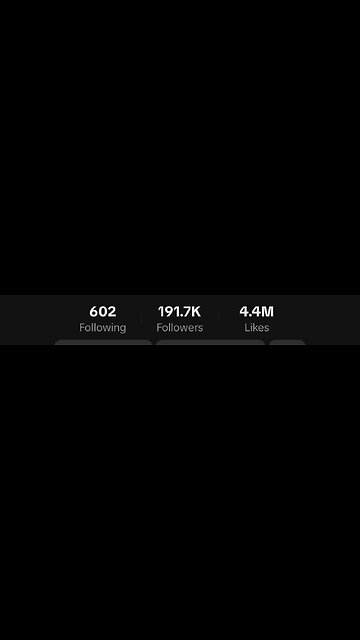
Account Optimization For TikTok Shop Guide
Script:
Outside of what I shared earlier, which I highly recommend reading, here are some additional strategies I’m implementing to optimize my TikTok shop accounts. These might also help improve yours:
1. Page Branding / Follower Conversion Rate Optimization (CRO)
Part 1: Initially, my page had a mix of random content—slides, AI videos, gym clips, and even some personal posts. Now, I’ve taken steps to clean it up by doing the following: I sorted the posts by popularity and either set underperforming ones to “only me” or changed their settings to “only show in ads.”
This leaves my page with only the content that performed well, which is the foundation I’m using to shape my page’s branding moving forward.
Part 2: From the high-performing content I kept, I enabled ad authorization on all relevant videos and created playlists to organize them into distinct series. This setup not only makes the page more structured but also helps me decide which types of videos to produce next to continue each series. Use this clarity to build momentum, motivating viewers to follow and stay engaged with the storyline. For pinned videos, select one video from each playlist to feature.
Part 3: Set up your logo, page name, and bio thoughtfully. People will follow you only if they believe you’ll consistently post content they enjoy. Use the playlists and bio to tell them what they can expect, and always deliver on that promise.
I drew inspiration from NaturalHealingWorld. They have far more followers than many other shop accounts despite having fewer likes. This is because their brand is clear and consistent.
The word “world” in their name creates a sense of community, inviting people to feel part of something larger. Their acronym logo reinforces that identity, signaling to followers that this is a space they can engage with regularly. They also use consistent brand colors in their video titles, which is something I plan to adopt. With playlists and visually cohesive titles, my page will be an appealing place for anyone doomscrolling at 2 a.m. for health advice.
Part 4: I also noticed that NaturalHealingWorld avoids clutter—there are no unnecessary buttons or emojis on their page. In comparison, my page feels overcrowded and overwhelming (but I’m in the process of cleaning it up).
Currently, my page offers too many distractions, giving viewers multiple opportunities to click buttons that provide neutral or negative outcomes. For example, if someone clicks on my saved posts or reposts, it’s usually a neutral result. My reposts only feature affiliate content related to the product, while my saved posts promote fear-based content. If your saved content isn’t driving sales, it likely confuses the viewer, creating a negative experience.
Similarly, the stickers, subscription, and share buttons are more of a hindrance than a help. Notifications are neutral, going back is negative, and watching stories is also neutral. After eliminating all these distractions, I’m left with only four positive outcomes: the showcase button, the follow button, and the option to watch another video. Out of 11 possible actions, only four (36%) lead to positive results that contribute to the account’s growth and revenue.
In contrast, NaturalHealingWorld’s setup is much simpler, with 4 out of 7 actions (57%) contributing positively. This minimalistic approach also reduces the chance that viewers will swipe away, improving the likelihood of conversion.
While the button issue might seem like overanalyzing, it’s ultimately about stacking the odds in your favor through both numerical probabilities and modern branding strategies. This is likely why NaturalHealingWorld has a significantly higher follower conversion rate.
Part 5: In my opinion, avoid placing a link in your bio. TikTok’s recent Creator Academy article suggests that accounts encouraging viewers to leave the platform may be deprioritized. Even if you keep a link in your bio, you should never explicitly encourage users to click it in your videos or profile.
If you have TikTok Shop enabled, the bio link becomes unnecessary and could even hurt your conversion rate. It’s better to direct people to your showcase, where conversions are higher.
When I repost content on platforms like Meta or YouTube, I might use bio links, but only if the product isn’t available on TikTok Shop. However, if your product is on TikTok Shop, having a bio link not only lowers conversion rates but also limits the data TikTok can use to promote your content effectively.
2. Curate Algorithm / Audience
To align your account with your niche, remove all reposts, unfollow irrelevant pages, refresh your “For You” feed, and select new topics of interest. Be intentional about engaging with content related to your brand.
This process helps refresh TikTok’s understanding of your interests, aligning your account’s algorithm with those of your target audience. When TikTok identifies that your interests match your target demographic, it’s more likely to promote your content to the right viewers.
This strategy also keeps you informed about new trends in supplements and health, helping you stay ahead of the curve. Just make sure you don’t undermine the algorithm you’ve curated by doomscrolling on unrelated content from your brand account.
3. Tools to AVOID
Part 1: Turn off the STEM feed—your videos aren’t eligible for it anyway, so there’s no point in confusing the algorithm.
Part 2: TikTok Amplify
Riley, what are your thoughts on this?
TikTok Amplify places ad spend behind your content using its AI strategy, which might be beneficial. However, it could also misalign with Betterbrand’s ad campaigns, causing accelerated ad fatigue, higher CPMs, and potential backlash from viewers. Whether it’s worth it depends on Mop’s team. Keep in mind that by enrolling, TikTok gains rights to your content permanently, even if you later leave the program.
Part 3: TikTok Promote
I wouldn’t recommend using Promote. Betterbrand’s strategy will spark your videos more effectively, and Promote’s features are generally inferior to Ads Manager. It seems designed to encourage less-informed creators to spend money, often at the cost of organic reach.
4. Tools to Use
Part 1: Anti-Bullying Protection
This feature manages troll comments without disrupting your audience. Combine it with comment filters for peace of mind, but review comments regularly. I aim to reply to every comment. Tip: Use TikTok Studio on a desktop to reply faster and sort by “unreplied” to address unanswered comments. Save any standout comments that might inspire your next hook, and reply to them when posting new content to re-engage viewers.
Part 2: Ad Targeting Data
Ensure all targeting data settings are enabled, with nothing muted or disconnected. Don’t clear your data. Leave the personalized settings at default, as this allows TikTok to better understand you—and, by extension, who to push your content to.
Part 3: Campaigns
Join every campaign available. Read the instructions carefully and note the recommended hashtags. Use those hashtags in every video you post during the campaign to benefit from the artificial boost they provide.
Part 4: Add Yours
Use the “Add Yours” feature before posting a video during a campaign. Include the campaign name, related topics, or hashtags to enhance engagement. This feature acts like a hashtag but is even more effective since it’s limited to one per video, and not everyone is using it yet.
Part 5: Growth Tasks
Participate in Growth Tasks that align with your brand. I join these often and earn a few hundred extra dollars. These tasks act as to-do lists, encouraging you to go live or aim for specific goals. Be cautious, though—if a task asks you to promote an unrelated product, the small payout may not justify compromising your brand identity.
I hope this helps! I spent a lot of time compiling these strategies to ensure we’re well-prepared for Q4. It also serves as a reference if we ever feel lost. This is only half of the tips I’ve gathered through research and systemizing what I already knew about TikTok.
-
 LIVE
LIVE
VapinGamers
1 hour agoGedonia 2 - Early Release Preview and Co-Stream! - !game #Sponsored
68 watching -
 LIVE
LIVE
Keepslidin
1 hour ago$20K BONUS HUNT | ROAD TO 100K | Mother.land
117 watching -
 56:03
56:03
BonginoReport
5 hours agoICE Boss Wants Deportations To Run like Amazon Prime - Nightly Scroll w/Hayley Caronia (Ep.25)
107K46 -
 45:12
45:12
Sarah Westall
2 hours ago“Most Important Story of the Decade” Globalists Move to Fund World Gov w/ Alex Newman & Sam Anthony
18.6K11 -
 16:23
16:23
China Uncensored
3 hours agoChina STRIKES BACK Against Trump Tariffs
18.6K2 -
 13:52
13:52
Tundra Tactical
3 hours agoDOJ's 2A Task Force: Too Little Too Late?
15.6K1 -
 8:32
8:32
Colion Noir
9 hours agoCaught on Camera: Armed Florida Home Owner Uses Shotgun Against Burglar
16.6K11 -
 LIVE
LIVE
RamrodJenkins
3 hours agoWhat is South of Midnight? It looks awesome! Almost at 400 followers!
70 watching -
 1:55:44
1:55:44
2 MIKES LIVE
6 hours ago2 MIKES LIVE #204 Open Mike Friday!
23.9K -
 LIVE
LIVE
Midnight In The Mountains
4 hours ago🔴🎮Gaming w/ PER·SE·VER·ANCE LIVE: Samurai Shenanigans & Spartan Struggles 🗡 🚀
18 watching