Premium Only Content
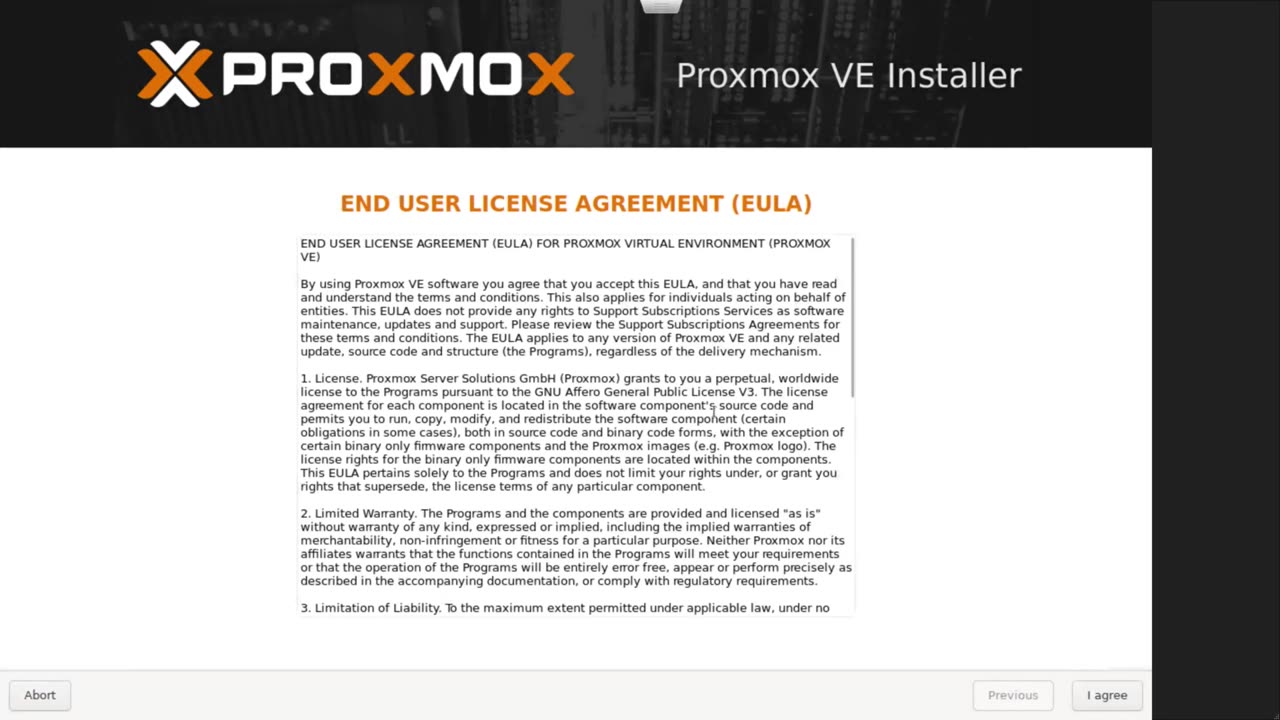
How to change network management interface in ProxMox
As title says: How to change network management interface in ProxMox
1. Go to your proxmox interface (either physically or through ILO)
2. Login
3. Type nano /etc/networking/interfaces
4. Change the line bridge -ports ens36 (in your case it can be eno1 or some other name) and change it do desired adapter
- If you don't know the label of interface before editing
/etc/networking/interfaces file type: ip a
your interface name will be by the ordinal number so, for example
1. lo Loopback
2. eno1
3. eno2
...etc
If you have any questions ask them down below!
If you want to buy me a beer:
https://paypal.me/mtstech
BTC-ME:
1P7drxDQALyJDm8rCVSuhEXkiS5LnYFpRr
ETH-ME
0x21E4cC6BEf890000B1cD52e23F426382d5651B92
Tags:
#virtualisation #networking #howto #hypervisor #linux #change #ip #cli
-
 58:00
58:00
The StoneZONE with Roger Stone
9 hours agoEuropean Leaders Resist Trump Peace Overtures To Their Own Demise | The StoneZONE w/ Roger Stone
77.6K12 -
 9:29
9:29
AlaskanBallistics
10 hours ago $8.77 earnedWyoming Suppressors and Rifles at Shot Show 2025
90.5K4 -
 1:06:40
1:06:40
Donald Trump Jr.
14 hours agoThe Left is Taking one L After Another, Live with Michael Knowles | Triggered Ep. 217
181K118 -
 47:17
47:17
Kimberly Guilfoyle
14 hours agoWoke Gets DOGE’d, Live with AJ Rice & Jarrett Stepman | Ep. 197
133K43 -
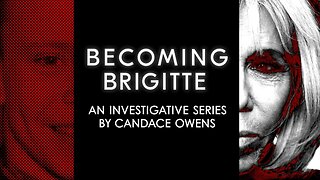 20:11
20:11
Candace Show Podcast
13 hours agoBecoming Brigitte: Candace Owens x Xavier Poussard | Ep 6
200K334 -
 8:25:38
8:25:38
Dr Disrespect
17 hours ago🔴LIVE - DR DISRESPECT - ELDEN RING DLC - REVENGE
197K22 -
 54:22
54:22
LFA TV
1 day agoThe End of the Trans-Atlantic Alliance | TRUMPET DAILY 2.17.25 7PM
52.5K7 -
 55:56
55:56
BIG NEM
16 hours agoUGLY COCO: The Rapper Who’s Tried EVERY PSYCHEDELIC 🌌
24.4K1 -
 1:42:51
1:42:51
2 MIKES LIVE
14 hours ago2 MIKES LIVE #181 Deep Dive Monday!
28.2K3 -
 1:57:43
1:57:43
Quite Frankly
14 hours ago"Low Tide at The Pier: Munich Tears" 2/17/25
39.9K19