Premium Only Content

How to Change Computer Folder icons in Windows-HINDI│फोल्डर के आइकॉन को कैसे बदले
Personalizing your icons is a great way to make a PC uniquely yours. Let’s take a look at the different ways Windows lets you customize your icons.
Windows has a number of built-in icons you can choose from, but there is also an untold number of icons you can download from sites like IconArchive, DeviantArt, and Iconfinder—all of which have loads of free icons.
And if you can’t find something you like, you can even make your own high-resolution icons out of any image.
Once you have the icons of your dreams, save them in a safe place—some of these processes will require they stay in on your PC. In other cases, you’ll probably want them there just in case something goes wrong and you have to re-apply them.
Change Your Desktop Icons Computer, Recycle Bin, Network, and So On
ns like This PC, Network, Recycle Bin, and your User folder are all considered “desktop icons,” even though modern versions of Windows don’t show them all on the desktop. Windows 8 and 10 don’t show any of the desktop icons except for Recycle Bin, and even Windows 7 doesn’t show them all. For a complete rundown, check out our guide to restoring missing desktop icons in Windows 7, 8, or 10.
But you can still change how these icons appear elsewhere on your system. To do so, you’ll need to access the “Desktop Icon Settings” window to turn these icons on and off or to change the associated icons. In Windows 10, you can access this window through Settings Personalization Themes Desktop Icon Settings. In Windows 8 and 10, it’s Control Panel Personalize Change Desktop Icons.
Change the Icon for a Type of File
You can also change the icon for specific file types (those that end in certain extensions) so that all files of that type use the new icon. Why bother to do this? Suppose, for example, you used an image editing program that used essentially the same icon for all the different types of image files it supported—PNG, JPG, GIF, and so on. You might find it more convenient if each of those file types used a different icon so they were easier to distinguish—especially if you keep multiple file types in the same folder.
Hopefully, this gives you enough information about changing icons that you can make things look just the way you want them. If you have more advice, be sure to let us know in the comments
LIKE | COMMENT | SHARE | SUBSCRIBE
अगर आप को यह विडियो पसंद आया तो कृपया लाइक करें और अगर आप कुछ कहना या पूछना चाहते है तो कृपया नीचे दिए गए कमेंट बॉक्स में लिखें !
-
 10:04
10:04
Space Ice
5 hours agoThe Movie Silent Hill Is Like Resident Evil Without The Good Parts - Worst Movie Ever
43.8K11 -
 5:49
5:49
Hannah Barron
1 day agoRedneck Euro Mount
35.3K22 -
 32:34
32:34
hickok45
10 hours agoSunday Shoot-a-Round # 268
20.2K16 -
 27:33
27:33
The Finance Hub
20 hours ago $15.53 earnedBREAKING: ALINA HABBA JUST DROPPED A MASSIVE BOMBSHELL!!!
64.4K105 -
 40:23
40:23
PMG
1 day ago $2.00 earnedHannah Faulkner and Dr. Michael Schwartz | EXPOSING BIG PHARMA
37.8K3 -
 18:55
18:55
GBGunsRumble
22 hours agoGBGuns Range Report & Channel Update 15FEB25
27.7K2 -
 13:31:32
13:31:32
iViperKing
23 hours agoGood Times + Good Energy Ft. Whez.. #VKGFAM #RRR
112K15 -
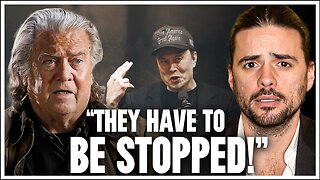 12:24
12:24
Winston Marshall
2 days agoWOAH! Bannon just Revealed THIS About MUSK - The Tech-Right vs MAGA Right Civil War Ramps Up
237K316 -
 7:33:46
7:33:46
Phyxicx
22 hours agoHalo Night AND Raid & Rant with the FF14 Guild on Rumble! - Go Follow all these great guys please! - 2/15/2025
157K7 -
 10:42:19
10:42:19
Reolock
1 day agoWoW Classic Hardcore (LVL 60) | RAID DAY | Rumble FIRST HC Raid
102K5