Premium Only Content
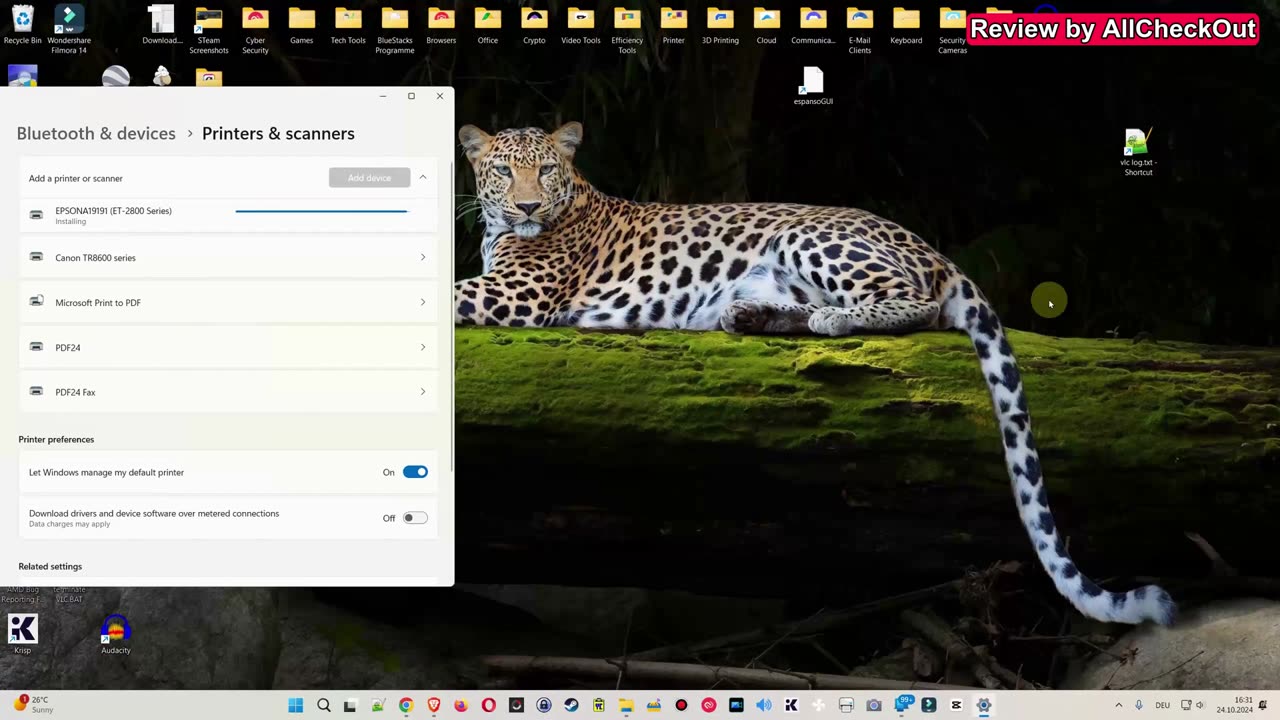
Epson EcoTank ET-2800 Printer Unboxing, Setup, WiFi Connect And Print (Why I Bought This Printer)
In this video, I unbox and review the Epson EcoTank ET-2800 Wireless Color All-in-One Printer. Watch as I set it up, fill the ink tanks, connect to WiFi, and do a test print. I’ll also share why I chose this specific printer over others on the market in 2024. If you're considering a reliable, cost-effective printer, this video will give you all the details you need!
Get more information about the items shown in the video or buy them directly from Amazon with this affiliated link to support my channel: https://amzn.to/48x0LbS
As an Amazon Associate I earn from qualifying purchases, but using this link doesn't have any disadvantages for you.
Epson EcoTank ET-2800 Wireless Color All-in-One Cartridge-Free Supertank Printer with Scan and Copy The Ideal Basic Home Printer - ASIN B096N8DN2H
Hashtags: #EpsonEcoTank #PrinterSetup #FullReview2024 #WirelessPrinter #InkTankPrinter #TechUnboxing #HomeOffice2024
Disclaimer: I'm not a professional, and this video is not intended as professional advice. Please follow manufacturer instructions when setting up or operating your device. I am not responsible for any damages or issues that may arise from following the information in this video. Use at your own discretion.
-
 4:31
4:31
ALLCHECKOUT
6 days ago30ML White Plastic Empty Portable Nasal Spray Bottles REVIEW | Best Refillable Travel Spray Bottles
32 -
 1:42:58
1:42:58
Kim Iversen
8 hours agoEvacuating My Christian Family from Al-Qaeda-Controlled Syria: Kevork Almassian | Trump To End Birthright Citizenship? Jamarl Thomas
98.7K54 -
 33:31
33:31
Stephen Gardner
5 hours ago🔴JUST IN: DA Alvin Braggs THREATENS Trump | Canada Justin Trudeau OFFENDS Americans!
50.9K136 -
 2:25:09
2:25:09
Barry Cunningham
6 hours agoThe Evening News: Chris Wray Resignation Has Media In FREAKOUY Mode!
65.8K26 -
 1:49:35
1:49:35
I_Came_With_Fire_Podcast
9 hours agoNEW JERSEY UAP/DRONES—What are they!?
20K7 -
 1:28:56
1:28:56
Flyover Conservatives
1 day ago5 Ways to Participate in America’s Financial Revival - Clay Clark | FOC Show
34.1K -
![GrayZone Warfare: NightOp [GAME GIVEAWAY!] - #RumbleGaming](https://1a-1791.com/video/s8/1/s/1/R/D/s1RDv.0kob-small-GrayZone-Warfare-NightOp-GA.jpg) 2:40:46
2:40:46
LumpyPotatoX2
6 hours agoGrayZone Warfare: NightOp [GAME GIVEAWAY!] - #RumbleGaming
45.8K6 -
 2:25:44
2:25:44
WeAreChange
8 hours agoAliens?! Pentagon Shoots Down Iranian Mothership Drone Narrative
82K27 -
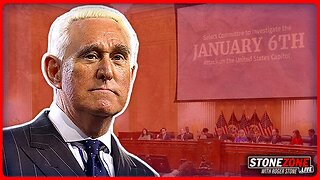 59:34
59:34
The StoneZONE with Roger Stone
6 hours agoShould the January 6th Committee be Investigated? | The StoneZONE w/ Roger Stone
37.9K7 -
 44:34
44:34
PMG
6 hours ago $2.20 earned"Caitlin Clark Says She Has “White Privilege” Why Caitlin WHY???"
25.4K3