Premium Only Content

Master Bash Scripting on openSUSE Linux: A Beginner's Guide with Real-World Examples
Welcome to my comprehensive guide on Bash scripting for beginners, specifically tailored for openSUSE Linux users! 🎉 Whether you're new to scripting or looking to refresh your skills, this video will take you through the fundamentals of Bash scripting, step-by-step.
What You’ll Learn in This Video:
* What is Bash scripting?
* How to create and run your first Bash script on openSUSE Linux.
* Understanding basic script components: variables, user input, control structures, and more.
* Advanced script components: functions, arrays, and comments.
* Real-world examples to automate tasks, manage log files, monitor disk space, and schedule tasks with cron.
* Best practices and advanced tips for writing efficient and reliable Bash scripts.
Real-World Examples Covered:
* Automated Backup Script
* System Update Script
* Log Rotation and Compression
* Disk Space Monitoring
* Scheduling Tasks with Cron
Whether you're looking to automate daily tasks, improve your productivity, or just want to explore the power of Bash, this video has something for everyone. By the end of this tutorial, you'll have the confidence to start writing your own Bash scripts and managing your Linux environment like a pro.
👍 If you find this video helpful, please give it a thumbs up, share it with your friends, and don’t forget to subscribe for more Linux tutorials!
🔔 Subscribe to stay updated with more Linux content: https://www.youtube.com/@TheLinuxLighthouse
#BashScripting #Linux #openSUSE #ShellScripting #LinuxTutorial #Automation #TechTutorial #Vim #openSUSE #Linux #TextEditor #VimTutorial #LinuxForBeginners #opensuse #opensuseleap #opensusetumbleweed #linuxdistribution #linux #rust #python #CommandLine #ShellEnvironment #UserManagement #kernal #linuxcommandline #davinciresolve #Flutter #openSUSE #Linux #AndroidStudio #FlutterDevelopment #LinuxDevelopment #MobileAppDevelopment #SDKTools
-
 57:00
57:00
PMG
12 hours ago $0.47 earned"Terror Attacks or False Flags? IT DOESN'T ADD UP!!!"
12.4K3 -
 1:14:42
1:14:42
Anthony Rogers
9 hours agoThoughts on the L.A. Fires
20.3K8 -
 2:37:32
2:37:32
Kim Iversen
8 hours agoTerrorism, Act of God or “Newscum” Incompetence: What REALLY Fueled The California Wildfires
56.4K141 -
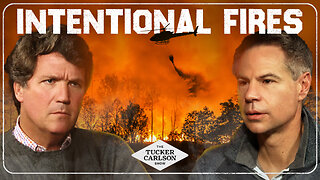 2:16:33
2:16:33
Tucker Carlson
6 hours agoTucker Carlson and Michael Shellenberger Break Down the California Fires
210K297 -
 58:50
58:50
Laura Loomer
5 hours agoThe Great Replacement (Full-Length Documentary)
30.2K27 -
 LIVE
LIVE
Razeo
5 hours agoEp 31: Finishing March Ridge & onto Muldraugh tonight
273 watching -
 1:00:37
1:00:37
Adam Does Movies
4 hours ago $3.53 earnedBatman II Update + Flash Director Fails + Movie Bombs! - LIVE!
27.4K4 -
 2:26:24
2:26:24
We Like Shooting
18 hours ago $1.18 earnedWe Like Shooting 593 (Gun Podcast)
19.7K -
 57:03
57:03
Flyover Conservatives
1 day agoJack Hibbs Blasts California Leaders: Must-Watch!; Can Trump Fix the Mess? How Long will it Take? - Dr. Kirk Elliott | FOC Show
51.1K7 -
 2:00:50
2:00:50
DillyDillerson
5 hours agoTalking to the moon!! Just some live views of the FULL MOON!!
32.2K11