Premium Only Content

openSUSE Leap 15.6 Installation Guide - Part 3 - Step-by-Step Tutorial
Welcome to our comprehensive tutorial on installing essential applications on openSUSE Leap 15.6! In this video, we’ll walk you through the installation process of various useful software that can enhance your productivity and creativity. Whether you're a developer, designer, or just someone looking to customize your Linux setup, this guide has you covered.
Applications Covered:
Brave Browser: A fast, privacy-focused web browser.
VSCodium: An open-source build of Microsoft's VS Code, minus the telemetry.
Firefox and Thunderbird: The trusted web browser and email client from Mozilla.
GIMP: A powerful, open-source image editor.
Inkscape: A vector graphics editor for creating stunning visuals.
Krita: A professional, free painting program.
btop: A resource monitor that shows usage and stats for processor, memory, disks, network, and processes.
Remmina: A remote desktop client for accessing other systems.
Python: The versatile programming language for all your coding needs.
Rust: A systems programming language that runs blazingly fast, prevents segfaults, and guarantees thread safety.
By the end of this tutorial, you'll have all these tools up and running on your openSUSE Leap 15.6 system, ready to support your projects and tasks.
#opensuse #opensuseleap #opensusetumbleweed #linuxdistribution #linux #CommandLine #ShellEnvironment #UserManagement #kernal #linuxcommandline #LinuxTuning #Snapper #tuned #cgroups #YaST #cgroupsv2 #firewalld #AppArmor #SELinux #LinuxTutorial #SUSE #LinuxForBeginners #SysAdmin #CyberSecurity #LinuxTips
-
 18:54
18:54
The Rubin Report
12 hours agoHow One Woman Outsmarted Pornhub & Exposed Its Dark Secrets | Laila Mickelwait
146K120 -
 LIVE
LIVE
Major League Fishing
5 days agoLIVE! - Bass Pro Tour: Stage 3 - Day 4
804 watching -
 1:05:28
1:05:28
Sports Wars
14 hours agoLebron GOES OFF Over Bronny Hate, Pereira LOSES Belt To Ankalaev At UFC 313, Xavier Worthy Arrested
101K19 -
 10:27
10:27
Tactical Advisor
1 day agoDMR or SPR for Civilian Use?
99.4K6 -
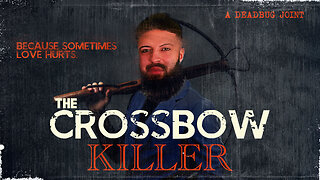 8:21
8:21
DEADBUGsays
1 day agoThe Crossbow Killer
94.7K22 -
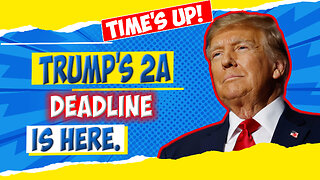 8:40
8:40
Tundra Tactical
1 day ago $13.11 earnedThe Executive Order Wishlist.
99.9K6 -
 7:22:52
7:22:52
SpartakusLIVE
1 day agoSaturday SPARTOON Solos to Start || Duos w/ StevieT Later
183K4 -
 28:40
28:40
SLS - Street League Skateboarding
9 days agoTOP MOMENTS IN WOMEN’S SLS HISTORY! ALL THE 9’s - Rayssa Leal, Leticia Bufoni, Chloe Covell & more…
128K11 -
 2:03:03
2:03:03
The Connect: With Johnny Mitchell
1 day ago $13.41 earnedHow Mexican & Chinese Cartels Control Illegal Marijuana Cultivation In America Using SLAVE Labor
90.3K26 -
 14:46
14:46
Mrgunsngear
1 day ago $4.39 earnedPrimary Arms GLx 1x Prism With ACSS Reticle Review
79K11