Premium Only Content

channel monitizaton on and all ditels
1. Niche Selection
Define Your Niche: Choose a topic that you're passionate about and have expertise in. It could be anything from tech reviews, cooking tutorials, educational content, or lifestyle vlogs.
Research Audience Needs: Identify what kind of content your audience is searching for. Use tools like YouTube search suggestions, Google Trends, and social media groups to understand trends.
2. Channel Setup
Create a YouTube Account: Sign in with a Google account, then go to YouTube and set up your channel. Add a clear and engaging channel name.
Channel Art and Icon: Design a banner and profile picture that reflect your brand. You can use tools like Canva for this.
About Section: Write a concise and compelling description about your channel. Explain who you are, what your channel is about, and what viewers can expect.
Contact Info & Links: Include links to your social media, website, or any other relevant platforms.
3. Content Planning
Plan Your Content: Decide on the types of videos you'll create. For a course-based channel, you may want to produce a series of instructional videos on a particular subject.
Scripting: Outline or script your videos. Planning content ahead ensures you're clear and concise.
Consistency: Decide on a posting schedule that works for you (e.g., weekly or bi-weekly). Consistency is key to growing your audience.
4. Video Production
Equipment: You don’t need fancy equipment to start, but you do need the basics:
Camera: A decent smartphone or DSLR camera.
Microphone: Audio quality is crucial, so invest in a good microphone.
Lighting: Natural light is good, but you may need softbox lights or ring lights for consistency.
Recording: Ensure you shoot in a quiet place with good lighting. Keep the camera steady and maintain eye contact with the lens for an engaging presence.
Editing Software: Edit your videos using software like:
Beginners: iMovie, Windows Movie Maker, or mobile apps.
Advanced: Adobe Premiere Pro, Final Cut Pro, or DaVinci Resolve.
5. SEO and Video Optimization
Titles: Use attention-grabbing and keyword-rich titles. Incorporate keywords viewers might search for related to your video.
Descriptions: Write clear descriptions with relevant keywords to improve your video’s discoverability. Include links and a call to action.
Tags: Add relevant tags that help YouTube understand what your video is about. Include both broad and specific terms.
Thumbnails: Custom thumbnails are important. Design a bright, attractive thumbnail that represents the content well. Make sure it's clickable.
6. Uploading and Publishing
Upload Your Video: Once edited, upload your video to your YouTube channel.
Schedule or Publish Immediately: You can schedule videos to be released at a specific time or publish them immediately.
Cards and End Screens: Add interactive cards and end screens to promote other videos or your channel.
7. Promoting Your Channel
Social Media: Share your videos on social media platforms like Instagram, Facebook, Twitter, and LinkedIn.
Collaborations: Partner with other YouTubers in your niche to tap into their audience.
Engage with Viewers: Respond to comments and interact with your community to build a loyal following.
Email Lists: Build an email list and notify subscribers when new content is released.
8. Monetization
AdSense: Once your channel meets YouTube's Partner Program eligibility criteria (1,000 subscribers and 4,000 watch hours), you can apply for monetization through Google AdSense.
Affiliate Marketing: Promote products and earn commissions through affiliate links.
Sponsored Content: Collaborate with brands to create sponsored videos once your channel gains traction.
Courses and Merch: Sell courses, digital products, or merchandise to further monetize your audience.
9. Analytics and Growth
YouTube Analytics: Track your performance through YouTube’s built-in analytics. Review metrics such as watch time, audience demographics, and traffic sources.
Feedback: Take note of what videos perform best and why. Use feedback to refine your content strategy.
Consistency: Keep uploading consistently to build momentum.
10. Improving Over Time
Upgrade Equipment: As your channel grows, you might want to invest in better cameras, microphones, or editing software.
Content Expansion: Explore new types of content or collaborations to keep your channel fresh.
Stay Updated: Keep up with YouTube algorithm updates, trends, and new features to optimize your channel further.
-
 8:54
8:54
VSOGunChannel
11 hours ago $2.27 earnedBREAKING: Anti Gun Activist Megan Bennett Removed from ATF
37K14 -
 12:38
12:38
China Uncensored
13 hours agoTaiwan is DONE With China
18.1K32 -
 22:03
22:03
SantaSurfing
10 hours ago4/21/2025 - Pope is gone! How the world is changing for the good! Trump bring religion back!
23.2K31 -
 1:01:30
1:01:30
Trumpet Daily
18 hours ago $7.70 earnedEurope’s Religious Revival - Trumpet Daily | Apr. 21. 2025
18.8K5 -
 34:52
34:52
Steph & Kayls
13 hours ago $0.99 earnedToys In The Bedroom: Fun, Fantasy, or Too Far? | Ep. 3
7.89K3 -
 2:03:22
2:03:22
Badlands Media
15 hours agoBaseless Conspiracies Ep. 129: Vatican Black Ops, Red Shoes, and the Financial Empire of the Popes
179K46 -
 2:39:38
2:39:38
TimcastIRL
9 hours agoMS-13 Story BURNS Democrats, Media PANICS Tries To Get Off Immigration Story | Timcast IRL
235K862 -
 8:02:19
8:02:19
RalliedLIVE
16 hours ago $10.36 earnedWARZONE WINS ALL DAY w/ RAL
94.4K20 -
 25:49
25:49
Stephen Gardner
12 hours ago🔴Trump Was RIGHT! Newsom’s HUMILIATING Report EXPOSED!
72.2K37 -
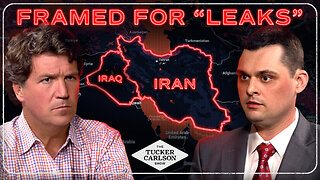 1:36:46
1:36:46
Tucker Carlson
10 hours agoThe Pentagon Didn’t Fire Dan Caldwell Over Leaks. They Fired Him for Opposing War With Iran.
161K222